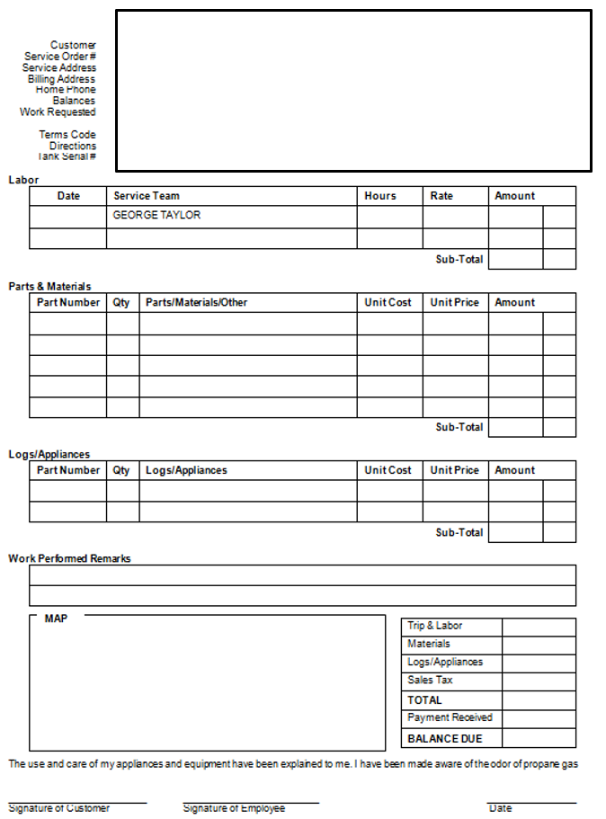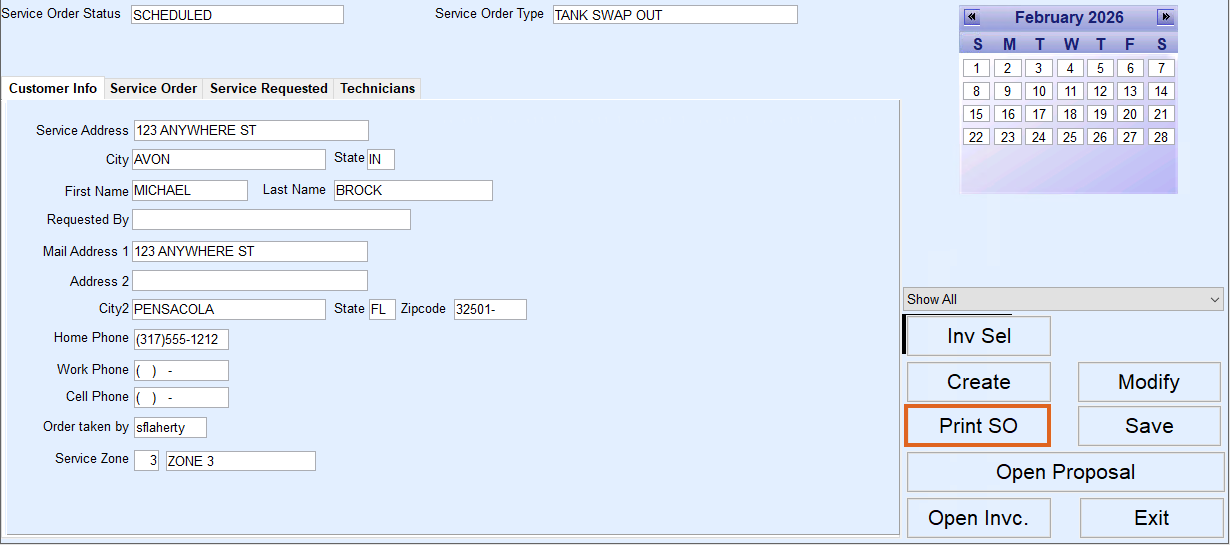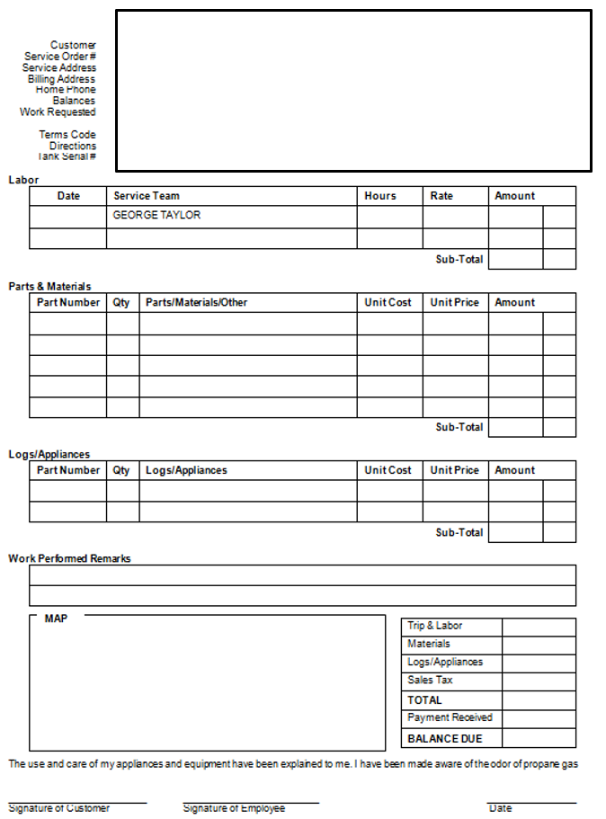A Service order can be printed for the technician from the service order screen. If the driver is using Mobile-Service, the service order will communicate to his handheld after the next mobile download is performed.
- Highlight the Service Order in the upper area of the Service Order screen.
- Select Print SO.
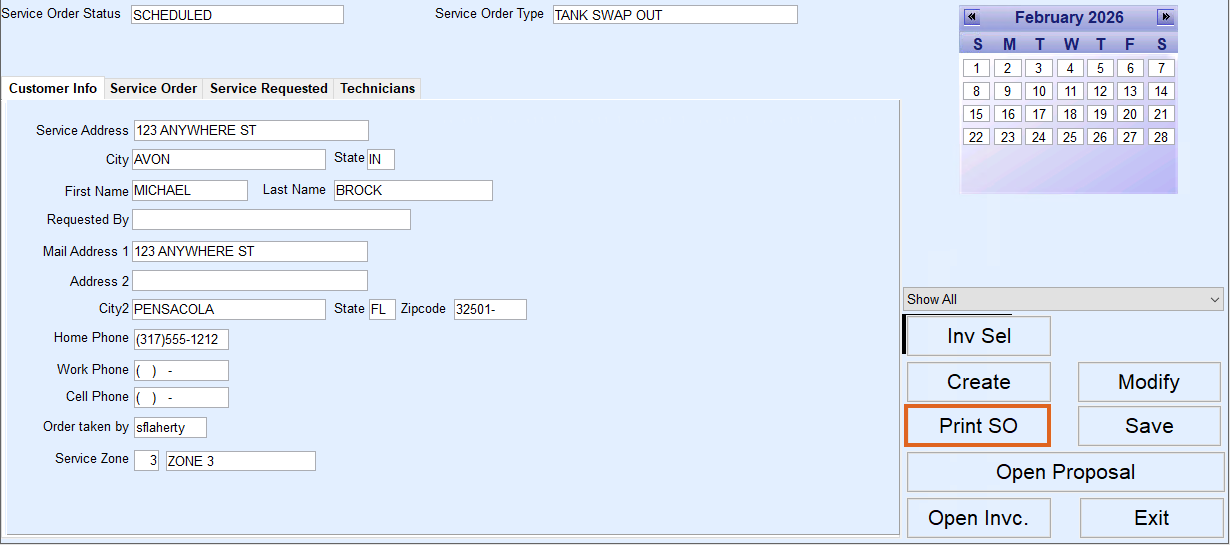
- A Word document will appear displaying the Service Order. All information entered into the Service Order during the creation phase will appear on this Service Order: