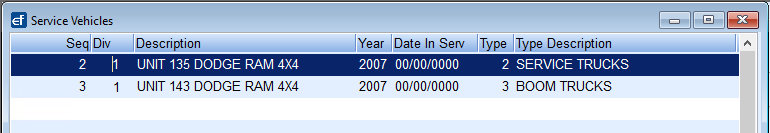Vehicle Types
- From the Maintenance Tables menu, select Vehicles.
- Choose Vehicle Types.
- To create, press Ctrl+C.
- Enter the Description of the Vehicle. The Vehicle Type code will automatically generate once the description is saved.
- Press the Down Arrow or F4 to enter a new Vehicle Type.
- Press Ctrl+Q to save.
Service Vehicles
- From the Vehicle Menu, select Service Vehicles.
- To create, press Ctrl+C.
- The Seq will be auto-assigned.
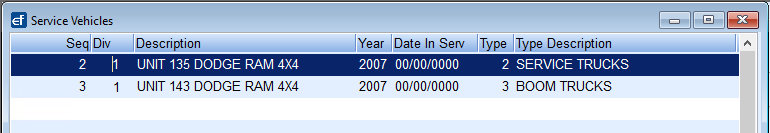
- Enter the Description and Year of the vehicle.
- Enter the Date In Serv.
- Choose the Vehicle Type by pressing F5 and select from the list.
- Press the Down Arrow or F4 to enter new Service Vehicle information.
- Press Ctrl+Q to save.