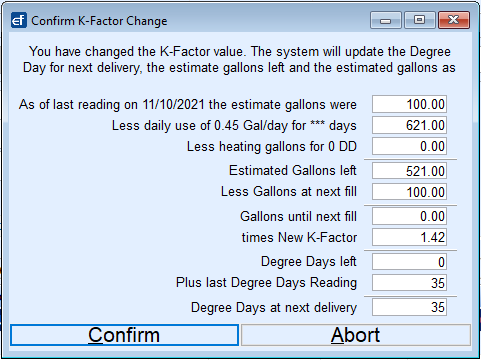Add Daily Use
Remember, if adding daily use to a tank, adjust the K-Factor upward so that it is no longer trying to compensate for the daily usage.
Adjust the K-Factor
Many times, the last three Calculated K-Factors can be averaged. However, if the calculated K-Factor wants to jump by a large number compared the previous calculated K-Factors, it may be best to leave the current K-Factor as is or very slightly adjust and allow the next delivery to adjust the K-Factor.
To modify the K-Factor:
- Navigate to the tank on the Tank Info screen and press Ctrl+M.
- Modify the K-Factor to the desired value and press Tab.
- A confirmation window will appear to show what the system will change the Degree Days and Estimated Gallons to based on the new value entered. It is important to take note of the current tank percent before selecting Confirm.
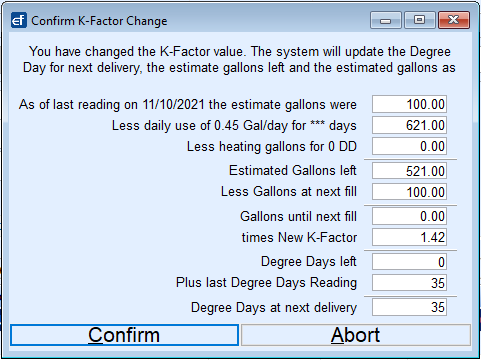
- The system will update the tank to what it believes to be left based on the last delivery date and the modified K-Factor.
- If the tank percentage does not seem accurate (i.e., the current percent is 80% due to a delivery that just took place), modify the tank percentage back to what was listed in Step 3.