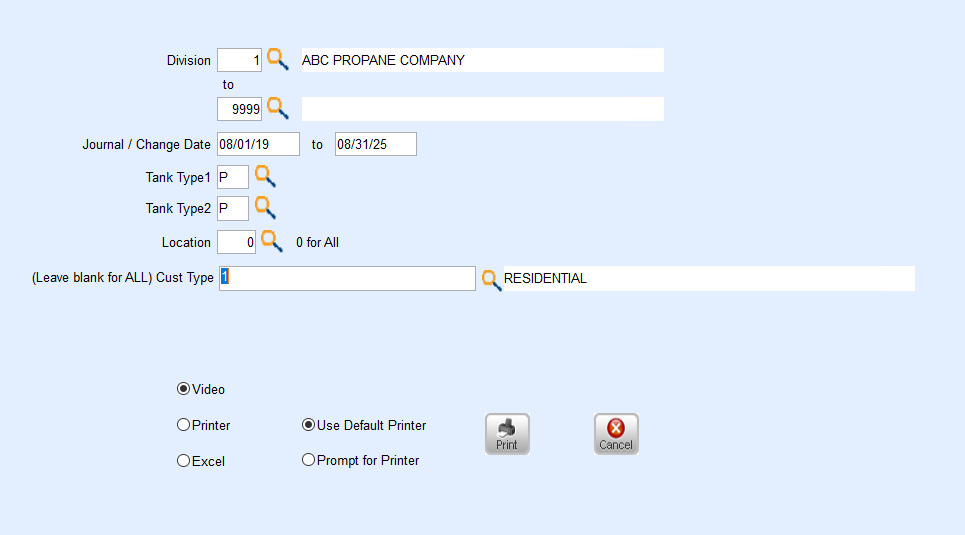The K-Factor Deviation Changes Made report is located at Main Menu / Management Reports / Exception Report Menu / K-Factor Deviation Changes Made and is designed to display if changes are actively being made based on the Deviation report.
- Input Journal / Change Date information along with the Cust Types to be reviewed.
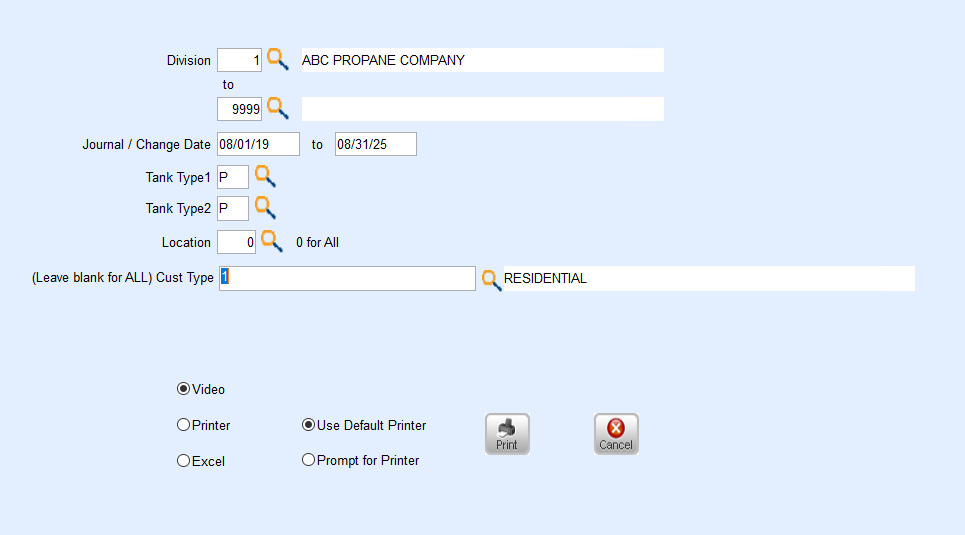
- Select Excel as the output to display the information and choose Print.
- A CSV file will appear to show if the items that display on the K-Factor Deviation reports are being adjusted.

In this example, two tanks were adjusted based on the Delivery Date range. This shows what the Actual K-Factor changed to and to what the End User modified the K-Factor.
The report also indicates if Daily Use was added or modified as well as if Delivery Types were changed.
It is important to keep in mind that if there is no indication that the Deviation was addressed, it could simply be an indicator that the End User has decided to allow the change based on information gathered during the review process.