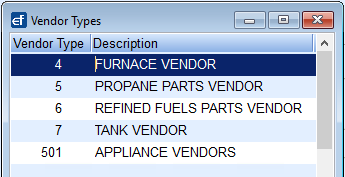Vendor Types
- From the Maintenance Table menu, select Vendors.
- Choose Vendor Types.
- To create, press Ctrl+C.
- The Type will automatically be assigned once saved.
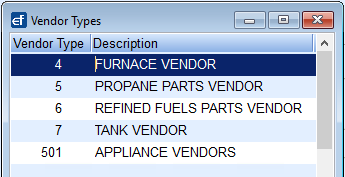
- Enter a Vendor Description then press the Down Arrow or F4 for a new line.
- Press Ctrl+Q to save once all Types have been entered.
Vendors
- From the Vendors menu, select Vendors.
- Press Ctrl+C to enter in a new vendor.
- Enter the Name of the Vendor. The No of the vendor will be automatically assigned once saved.
- Enter the Account No, Contact, Email, Type, Address, City, State, Zip, and Phone/Fax numbers.
- Press Ctrl+Q to save.