This section is for the setup of service Technicians. Technician Types will be created and then assigned to a Technician based on their specialty.
Technician Types
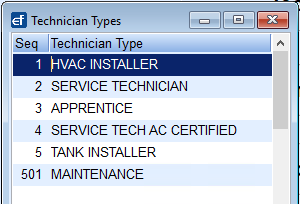
- Select Technicians from the EnergyService menu.
- Choose Technician Types.
- Press Ctrl+C to create.
- Seq will automatically be assigned once saved.
- Enter the Technician Type description (Ex: Tank Installer, HVAC Installer) and then press the Down Arrow or F4 to enter another type.
- Press Ctrl+Q to save.
Technicians
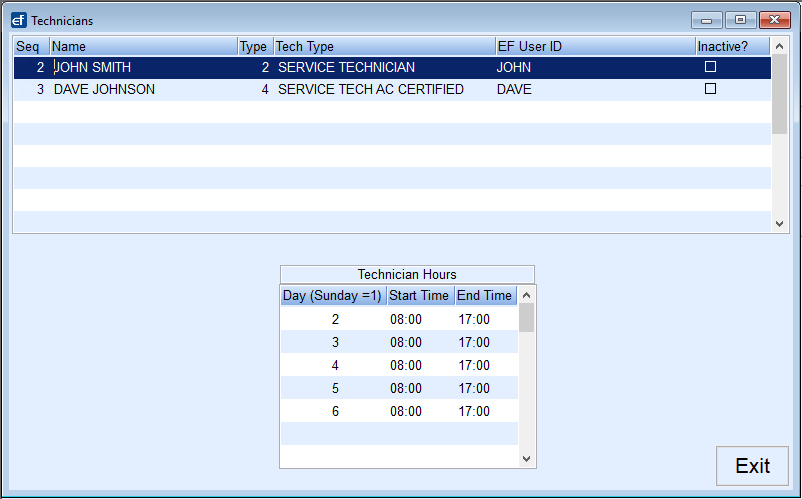
- Select Technicians from the EnergyService menu.
- Choose Technicians.
- Press Ctrl+C to create.
- Seq will automatically be assigned once saved.
- Enter the Name of the Technician.
- Press F5 to select the Type of Technician or specialty for this Technician.
- Enter an EF User ID for the Technician.
- Enter one line for each Day (1 through 7) the Technician is on duty.
- Enter the Start Time and End Time for each day the technician is available.
- Press the Down Arrow or F4 to enter another Technician.
- Press Ctrl+Q to save when finished.