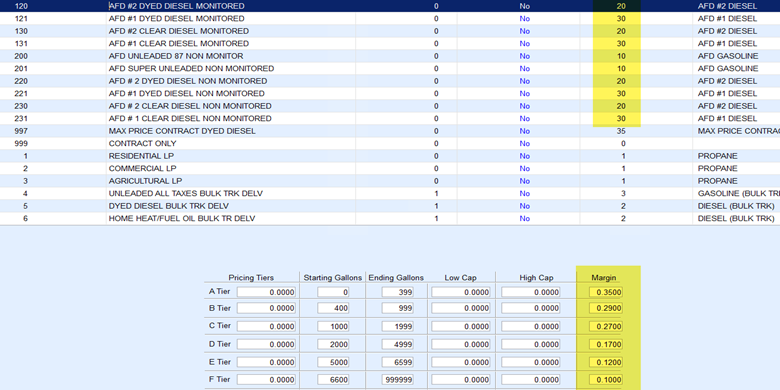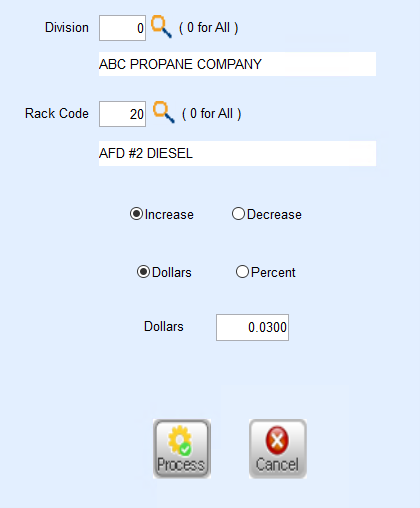Prior to running this process, please review the AFD pricing codes current margin.
- Navigate to Supervisor Menu / Maintenance Menu / Maintenance Tables / Price.
- Review all price code margins and note the Rack code attached to each.
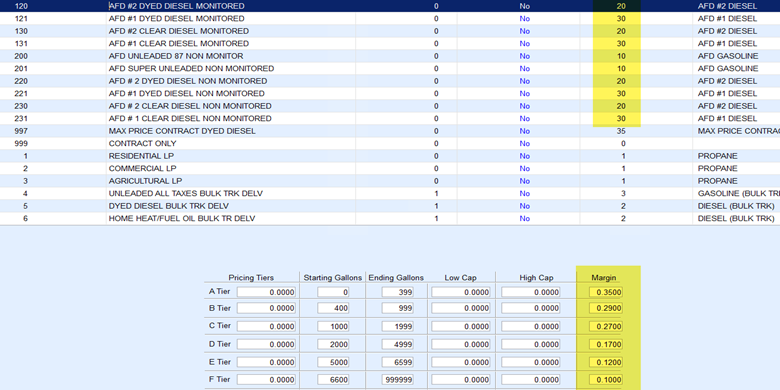
- Review all price code margins and note the Rack code attached to each.
To update the margins:
- Navigate to Supervisor / Processes / Utility Menu.
- Select Update Margins.
- Enter the Division (typically 0 for all).
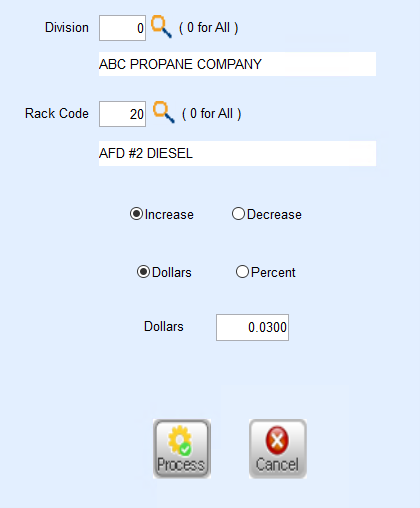
- Enter the Rack Code.
- Select Increase or Decrease, Dollars or Percent and then enter the appropriate amount of Dollars (or percent).
- Select Process. The system will update the margin accordingly.