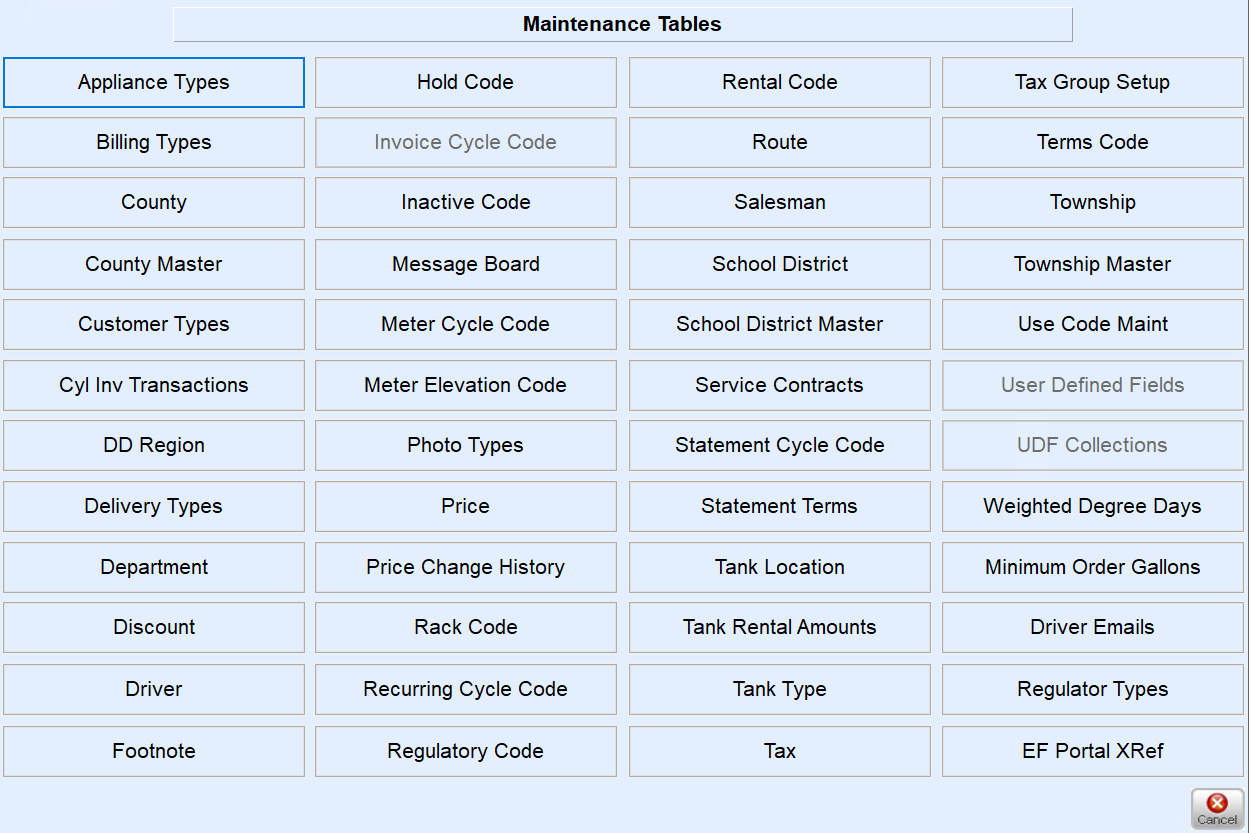To enter or change ANY of the Maintenance Table settings:
- From the Master Menu, go to Supervisor Menu / Maintenance / Maintenance Tables.
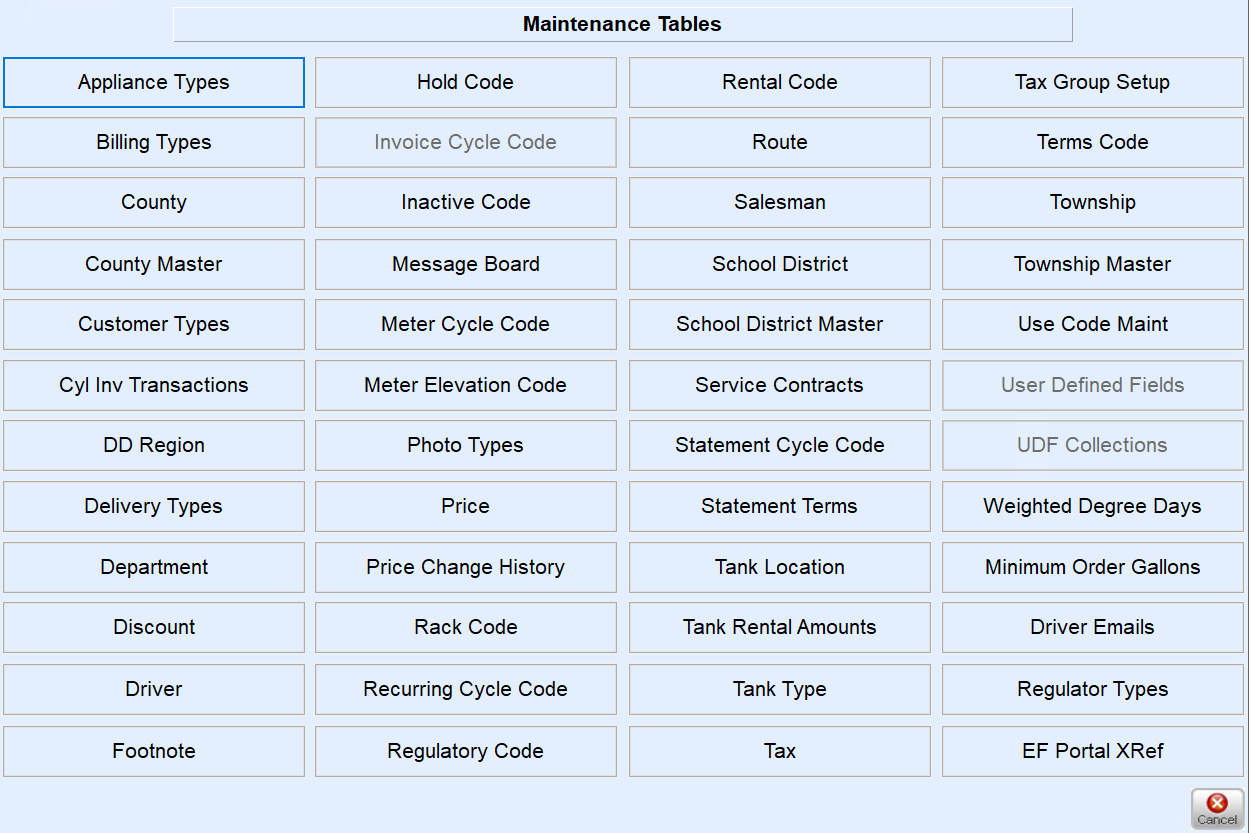
- Select the appropriate maintenance file.
- Choose View to review table information or Edit/Create to create or change table information. To copy table information from one Division to another, use the Copy feature.
Note: The Division and/or Billing Type should not be changed once it has been used.