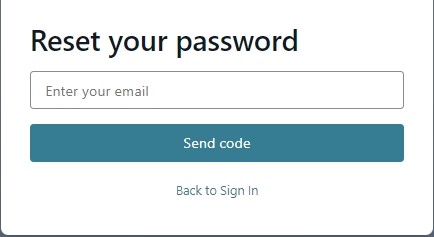Sign In to Energy Force Portal
- Navigate to the payment portal to log into an existing account.
- On the Sign In window enter the account email address and password and choose Sign in.
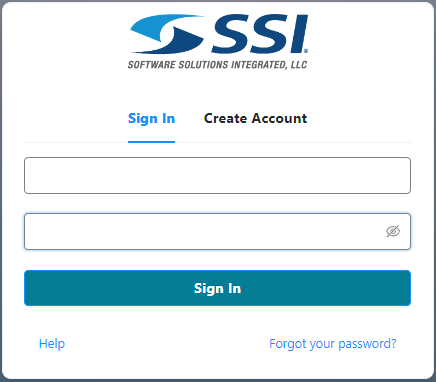 Note: Optionally choose Forgot your password? to reset your account password. Enter your email address and choose Send code. Enter the code when prompted and select Confirm. Choose your new password to login.
Note: Optionally choose Forgot your password? to reset your account password. Enter your email address and choose Send code. Enter the code when prompted and select Confirm. Choose your new password to login.
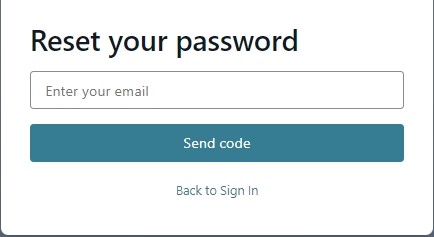
Log Out of Energy Force Portal
Select the My Account drop-down in the upper right corner of the screen and choose Logout.
Note: The Portal will log users out after 15 minutes of inactivity.

Optionally select Privacy Policy to display Privacy information or Terms & Conditions to view the Terms and Conditions for the payment portal.
Selecting Help in the bottom left corner opens the Payment Portal Help Center.
Note: Users are automatically logged out after 60 minutes of inactivity.
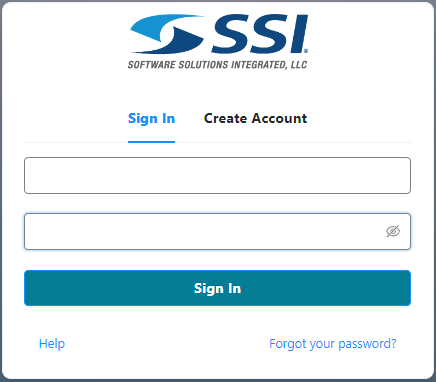 Note: Optionally choose Forgot your password? to reset your account password. Enter your email address and choose Send code. Enter the code when prompted and select Confirm. Choose your new password to login.
Note: Optionally choose Forgot your password? to reset your account password. Enter your email address and choose Send code. Enter the code when prompted and select Confirm. Choose your new password to login.