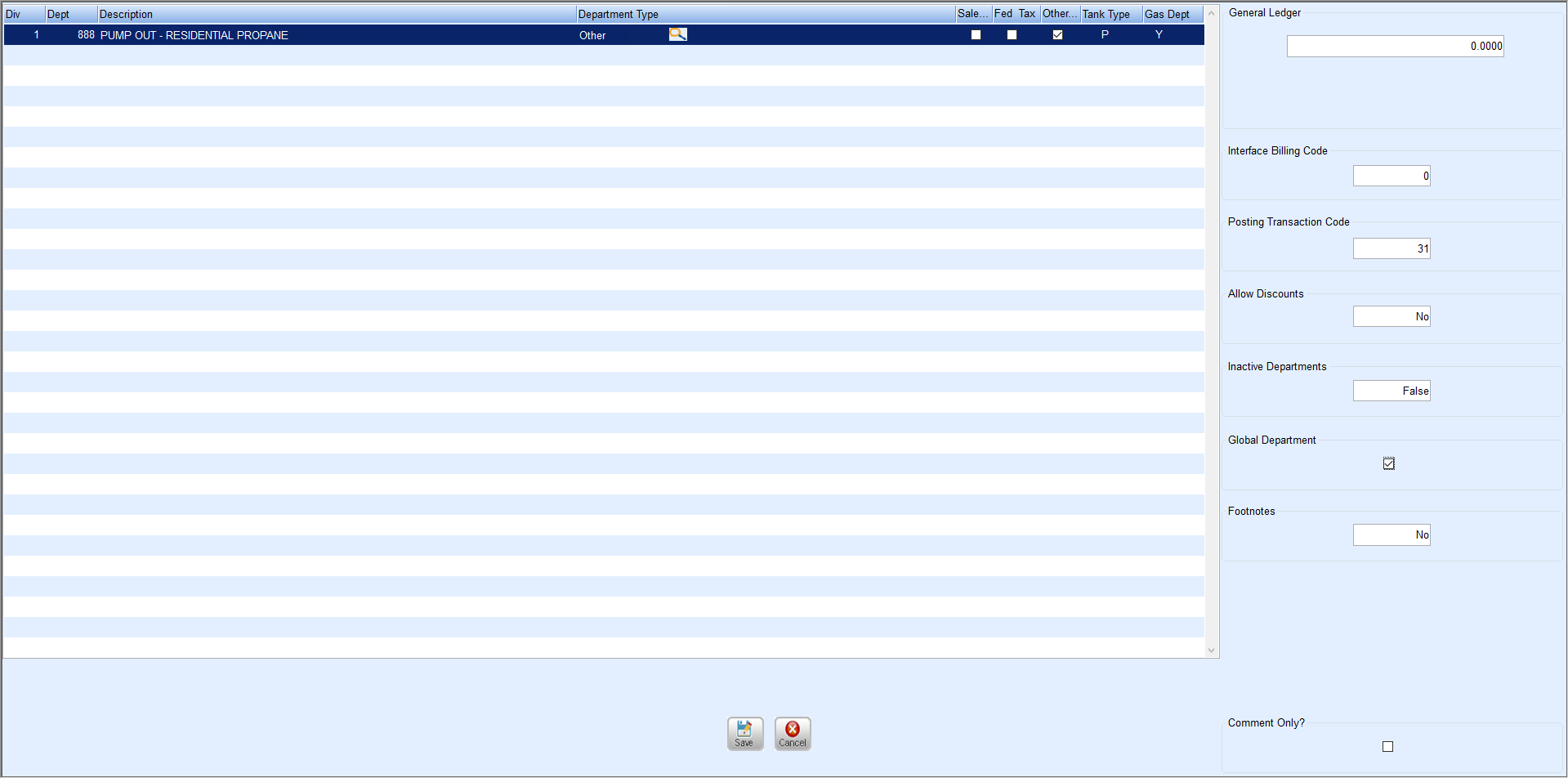Before a pump out can be performed using the EnergyTrack truck computer, a Pump Out Department must first be set up in Energy Force.
In Energy Force, go to Supervisor Menu / Maintenance Menu / Maintenance Tables / Department.
- Select Edit/Create for the Mode.
- Enter the Division and select Continue.
- Press F4 or the Create button to insert a new line.
- Enter the Div, Dept (if interfacing with a different accounting system such as Agris or Agvance, set this item up with the proper cross-reference information), and Description.
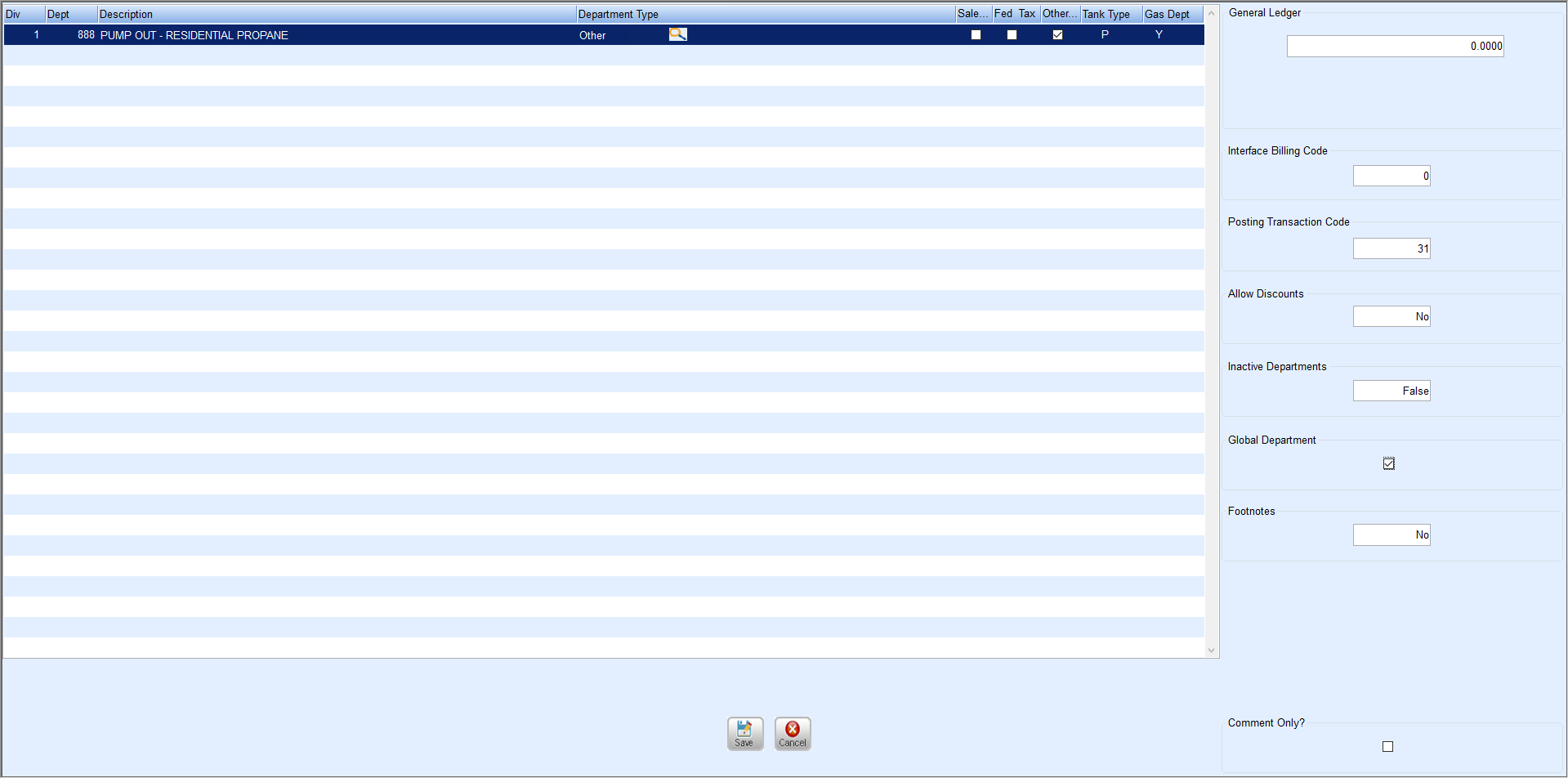
- Select the Department Type. Generally, this will be Sale or Other.
- Check the tax boxes that apply.
- Enter the corresponding Tank Type.
- Enter Y in the Gas Dept column.
- Enter a Posting Transaction Code of 31 for Credit.
- Enter No for Allow Discounts.
- Check the Global Departments box to ensure product will transfer down to the truck computer.
- Select Save.
Once the product has been created (copy to other departments as necessary), the Download to Re-Engineered process must be run so the data will transfer to the EnergyTrack truck computers.