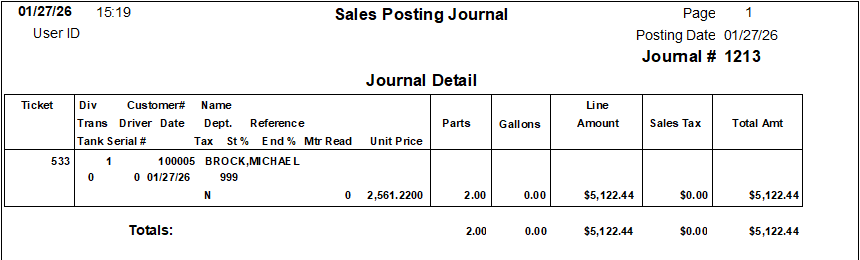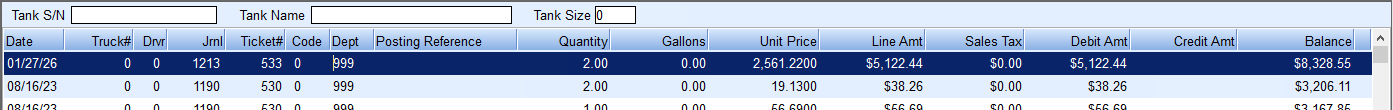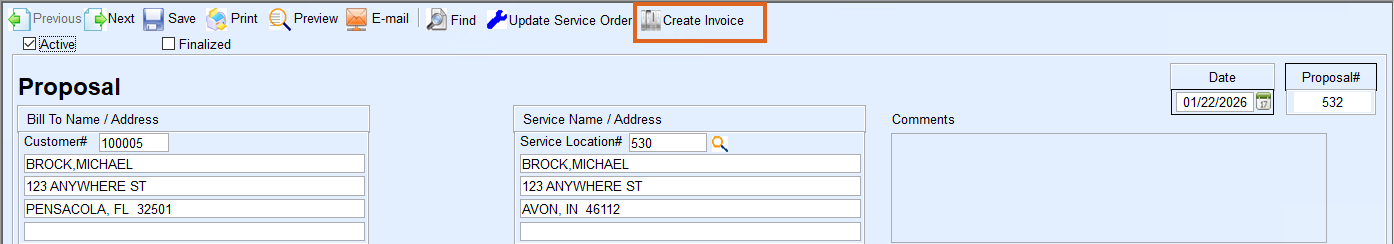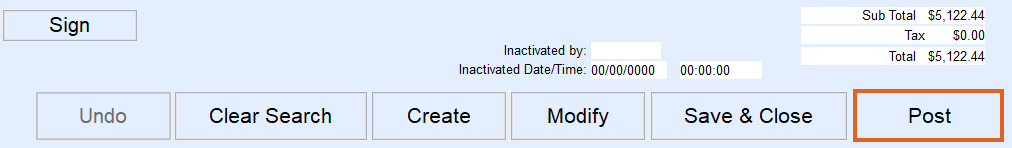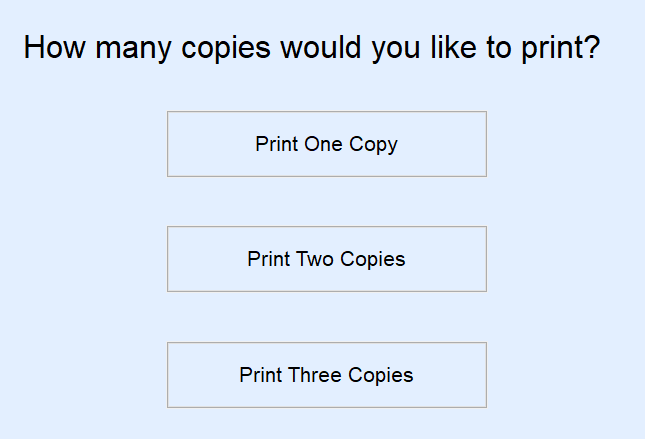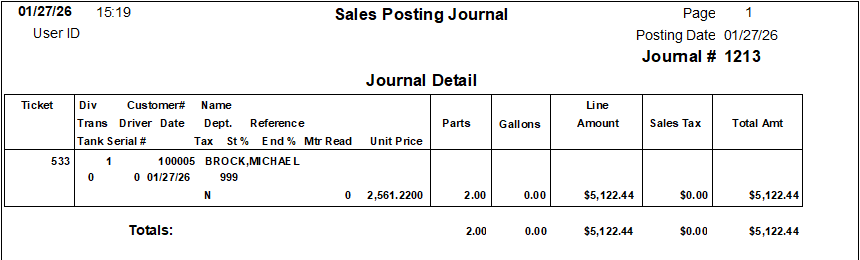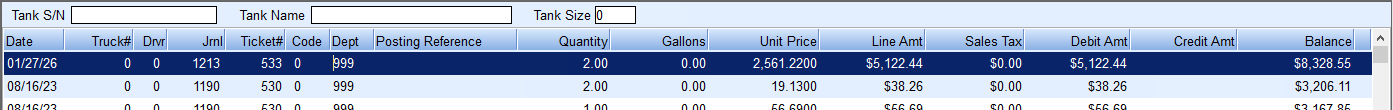Once a Proposal has been created and the work has been completed, the customer can be invoiced directly from the Proposal.
- Select the Proposal from either the Customer Maintenance screen or by selecting Proposals from the Service Order screen.
- Select Create Invoice located at the top of the screen.
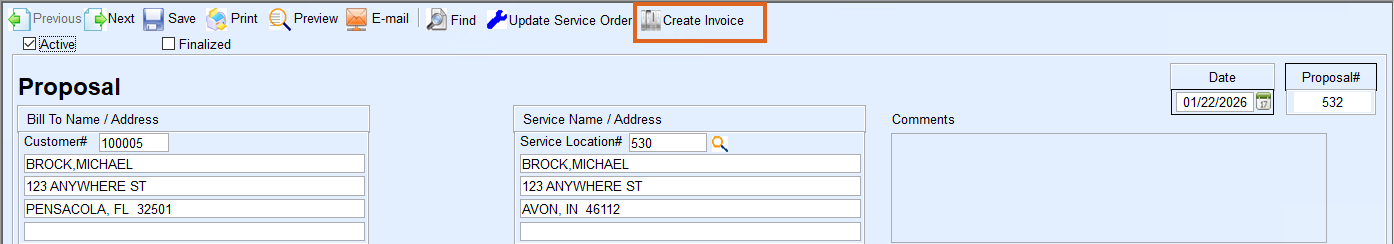
- Choose Modify to make changes to the Invoice if desired. If the invoice is complete, select Post.
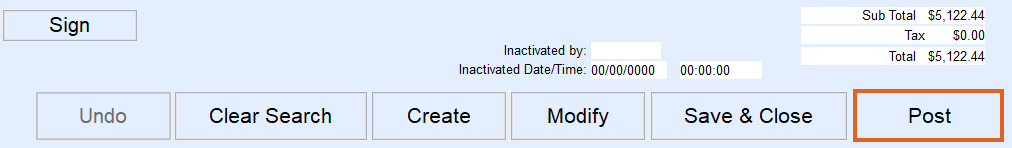
- Select the number of Invoices to print.
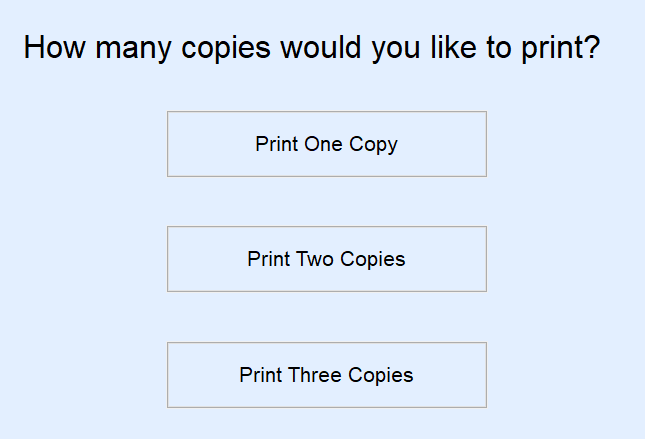
- A journal is automatically written to the Sales Posting screen for this entry and the information will appear on the Customer History screen.