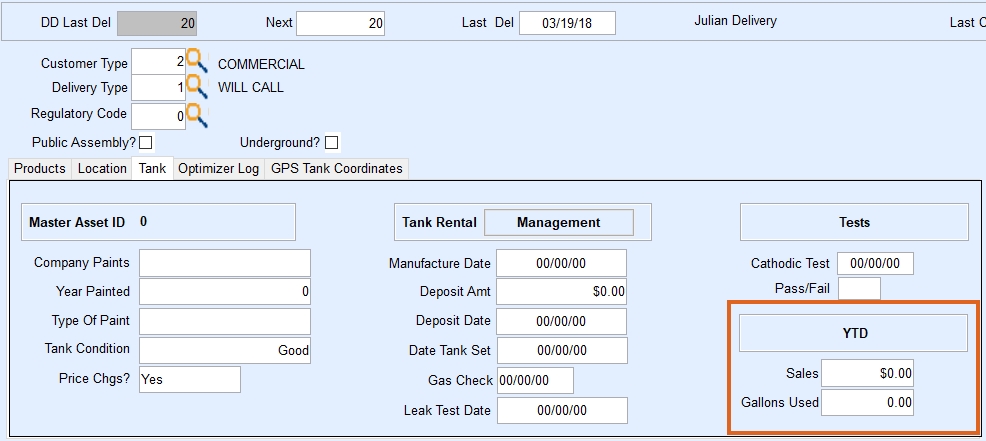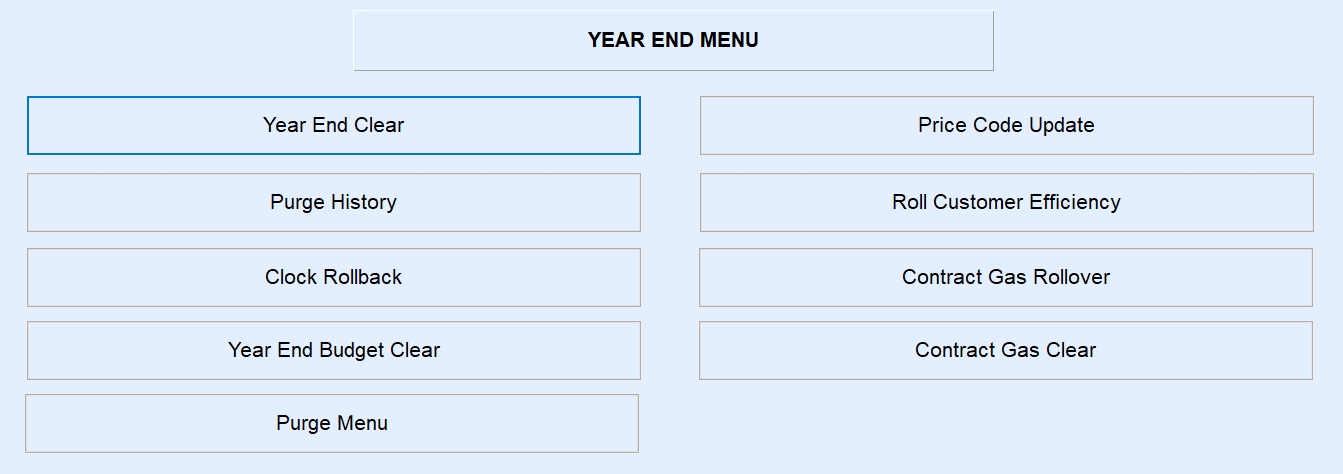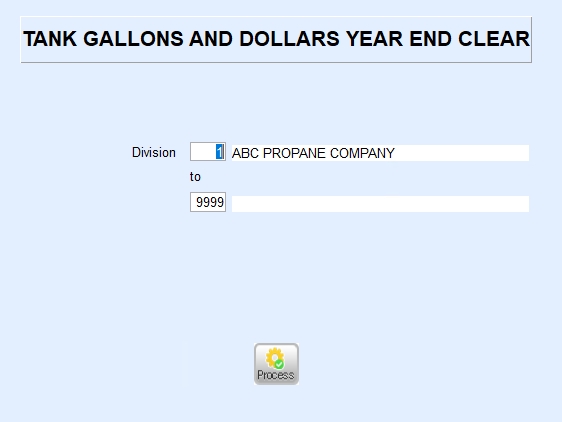Year End Clear clears Gallons Used YTD and Sales YTD on the Tank and Customer screens as well as Sales YTD and Gallons Billed YTD on the Meter/RTM Information screen:
- Tank Screen – Main Menu / Customer Menu / Customer Maintenance / Tank Info
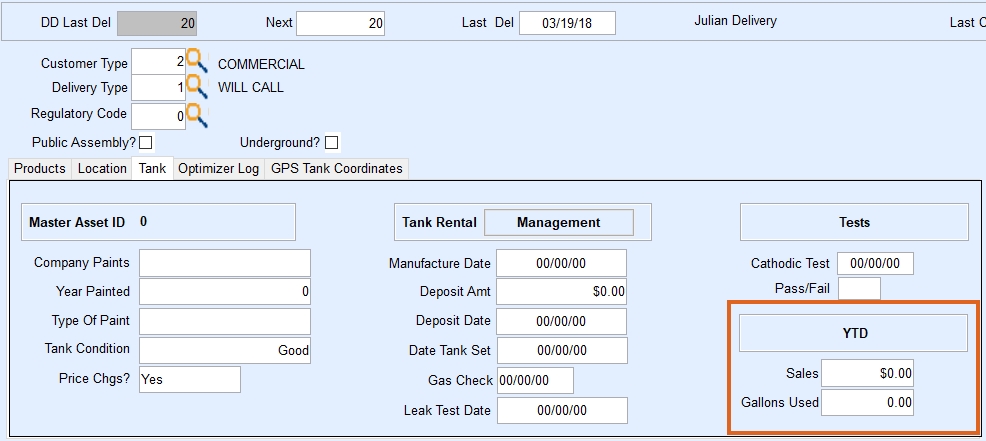
- Customer Screen – Main Menu / Customer Menu / Customer Maintenance

- Meter/RTM Information – Main Menu / Customer Menu / Customer Maintenance / Meter/RTM Information

- Select Year End Clear at Main Menu / Year End Menu.
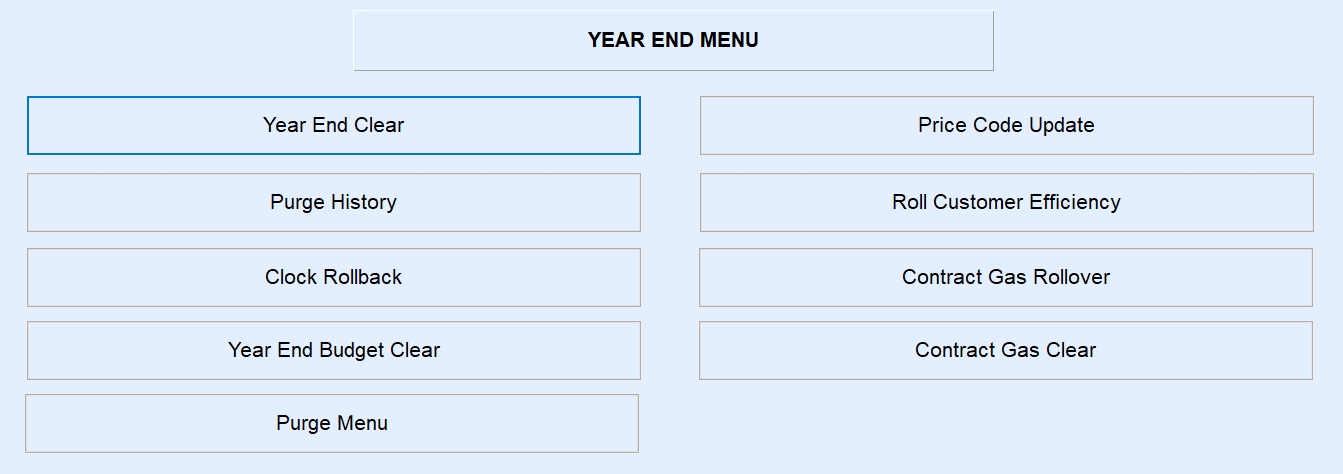
- Enter the Division range to clear. Leave as 1 to 9999 to clear all Divisions at once.
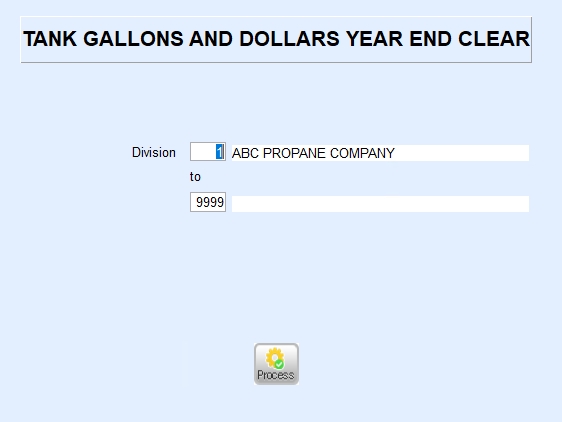
- Select Process.
- The program will process and return to the Tank Gallons and Dollars Year End Clear screen.
- Press ESC to exit.