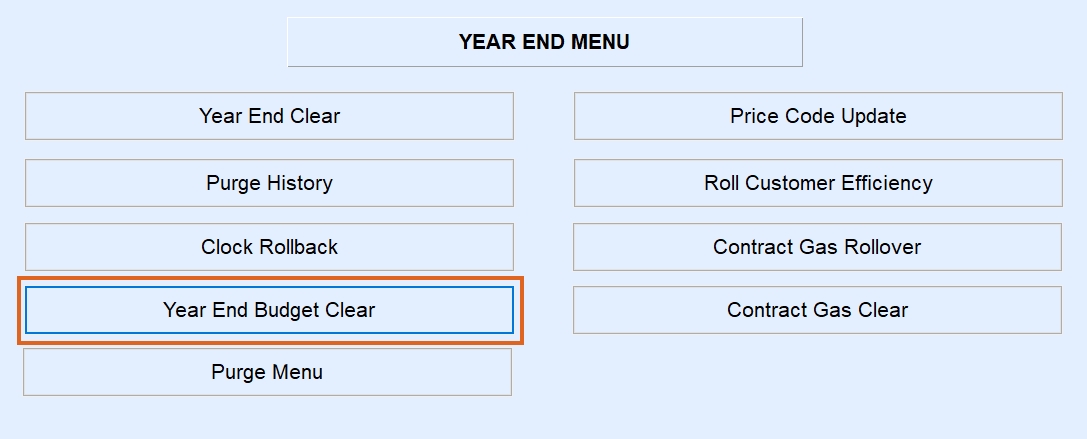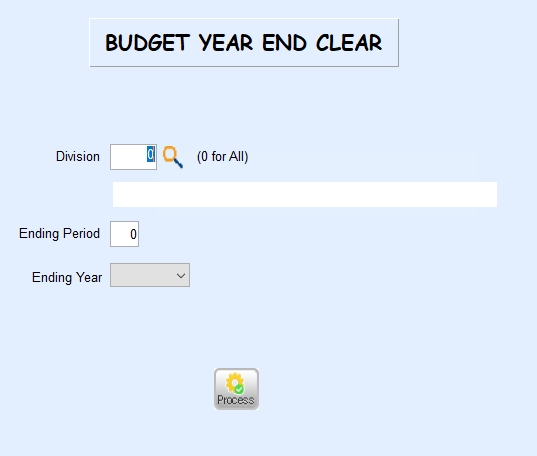This program changes the Budget Active (A) flag to Inactive (I) for the ending month and year entered and moves the current budget payment and balance to Previous. The program also resets the Service Charge and Minimum Finance status codes back to Yes if they were previously set to No.
- Select Year End Budget Clear.
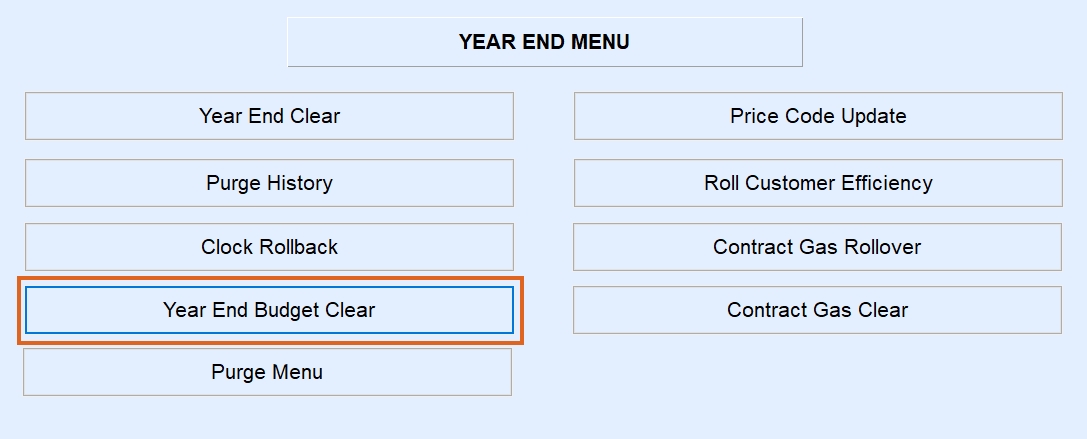
- Enter a specific Division for processing or leave 0 for all.
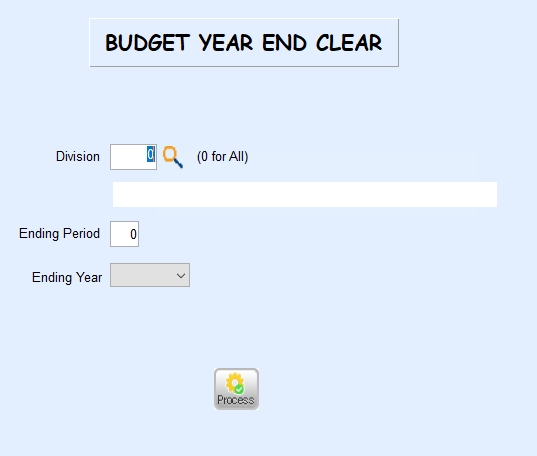
- Enter the Ending Period month.
- Select the Ending Year from the drop-down.
- Select Process.
- The program will process and return to the Input screen when finished.
- Repeat Steps 2 - 5 for each Ending Month and Year as necessary.
- Press ESC to exit.