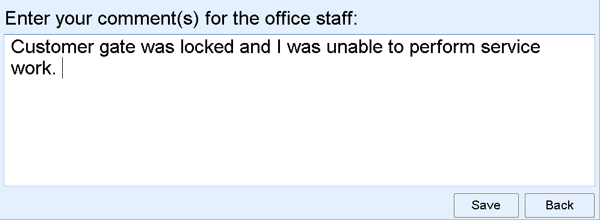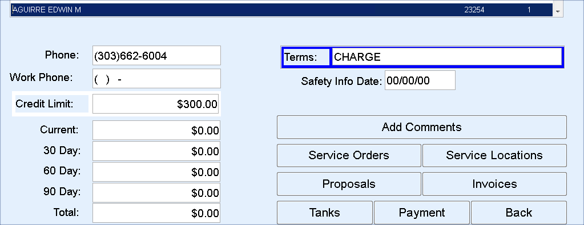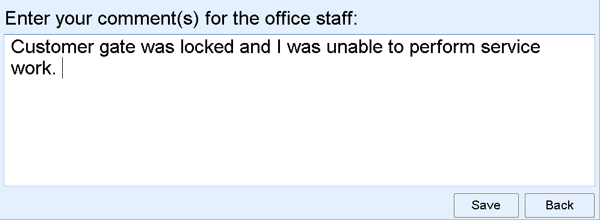Within the Customer screen is an Add Comments button. This allows the service technician to enter a comment that will transmit back to the office upon the next communication. This message will save to the customer account and will remain with the account until it has been purged.
- Select Add Comments.
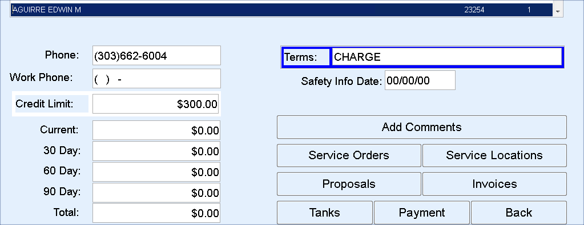
- Enter comments and choose Save.