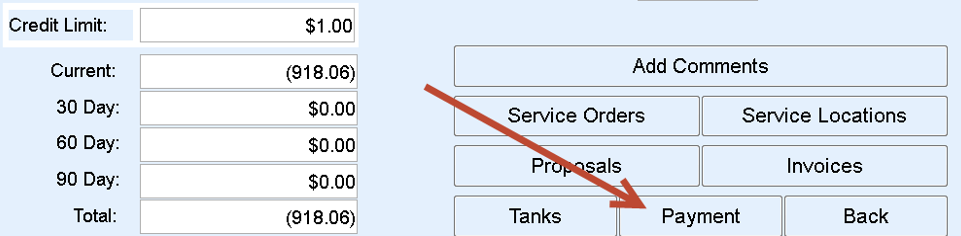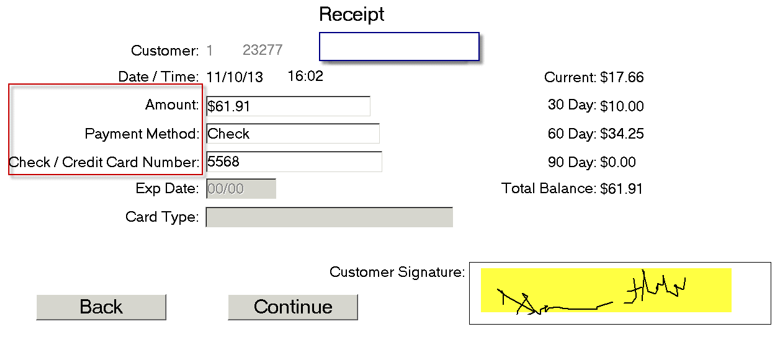Payments may be applied to customer accounts by selecting Unscheduled Service Orders located on the MobileService Main Menu.
- Select Payment.
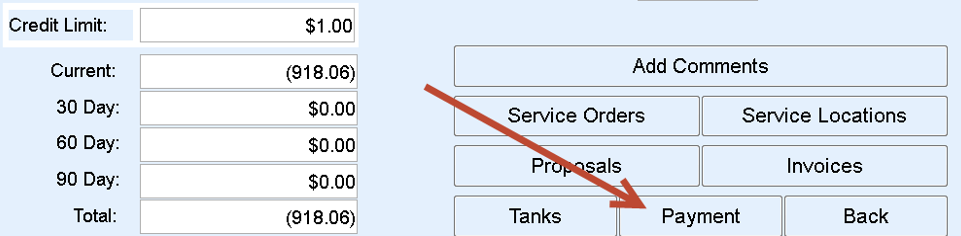
- Enter the Amount, choose the Payment Method, and enter a Check / Credit Card Number as applicable.
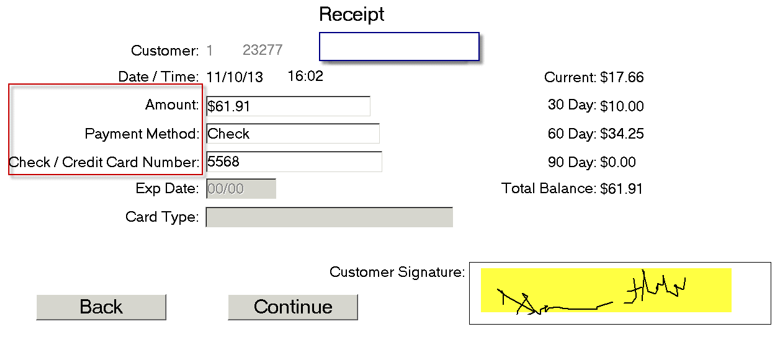
- Tap in the Customer Signature area and have the customer sign the Invoice. Once signed, tap outside of the Customer Signature area to activate the Continue button.
- Choose Continue and select the number of receipts to print.