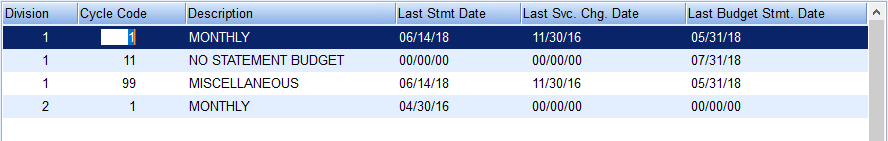Statement Cycle Codes are used to set up the cycles in which statements are processed. At least one Cycle Code must be set up before processing statements. Up to four Cycle Codes with a division can be processed at one time when printing statements. The Statement Cycle Code is tied to the customer on the Address & Information tab on the Customer Maintenance window. The last Statement date and Service Charge date will display in the Statement Cycle Maintenance window.
- On the Statement Cycle Maintenance window at Main Menu / Supervisor Menu / Maintenance Menu / Maintenance Tables / Statement Cycle Code, select Create to enter a Statement Cycle Code. Optionally select a Statement Cycle Code to make any necessary changes.
- Enter the Division for the Statement Cycle Code.
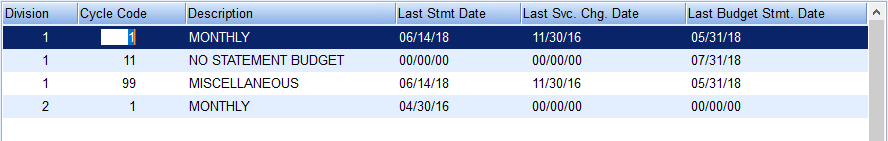
- In the Cycle Code field, enter a unique identifier. This can be up to three numeric characters.
- Enter the Description for the Statement Cycle Code.
Note: The Last Stmt Date and Last Svc Chg Date update automatically when statements are processed and updated. - Choose Save.