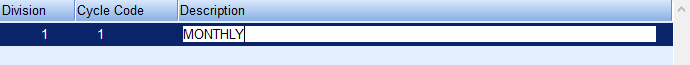Recurring Cycle Codes are used in conjunction with the Recurring Billing module located within the Posting Menu. If a Recurring Billing is applied to a customer, the Cycle Code is attached to the account in the Billing Customer List.
- Navigate to Main Menu / Supervisor Menu / Maintenance Menu / Maintenance Tables / Recurring Cycle Code Maint and select Create to enter a Recurring Cycle Code. To change a Recurring Cycle Code, select the code and make any necessary changes.
- Enter the Division for the Recurring Cycle Code.
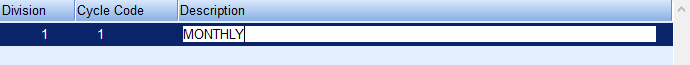
- In the Cycle Code field, enter a unique identifier for the Recurring Cycle Code up to two numeric characters.
- Enter a Description of the Recurring Cycle Code.
- Select Save.