View trip reports, reprint documents, Print the Current Trip Report, and Manifests while actively in a shift.
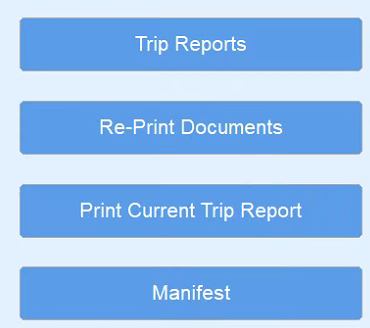
Trip Report
The Trip Report menu displays the trip reports associated with the handheld for the last 30 days. The driver can resend trips to Energy Force by unchecking the Sent? box and Communicating the handheld. A Trip Report can also be reprinted from this screen by highlighting the trip and selecting Re-Print.

Re-Print Documents
The driver can reprint Invoices, Trips, Inspections, and Out of Gas reports. Select the document and choose Print.
Print Current Trip Report
Select this button to print the current Trip Report without having to end the current shift. This option helps to provide DOT officials with manifest information if requested.
Manifest
Select this button to print the current Manifest while in an active shift.