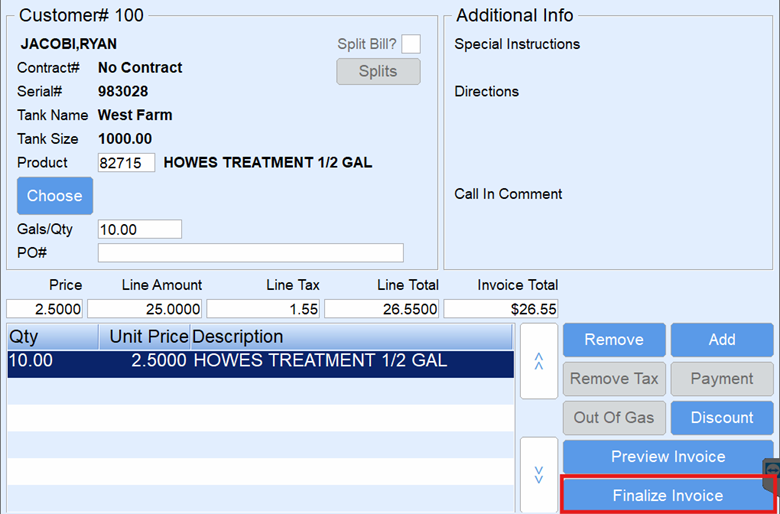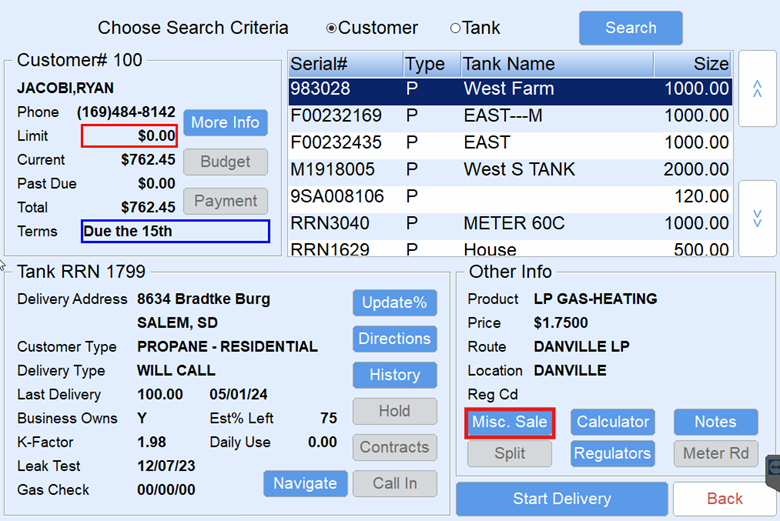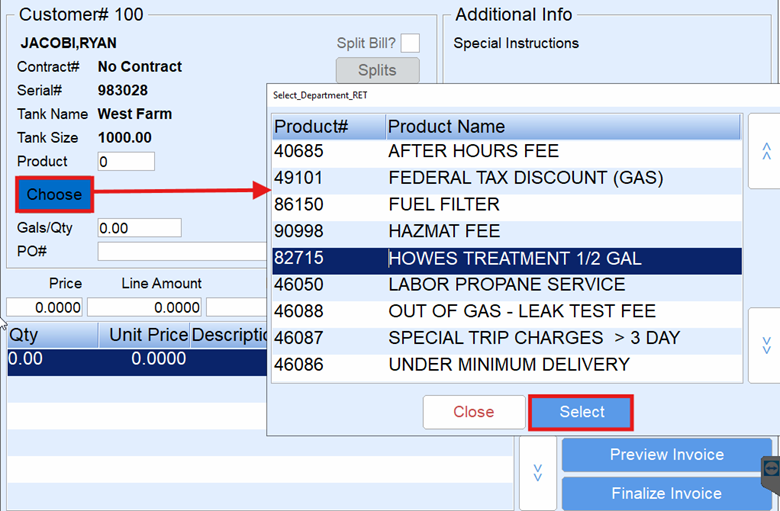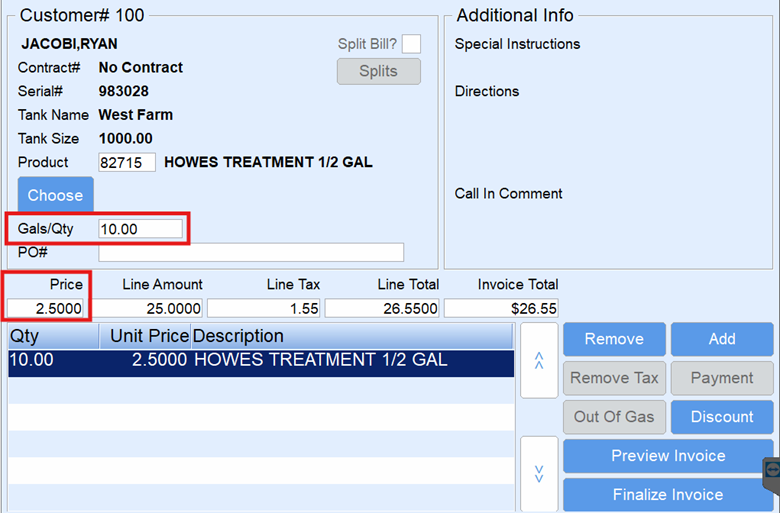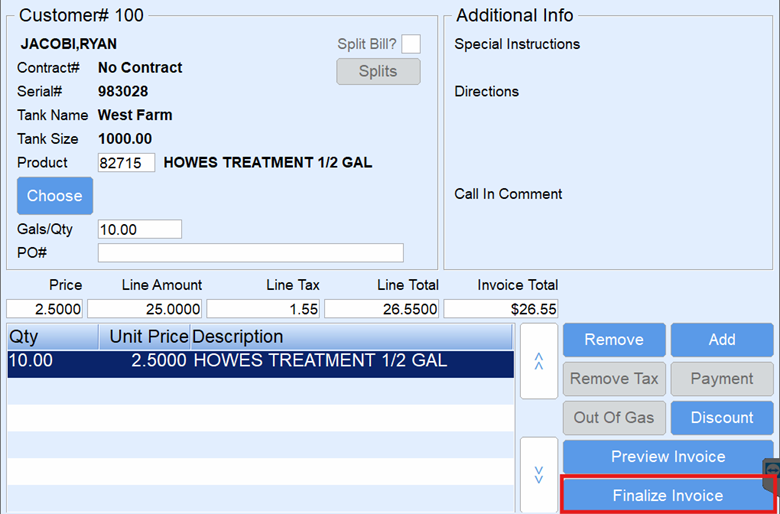A non-fuel delivery can be made to any customer that has a tank.
For example: Ryan Jacobi has propane tanks therefore a propane driver would see the customer account.
- Navigate to the customer account and choose Misc. Sale.
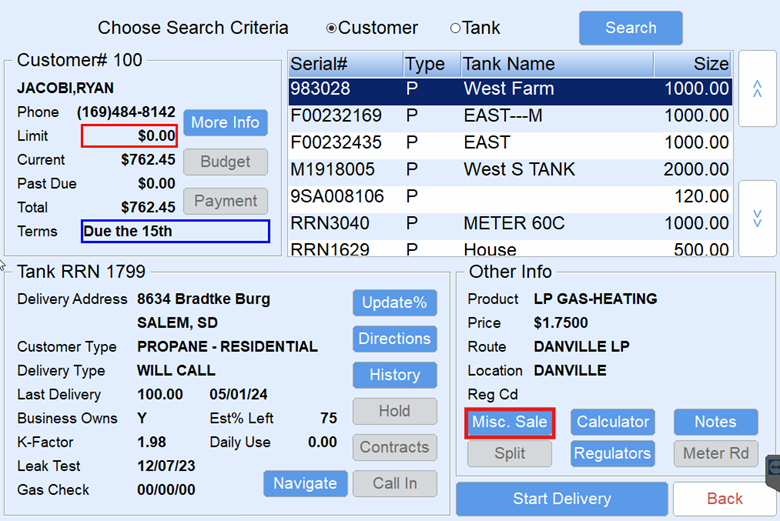
- Select Choose then highlight the Product or Service being invoiced and choose Select.
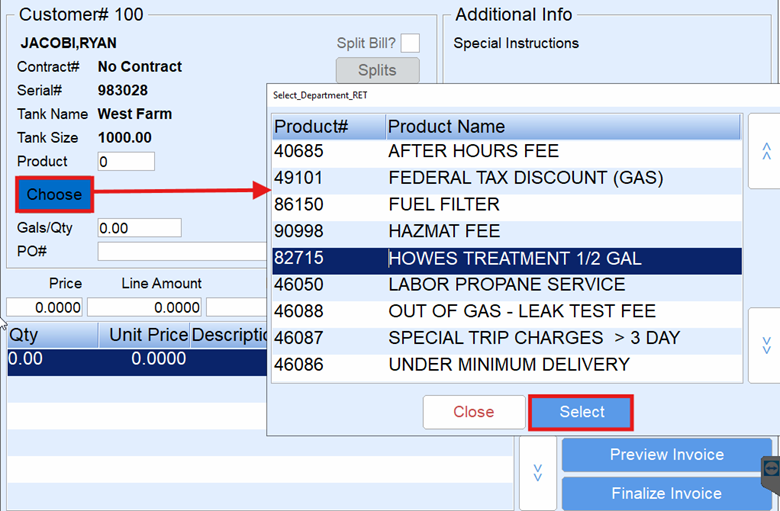
- Enter Gals/Qty being delivered and the Price.
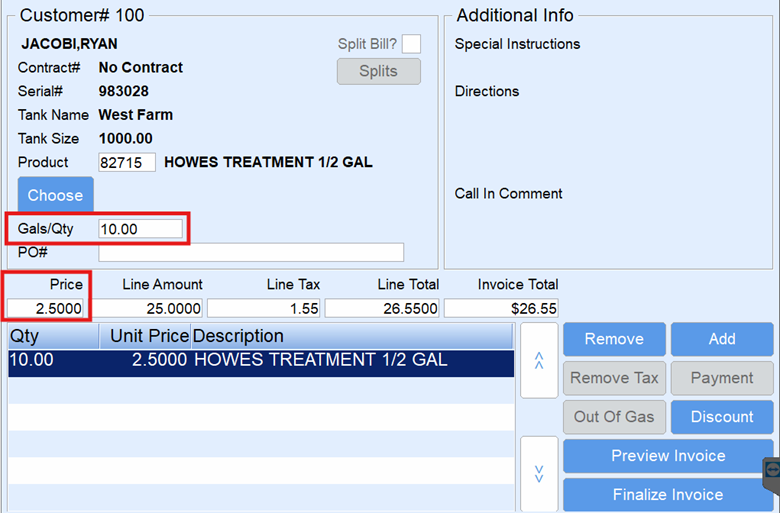
- To add additional items to the invoice, press Add Item. This will create an additional 0.00 line item in the lower area of the screen.
- Repeat Steps 2 - 4 for each item.
- Select Finalize Invoice to finalize and print the Invoice.