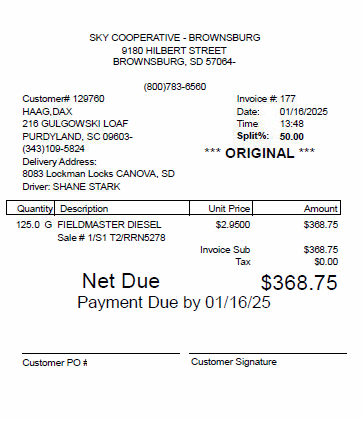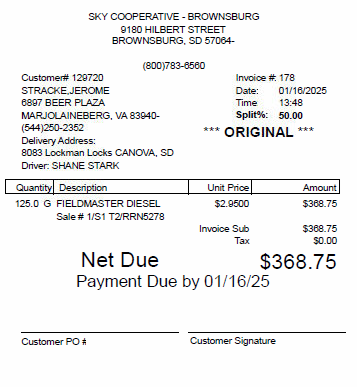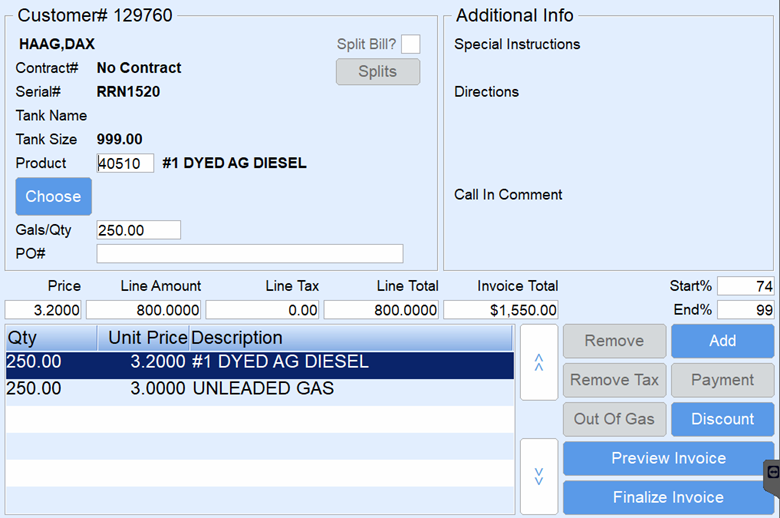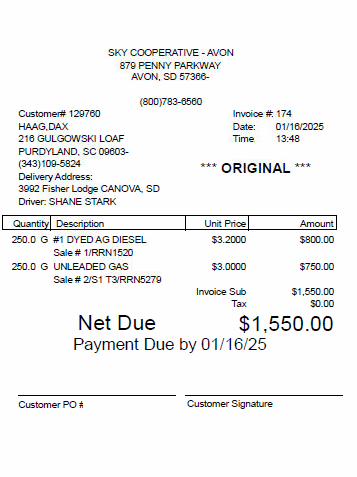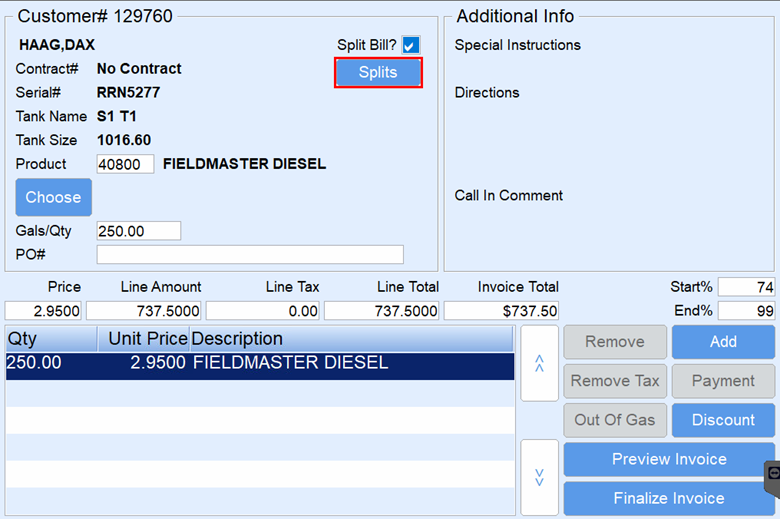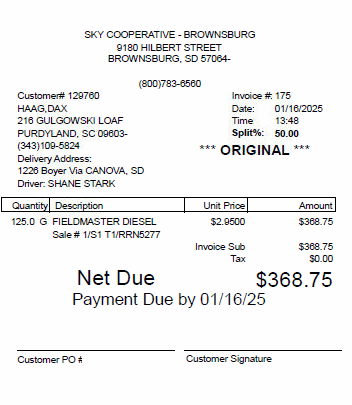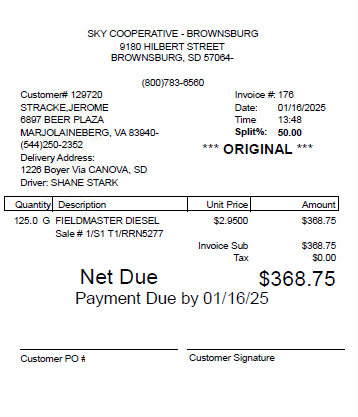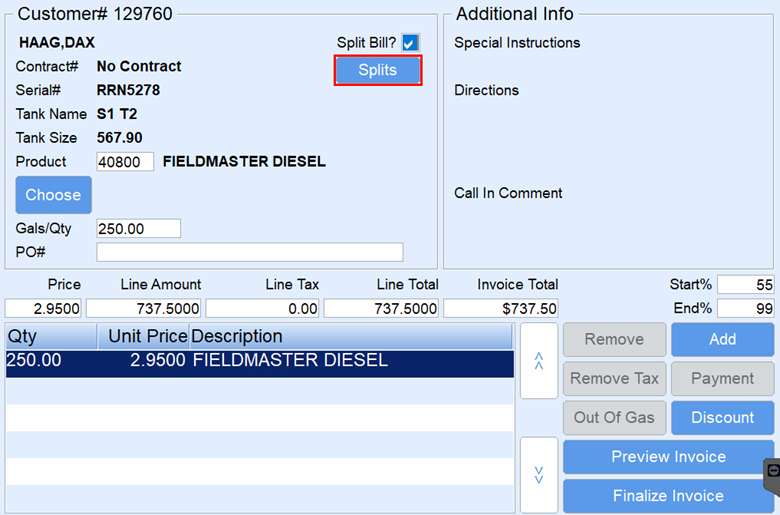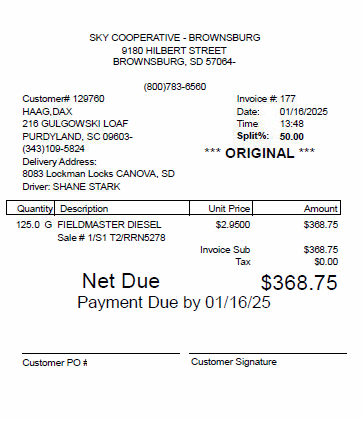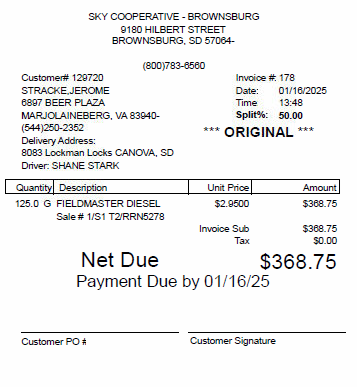Multi Deliveries can be made to tanks with or without splits. EnergyTrack groups the non-split deliveries onto one Invoice and creates separate Invoices for each delivery that involves a split. The first Invoice screen will have all of the non split deliveries and once that Invoice is processed the driver will be taken back to the Invoice to process the split delivery. This process repeats until all splits have been invoiced.
Example: The customer has four tanks, two with splits and two without splits.
 |
 |
 |
 |
Multi Delivery to all Four Tanks

Invoice Non-Split Deliveries
- The first Invoice screen includes the deliveries to all tanks with no splits.
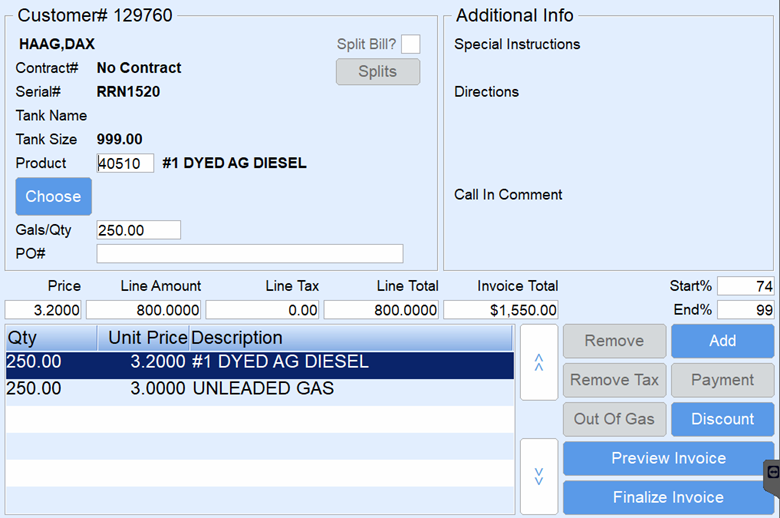
- The Driver will be taken through finishing the first Invoice, confirming delivery and printing.
- Invoice all non-split deliveries.
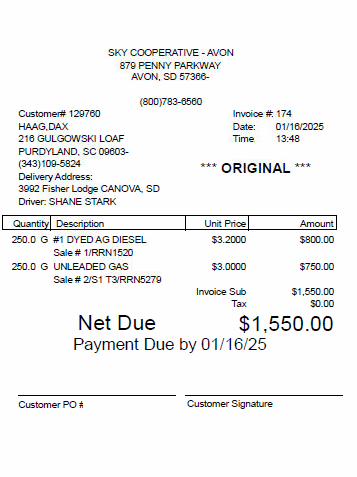
Invoice Split Deliveries
- The Driver will be taken back to the Invoice screen for the first Split Delivery Invoice.
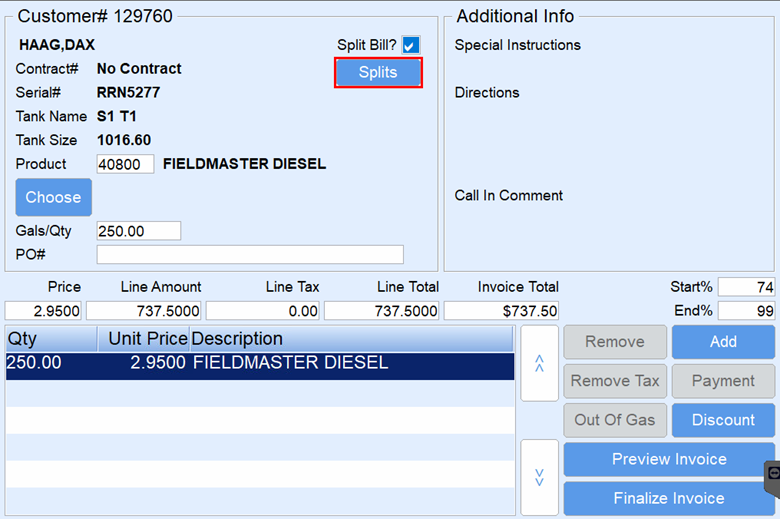
- The Driver will be taken through finishing the second invoice, confirming delivery and printing.
- Shown below are the invoices from the first split delivery.
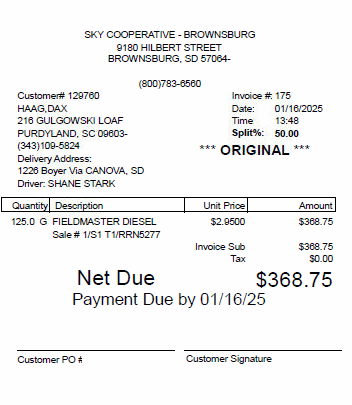
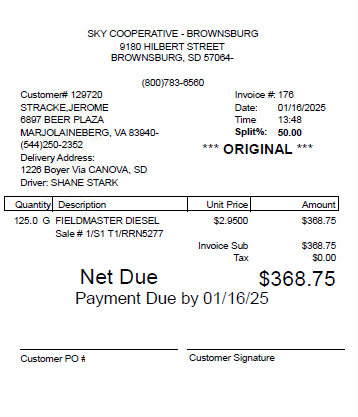
- The Driver will be taken back to the Invoice screen for the next Split Delivery Invoice.
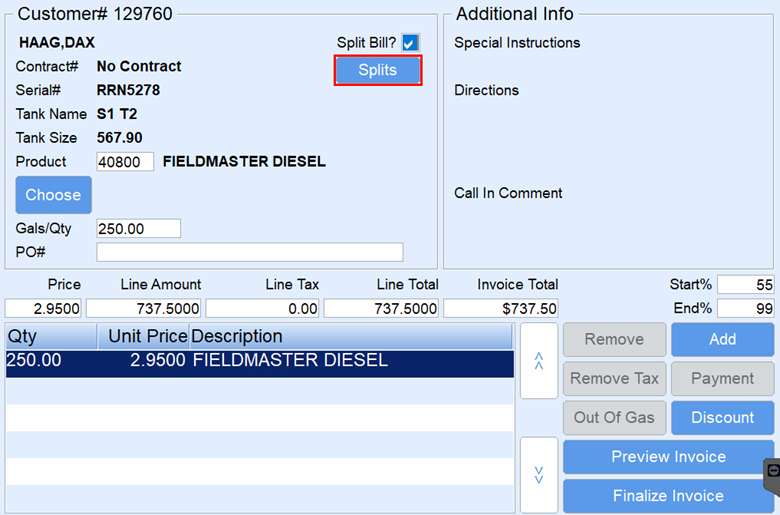
- Confirm the delivery and print Invoices.
- Shown below are the Invoices from the second split delivery.