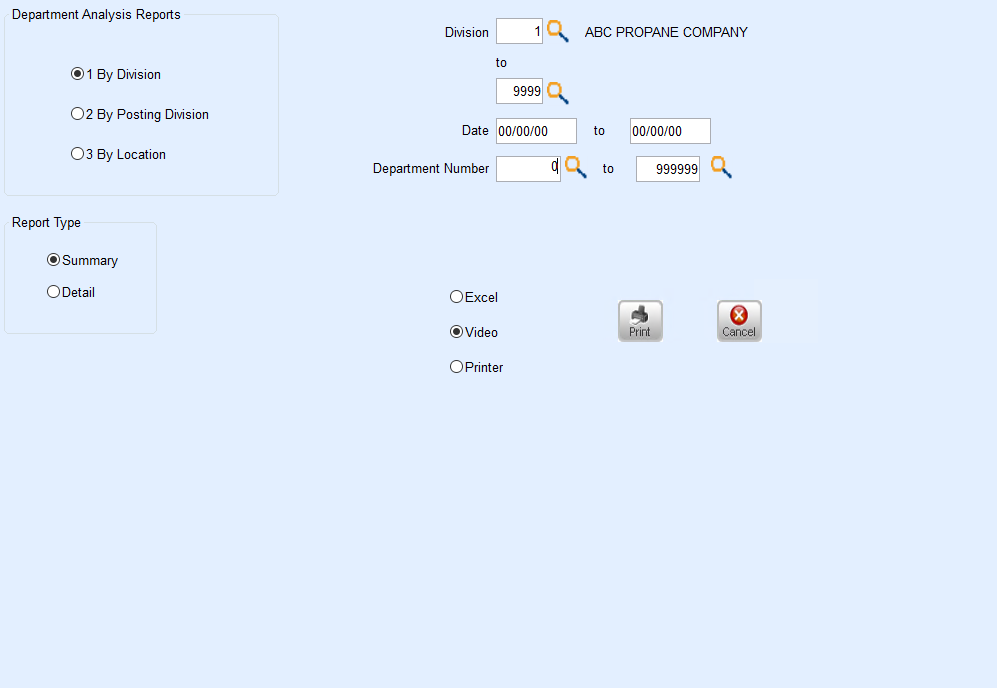Department Summary
- Run the Department Summary report by going to the Month End menu for the month to date using Department 0 as the starting department number (in case there was a posting error).
- If the Department number was not entered in the Division file, payments will post to Department 0.

Department Analysis
- Run the Department Analysis report by going to the Month End menu using the same parameters as the Department Summary.
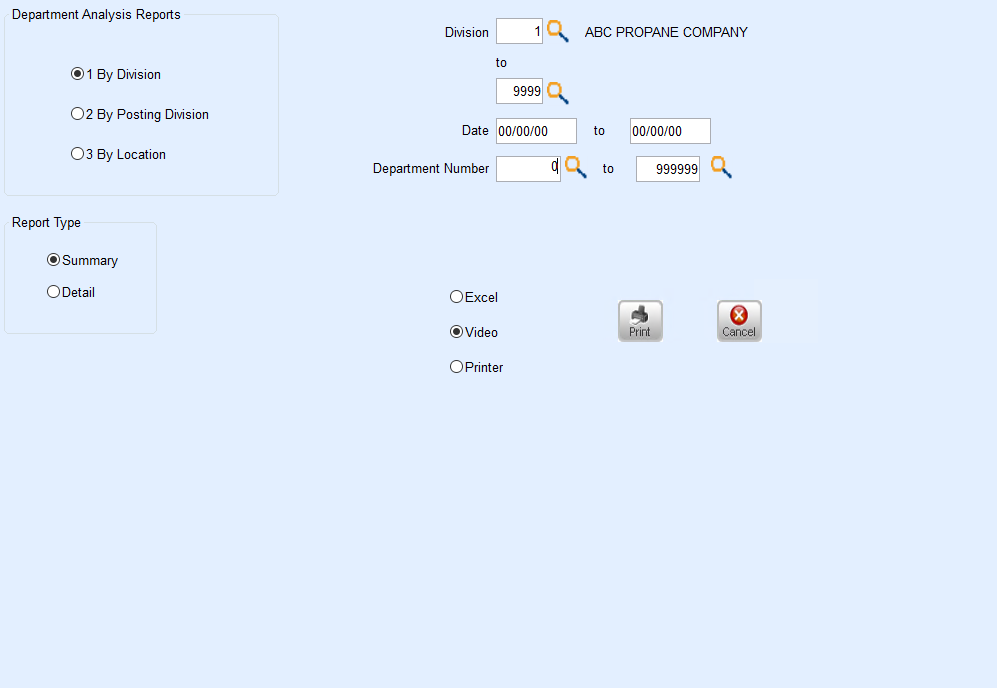
Compare the Department Summary and Department Analysis to make sure they match by subtracting the Sales Tax column from the Total column. The remaining value should match the overall Amount column on the Department Analysis Report.
Example: $163,212.63 - $102,222.66 = $61,389.97