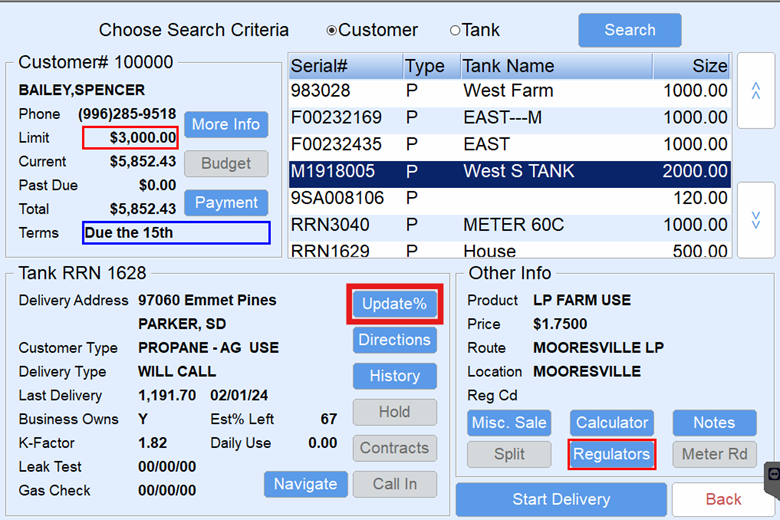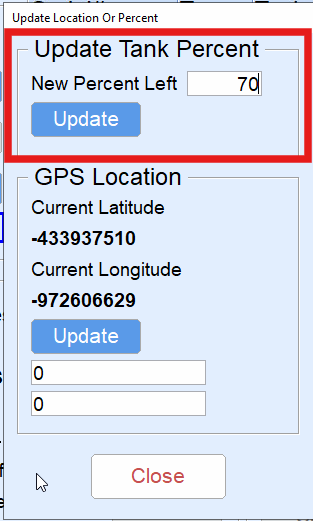Follow these steps to update the percentage of a tank if a delivery does not need to be made.
- Select the tank in the upper portion of the Customer screen.
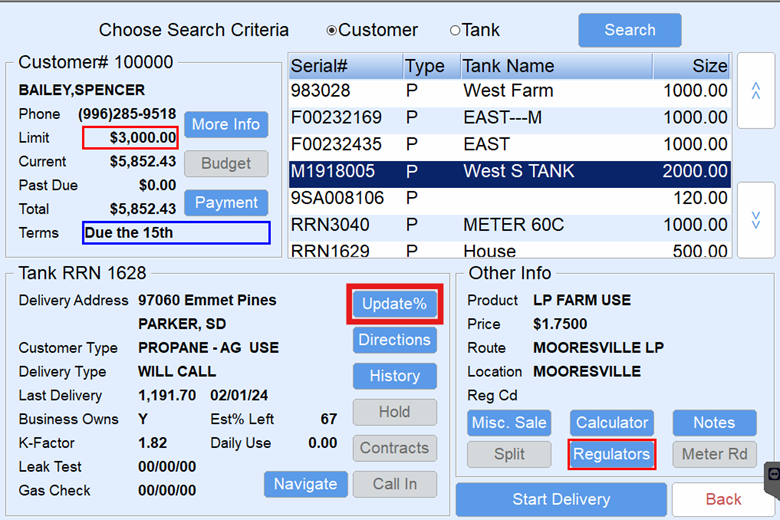
- Select Update %.
- Enter the current tank percentage in the New Percent Left field.
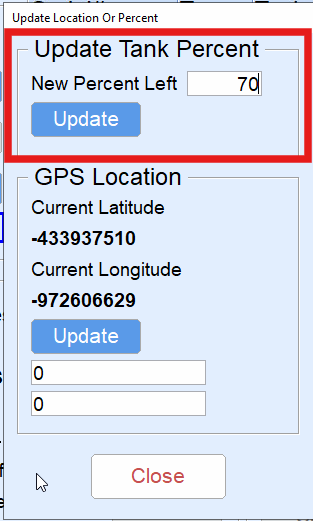
- Choose Update under GPS Location if recording Current Latitude and Current Longitude is necessary.
Note: Only select this button if physically located near the tank. Never select this button if at a different location. Otherwise, incorrect coordinates will be applied to the customer tank. - Select Close to save.