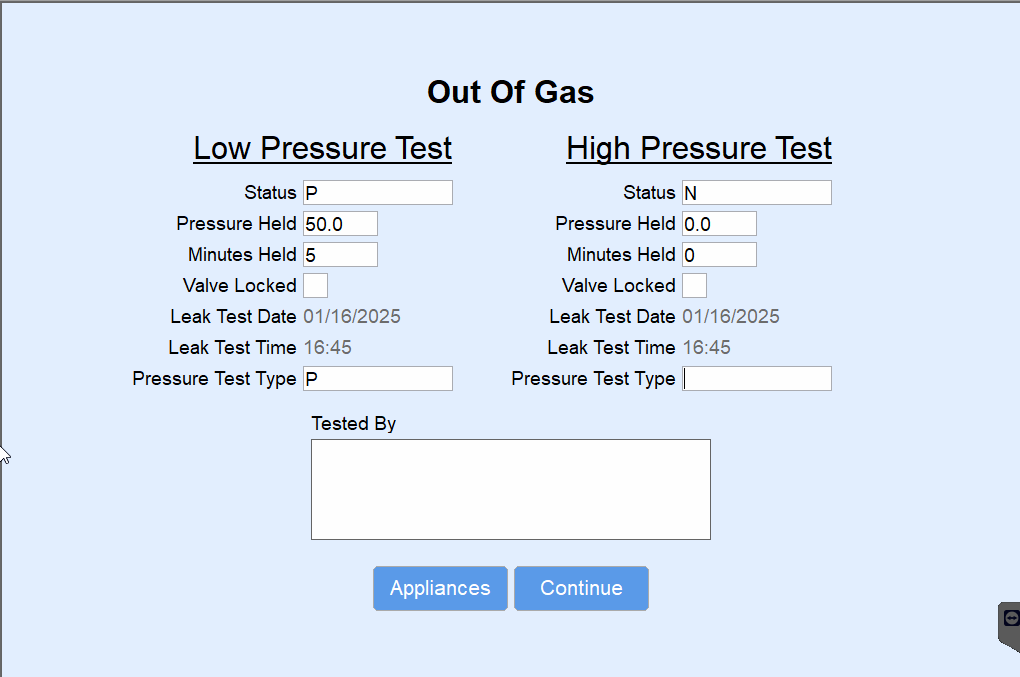When an Out of Gas situation occurs (Start % = 0), the driver can select this button to perform an Out of Gas check. If the driver does not utilize this function on the Invoice screen, EnergyTrack will automatically prompt for an Out of Gas check once the Continue button is selected to finalize an Invoice.
Perform an Out of Gas Check:
Low Pressure/High Pressure:
- Choose a Status of Passed, Failed, or Not Done. If Not Done is selected, enter a Signature and choose Continue.
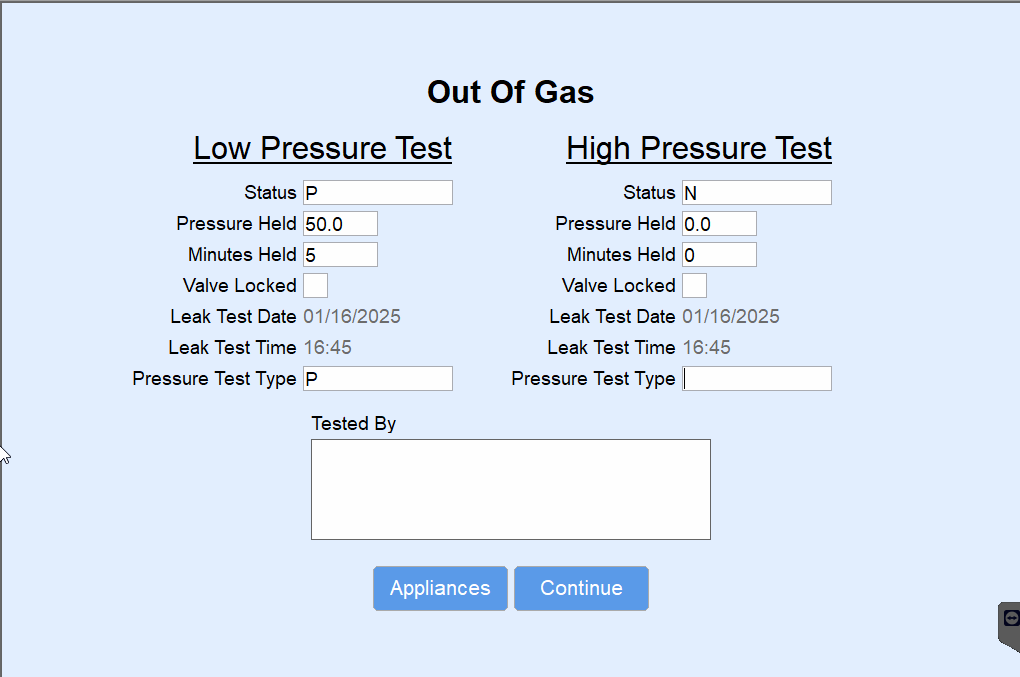
- Enter the Pressure Held and Minutes Held.
- Select the Valve Locked check box.
- Select PSI or Water Column as the Pressure Test Type.
- Select Appliances to display appliances associated with the customer account. This will notify the driver of appliances that may require additional maintenance to light the pilot.
- Tap in the Tested By Signature field and sign.
- Choose Continue.
- Indicate the number of Out of Gas tickets to print.