Appliances and service contracts can be entered into the Appliance module. Tracking appliance information helps to aid with establishing a daily use rate for the customer. This information also communicates to EnergyTrack Re-Engineered so the driver can be aware of the appliances that run on propane in an Out of Gas situation.
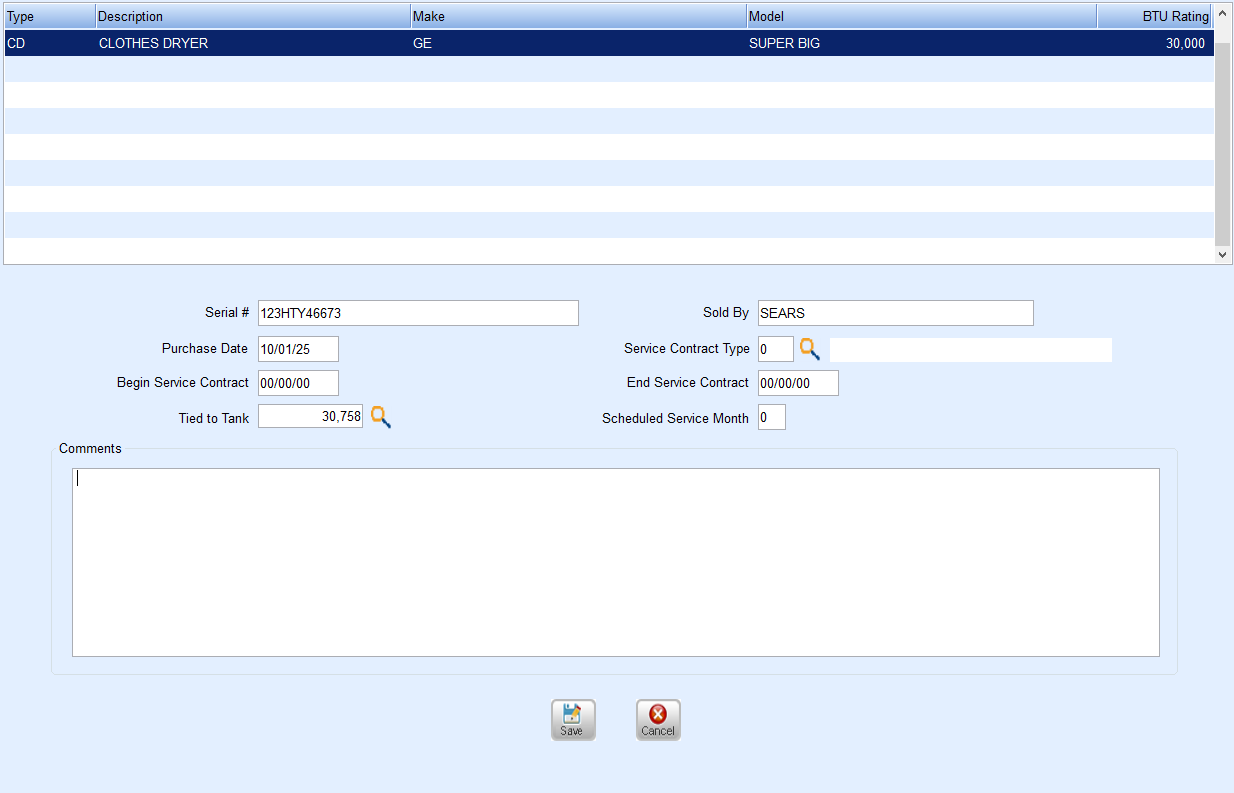
- Press Ctrl+C to create.
- Enter the Appliance Type.
- Enter a Description.
- Enter the Make.
- Enter the Model.
- Enter the BTU Rating.
- Enter the Serial Number.
- Enter Sold By information if salesman information is necessary.
- Enter a Purchase Date if one is available.
- Enter the Service Contract Type if this appliance is serviced by your company.
- Enter the Begin and End Service Contract if applicable.
- Enter the Scheduled Service Month if applicable.
- Enter the Tank the appliance is tied to in the Tied to Tank field.
- Enter any necessary Comments.
- Press Ctrl+Q to save.