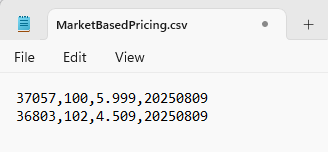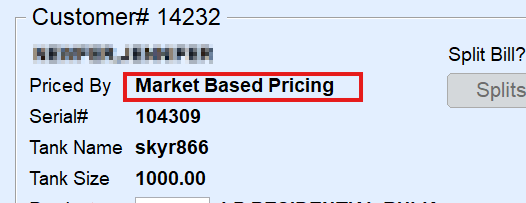Market-Based Pricing in Energy Force will be the tool to provide market pricing, coming from places like OPIS, to customers' tanks so the appropriate agreed upon price is charged. Market-Based Pricing is processed manually with on-going work to create this as an automated process.
To use Market-Based Pricing, set the Pricing category and system setting MarketBasedPricing found at Main Menu / Supervisor Menu / Maintenance Menu / Division Maintenance / System Settings to Y.

A table added to the Tank Information screen stores Market-Based pricing for the tank.

Entries are per Product and need to be entered daily. Delivery Price is the total price per gallon, and needs to include contracted margins/charges and any taxes that are to be included in the price per gallon. Taxes set up to charge separately for the product still apply.

Adding Market-Based Price to Tanks
Pricing can be entered into the table manually or by importing a comma-delimited CSV file.
- To enter prices manually, select the Market Based Pricing button on the Customer's Tank Information screen, then select the Add button and enter the Department, Delivery Price, and the Delivery Date. Select Save.
- Market-Based Pricing per tank can be imported using a comma delimited CSV file with no headers in the file. File must contain the following:
- TankRRN
- Product number
- Price
- Date the price is for (YYYYMMDD)
In the example below, the first line is for Tank RRN 37057, Product 100, Price of 5.999 for 08/09/2025.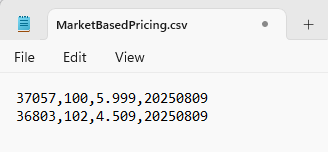
To import the file, navigate to Main Menu / Posting Menu / Daily Clear / Market Based Pricing Import. Selecting the Import button opens the file selection window. The import defaults to the Interface folder for file selection, but the file can be placed in any folder. When the import is complete without errors, a message displays stating The Import of Market Based Pricing file is complete. If an error occurs, the message will state that The Import of Market Based Pricing file completed with Errors. Any lines in the file without errors will still import. Errors can be reviewed on the CTLS93 / DD85 / Logs / MarketBasedPricingError.log. Errors will occur on invalid Tank RRN numbers, invalid Department numbers, and Delivery Dates in the wrong format.
Posting with Market-Based Pricing
Market-Based Pricing carries down to EnergyTrack and with manual sales posting in Energy Force. Discounts will not apply when using Market-Based Pricing. This applies to manually entered sales and deliveries processed on EnergyTrack.
- Market-Based Pricing, like contract pricing, cannot be changed in EnergyTrack. EnergyTrack has an identifier on the Invoice screen to explain how the Invoice is being priced.
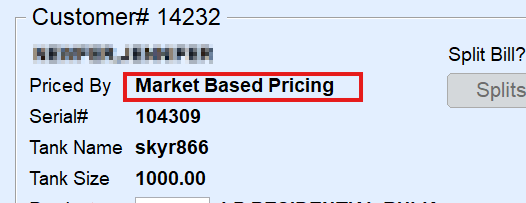
- Active MarketBased Pricing displays as Market Based Pricing.
- Regular daily pricing will display as Daily Price.
- Contract delivery will display as Contract # (contract number here).
- Price modified by the driver will display Driver.
In manual sales postings, the date of the Invoice is used to pull the price for the corresponding Market-Based Price from the table. Manual sales posting does allow the price to be changed. The manual Sales Posting screen will display a label when Market-Based Pricing is applied. If the Price is changed the label will be removed as the Price is no longer from the Market-Based Pricing table.

Purge
Market-Based Pricing has a Purge option located at Year End Menu / Purge Menu / Purge Market Based Pricing. Entries with dates prior to the date entered will be purged. This purge is also included in the audit log at Supervisor Menu / Processes / Audit Menu / Audit Log. Key Field 1 Value is the date the purge was run through.