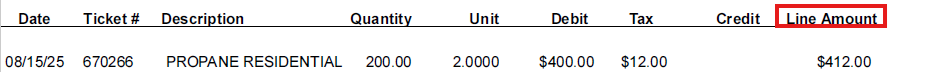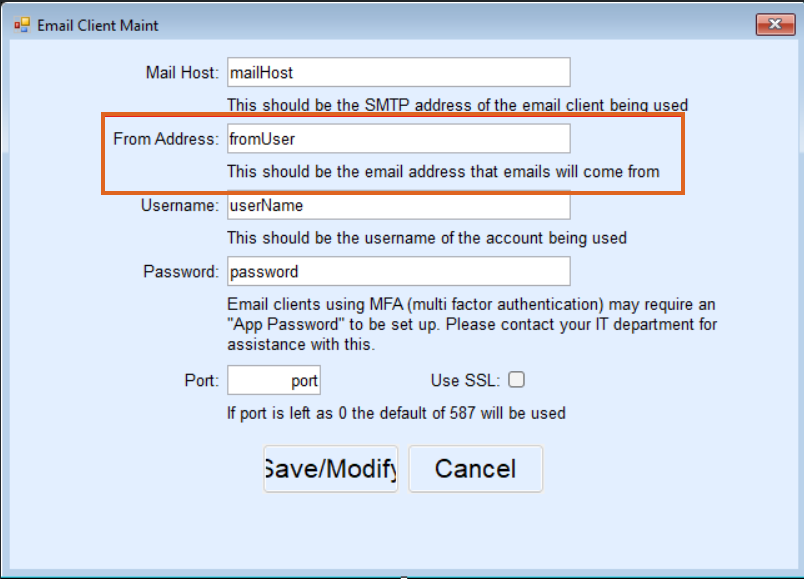Energy Force
- SKYR-866 / Tank Export & Last Modified Column – Last Modified Date and Time (UTC time) field was added to the Tank table, defaulted to 01/01/0001 at 12:00:00. A new system setting was added with category of Tank and Setting Name of SyncTanksToAgv, defaulted to Actual Value of N. Changes in Tank Maintenance and browse will update the Last Modified Date and Time.
- SKYR-177 / Contract Guid Field Added – Contract Guid field has been added to Energy Force. When new contracts are entered manually into Energy Force a Contract Guid will be generated and placed on the contract. For customers who also use Agvance, the Agvance database name has to be filled in within the Secured Values in Energy Force before updating to this version.
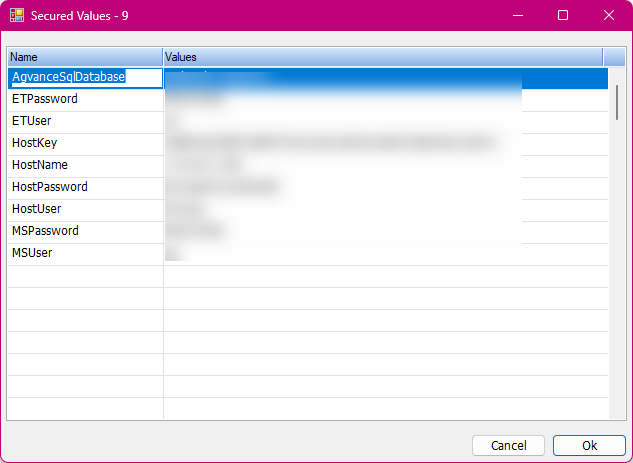 When Energy Force is opened, the Booking/Contract Guid will be updated to the matching Guid in Agvance. If there is no matching booking for a contract in Energy Force, the field will be left blank. For customers that do not use Agvance, Guids will be created and placed on all existing contracts.
When Energy Force is opened, the Booking/Contract Guid will be updated to the matching Guid in Agvance. If there is no matching booking for a contract in Energy Force, the field will be left blank. For customers that do not use Agvance, Guids will be created and placed on all existing contracts. - SKYR-548 / Agvance Contract Guid Contract Import – Contract import, located at Posting Menu / Contract Import / Contract Import, imports files containing contract and customer guids. If the import file does not contain the contract guid Energy Force will create one.
- SKYR-549 / Agvance Contract Guid on Master Clear File – Contract Guids have been added to the end of the master clear #5 file.
- SKYR-773 / Import of File for Market-Based Pricing – Market-Based Pricing per tank can be imported using a comma delimited CSV file with no headers in the file. File must contain the TankRRN, Product Number, Price, and Date (YYYYMMDD) the price is for. Errors will occur on invalid tank RRN number, invalid department number, and delivery date in the wrong format. Read more on Market-Based Pricing.
- SKYR-806 / Automated Tasks User Right – Automated Tasks has it’s own new user right, AutomatedTasks, and is no longer tied to the Browse user right.
- SKYR-821 / Market-Based Pricing Purge Option – Market-Based pricing has a purge option located at Year End Menu / Purge Menu / Purge Market Based Pricing. Entries with dates prior to the date entered will be purged. Read more on Market-Based Pricing.
- SKYR-877 / Invoice Balance column – Balance column on Invoices and Receipts from Energy Force have been updated to say Line Amount.
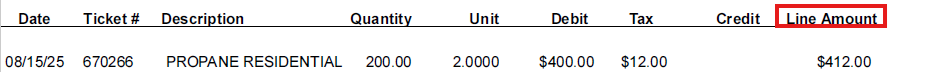
- SKYR-900 / Agvance Customer Import – Agvance Customer Import has been updated to relieve locks with SQL query.
- SKYR-901 / Discounts on Market-Based Pricing – Discounts will not apply when using Market-Based pricing. This applies to manually entered sales and deliveries processed on EnergyTrack. Currently, if both Market-Based Price and a Contract are both applicable the following logic occurs.
- For Manual Sales Posting:
- Not a Split - Market-Based Pricing applied.
- Standard Split - Market-Based Pricing applied.
- Split with Contract - Contract pricing applied for applicable members.
- For Energy Track:
- Not a Split - Market-Based Pricing applied.
- Standard Split - Market-Based Pricing applied.
- Split with Contract - Contract pricing applied for applicable members.
- For Manual Sales Posting:
- SKYR-927 / Market-Based Pricing Purge – Market-Based Pricing purge program has been added to the audit log. Read more on Market-Based Pricing.
- SKYR-935 / Discounts on Payments – Discounts are applying properly in Payment Integration when the total account balance is lower than the invoice balance.
- SKYR-957 / Mobile Device Installer – EnergyTrack/Mobile Service installer is now available. This installer will setup a new mobile device for use with EnergyTrack or Mobile Service. If interested in installing, please contact Energy Force Support.
- SKYR-608 / Price/Dept Override Report – EnergyTrack Price Override report displays correctly when prices have been updated in Energy Force prior to EnergyTrack trips being posted. Price Option 1 and 2 no longer show as driver price changes. The name of the button has been changed to EnergyTrack Price/Dept Overrides as the report shows if the Department billed is different than the default department on the tank.
- SKYR-990 / Price/Dept Override Exception Report – Sales History Price and Department Override report no longer displays manually entered sales, it only displays the overrides on Energy Track. The Excel option has also been updated to only display the default Department when the Department invoiced is different than the default Department which matches the Video/Printed version of the report.
- SKYR-882 / EnergyTrack Invoice Tank Name Character Count – Tank Name/Serial Number display on EnergyTrack Invoices has been expanded to handle the full 30 character Tank Name along with the Serial Number.
- SKYR-933 / Energy Service Invoice Import – Energy Service Invoices now write the Tank RRN and the Service Location to history when the Master Clear File is set to #5. This prevents errors when importing the Master Clear File into Agvance. The Service Location must have a tank listed in the Equipment or Tank section, if no tank is listed the Tank RRN will be 0 and will error upon import to Agvance.
- SKYR-940 / Error Logging for Market-Based Pricing – Additional error logging has been added to the Market Based Pricing Import program. Read more on Market-Based Pricing.
- SKYR-968 / Agvance Daily Clear #5 Dates – Daily clear #5 runs as expected when records contain 00/00/00 dates.
- SKYR-1000 / Market-Based Pricing for Multiple Deliveries – On EnergyTrack, Market-Based Pricing applies correctly without having to click on each line of the Invoice for multiple deliveries.
- SKYR-1001 / Agvance Daily Clear #5 PO Character Count – Daily Clear #5 sends a maximum of 20 characters for Purchase Order numbers to align with Agvance PO number specifications.
- SKYR-1004 / SendGrid for Emailing – Energy Force can now send emails using SendGrid. This change provides a From Address so the From Address and Username can be different. The Username and Password fields would then be used to enter the SendGrid Api Key. The From Address will automatically be populated with the current Username.
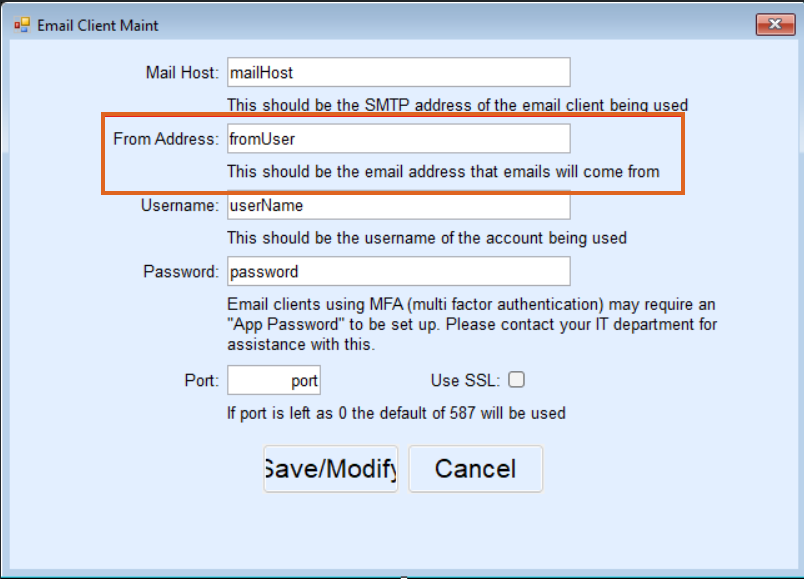
EnergyTrack
- SKYR-831 / HHLCR.log File Location – The location and name of the HHLCR.log file on the handheld has been updated and a new log file is created daily at CTLS93 / DD85 / Logs. The file name includes the date of the entries within. Logs older than 7 days are deleted keeping the size of the log smaller to avoid issues opening and saving the file that can cause lockups.
Example: LCRRegister.2025-08-07.Log would be the log file for 08/07/2025. - SKYR-945 / LCR Register Dates – LCR Registers without dates will interface as expected with Energy Track.
- SKYR-915 / Priced By Identifier – EnergyTrack has an identifier on the Invoice screen to explain how the Invoice is being priced. Read more on Market-Based Pricing.
- SKYR-969 / Show Route Using Bing Maps for Navigation – EnergyTrack will use Bing Maps for Navigation due to Windows maps coming to an End of Life as of July 2025 and can no longer be used. Internet connection is required to see a Route Overview in Map view.
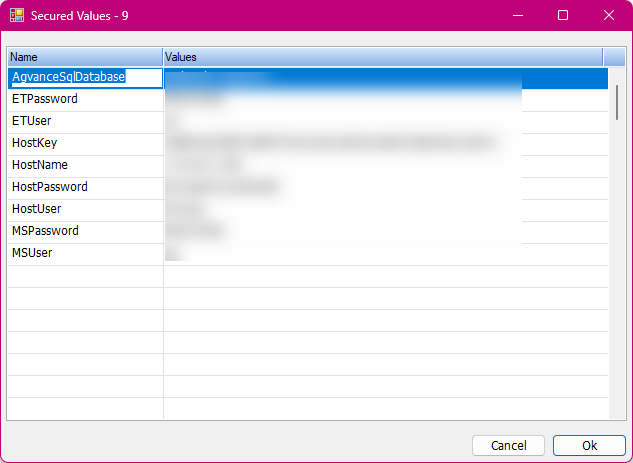 When Energy Force is opened, the Booking/Contract Guid will be updated to the matching Guid in Agvance. If there is no matching booking for a contract in Energy Force, the field will be left blank. For customers that do not use Agvance, Guids will be created and placed on all existing contracts.
When Energy Force is opened, the Booking/Contract Guid will be updated to the matching Guid in Agvance. If there is no matching booking for a contract in Energy Force, the field will be left blank. For customers that do not use Agvance, Guids will be created and placed on all existing contracts.