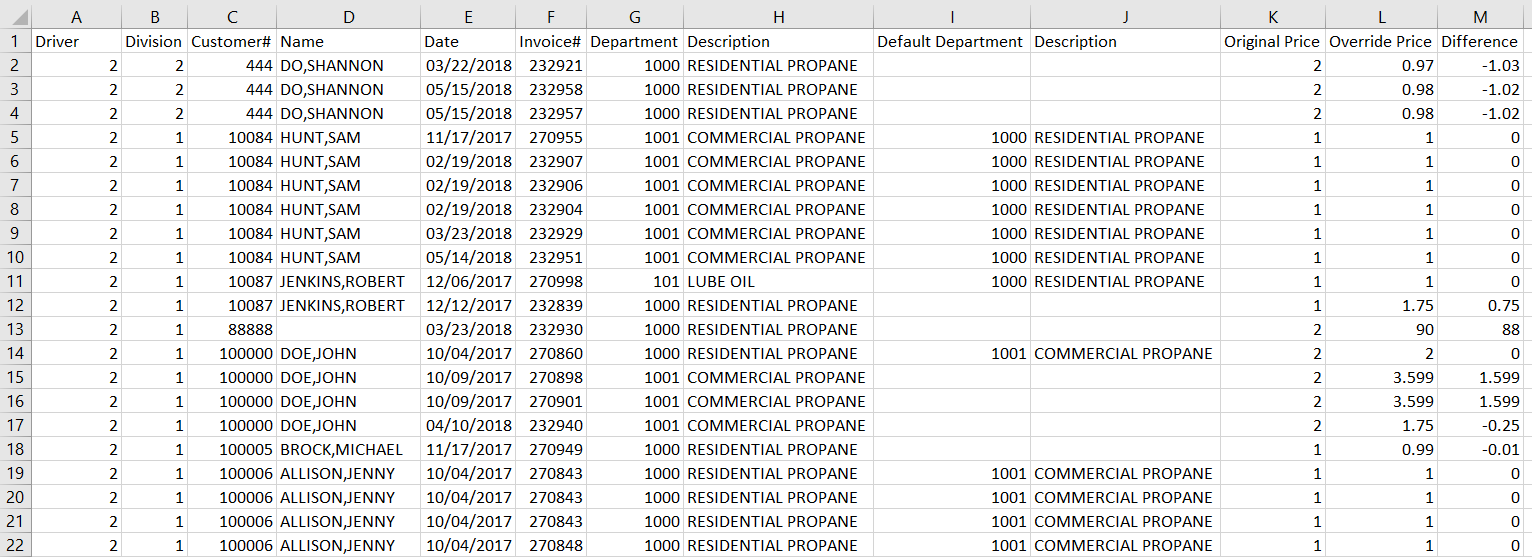EnergyTrack Price/Department Overrides report records changes made by the driver on EnergyTrack. These changes include Price and Department/Product changes. Along with monitoring driver changes, this report can be used to see if the default product or price on the tank needs updated. The report only presents deliveries where changes were made.
Navigate to Main Menu / Management Reports / Exception Report Menu / Energy Track Price/Dept. Overrides and enter the Division, History Dates, and Driver number to display the following information:
- Driver Number
- Division
- Customer# – Customer Number
- Name – Customer Name
- Date – Date of the delivery.
- Invoice# – Delivery Invoice Number
- Department – Department/Product that was invoiced.
- Description – Description of the Product invoiced.
- Default Department – This only displays if the product delivered is different than the default product.
- Description – Description of the default department.
- Original Price – Original Price from the tank.
- Override Price – The Price the driver changed it to.
- Difference – The difference in the original price and the price the driver changed it to.