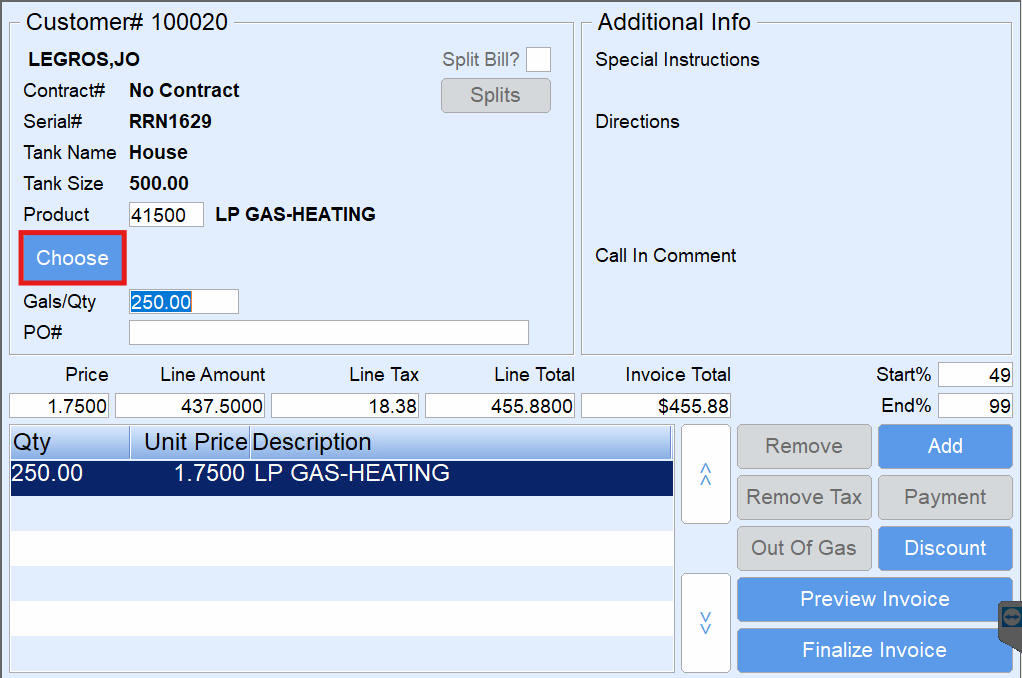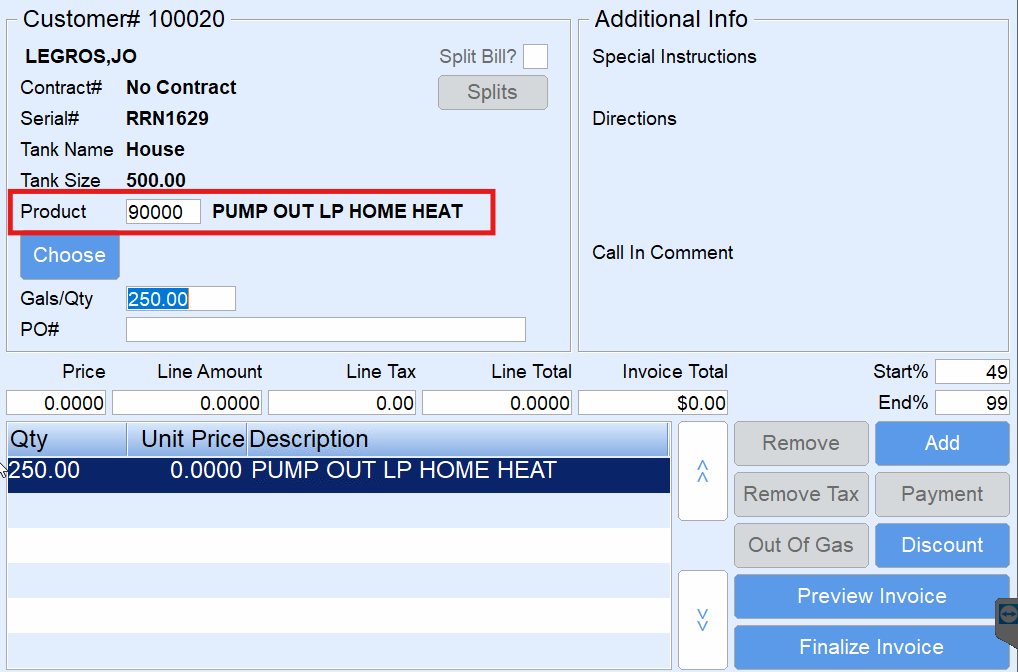Once the pump out products have been set up in Energy Force, and the truck computers have been communicated to receive the product, the driver needs to perform the following steps to complete the pump out process:
- Select the Customer and Tank as usual.
- Choose Deliver.
- Perform the pump out of the customer tank.
- Once at the Invoice screen, select Choose.
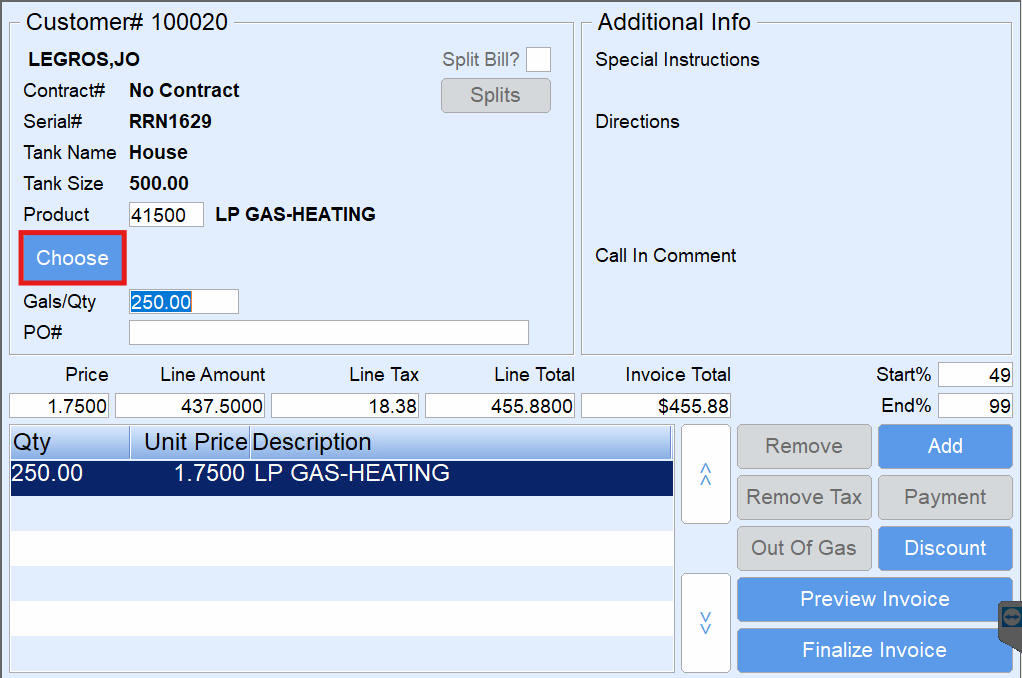
- Select the corresponding pump out product.
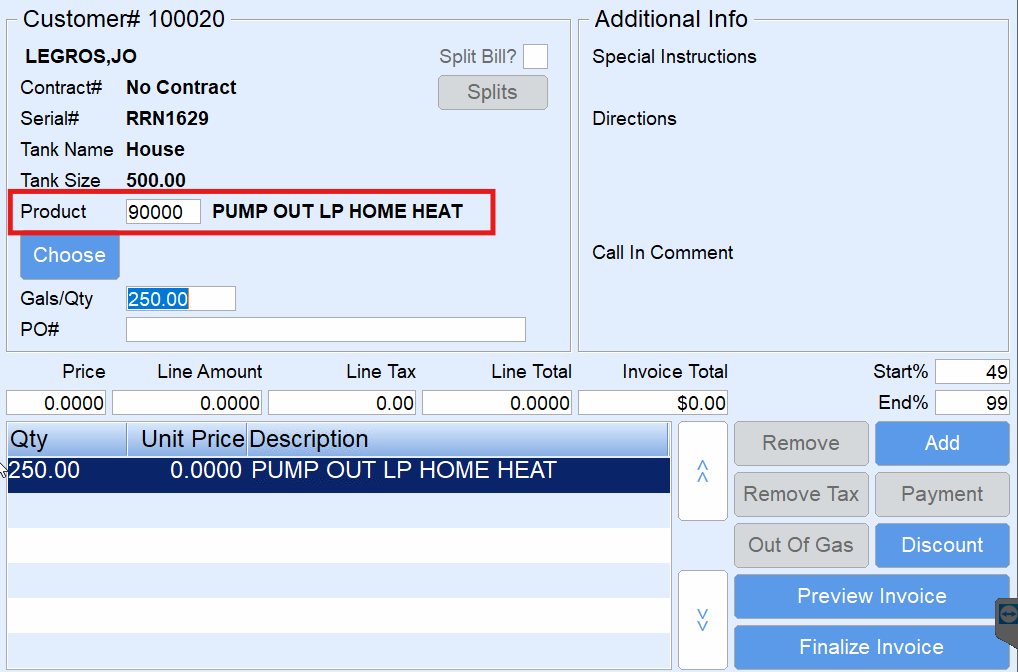
- Enter the Price per gallon to be credited to the customer for the number of gallons pumped out and the End % after the pump out.
- Select Finalize Invoice and proceed as usual with the delivery process.