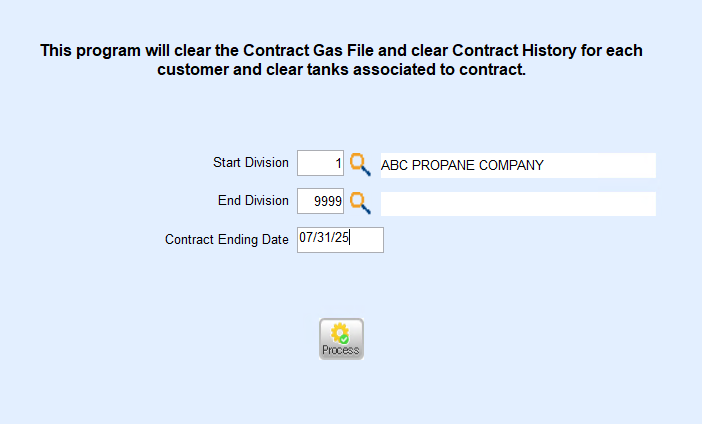It is NOT recommended to use the Contract Gas Rollover program at this time as it is currently under construction. Updated documentation for this feature will be published when available.
The Contract Gas Clear feature allows for older contracts to be removed from the Contract screen associated to accounts listed on the Customer Maintenance screen. It is recommended to keep at least three years of contracts to help determine future pre-buy contract gallons.

- Select Contract Gas Clear.
- Enter the Start and End Divisions. Leave as 1 to 9999 to process all Divisions.
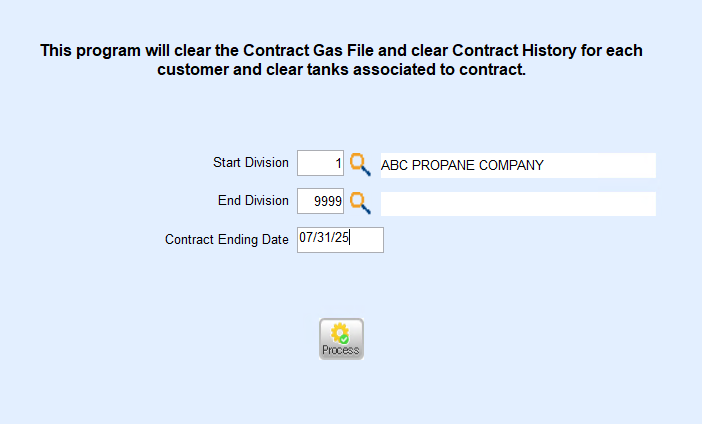
- Enter the Contract Ending Date. The system will remove any contracts with this ending day and any prior to this date.
Note: It is recommended to keep three years of contracts. - Select Process. The system will run and return to the Input screen. Press ESC to exit.