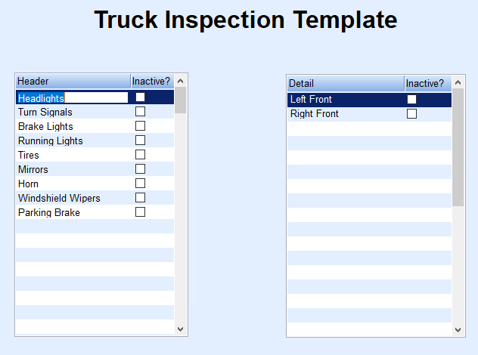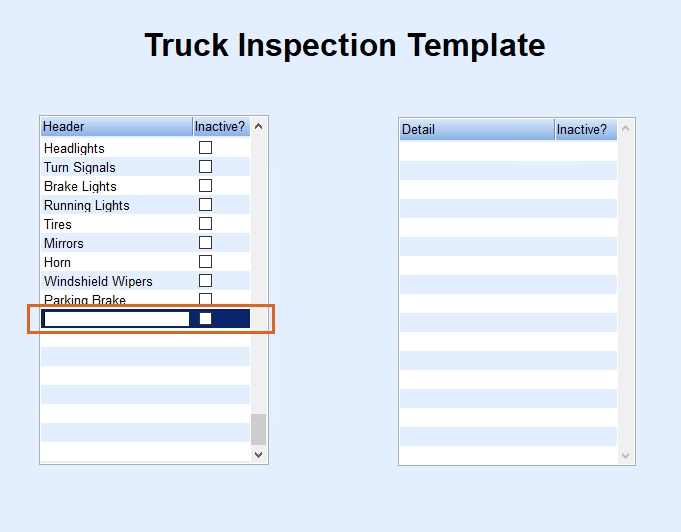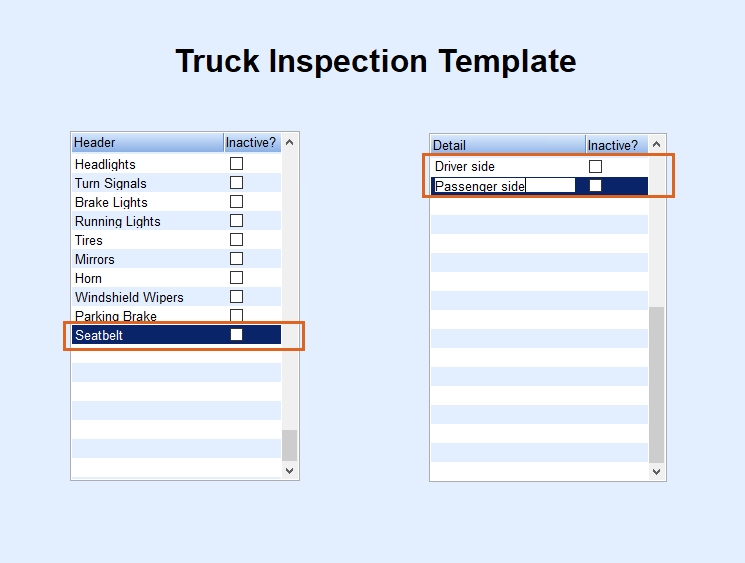- From the Energy Force main page, navigate to Supervisor Menu\Maintenance Menu\Energy Track Menu\Truck Inspection Template.
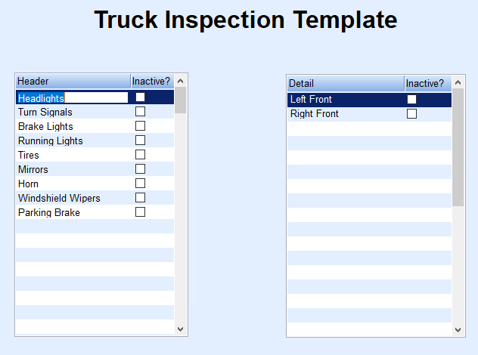
- While in the Truck Inspection Template table, press Ctrl+M to go into Modify mode.
- Scroll down to the line below the last item, enter the additional item.
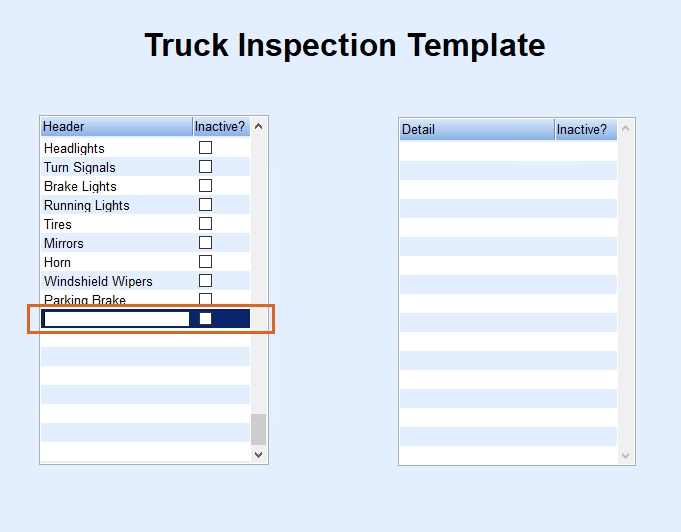
- In the Detail column, add specific information if applicable.
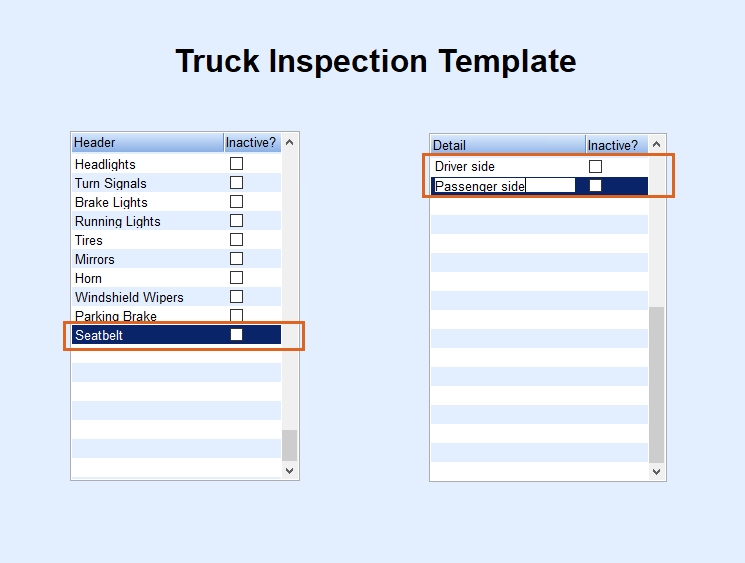
- After making the necessary changes, press Ctrl+Q to save.
- To get the changes to the handhelds, create a new download or wait for the Autotask to create new download.
- The handhelds will then need to communicate to receive the download.