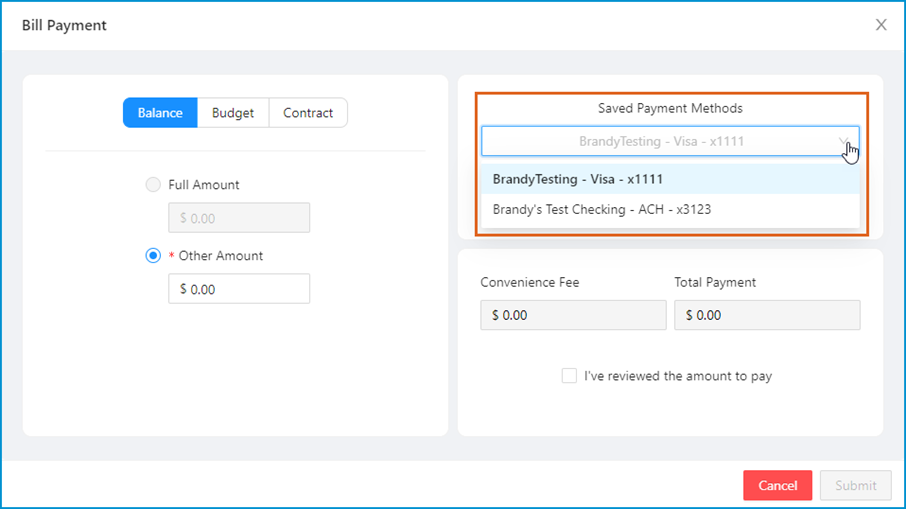- Select Pay.
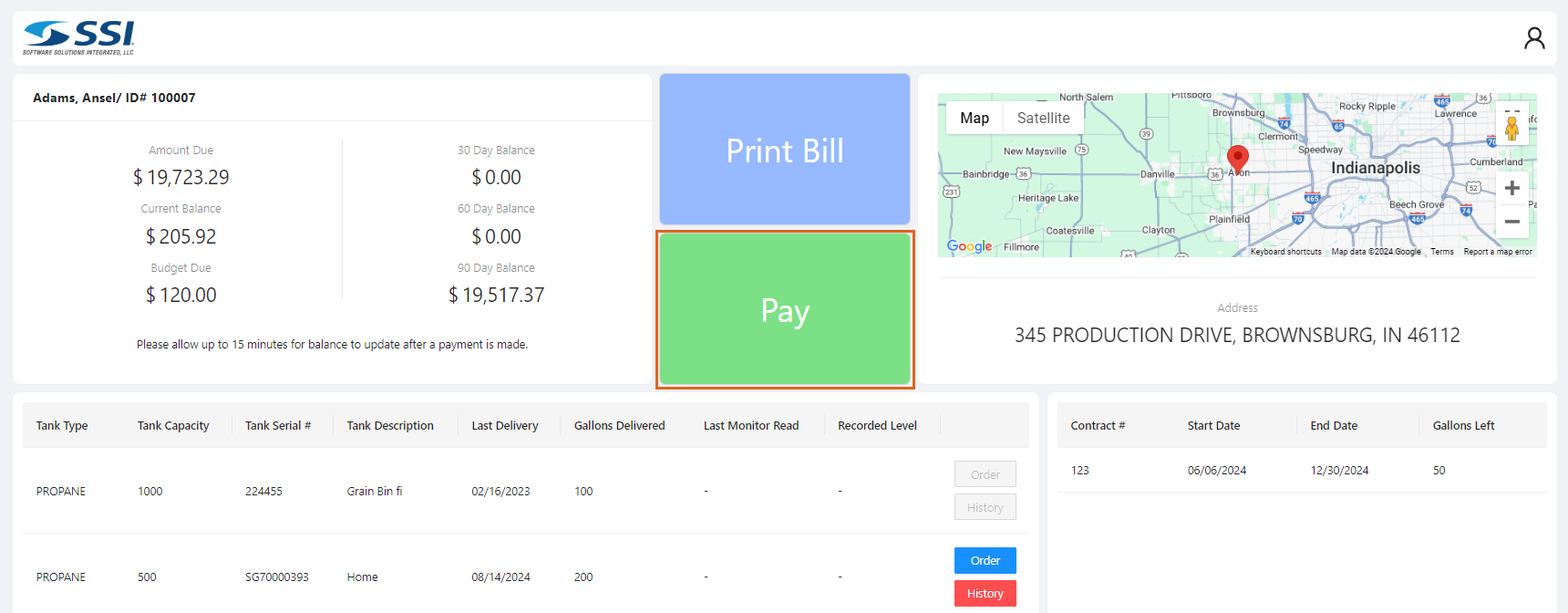
- Select Enter Payment Method.
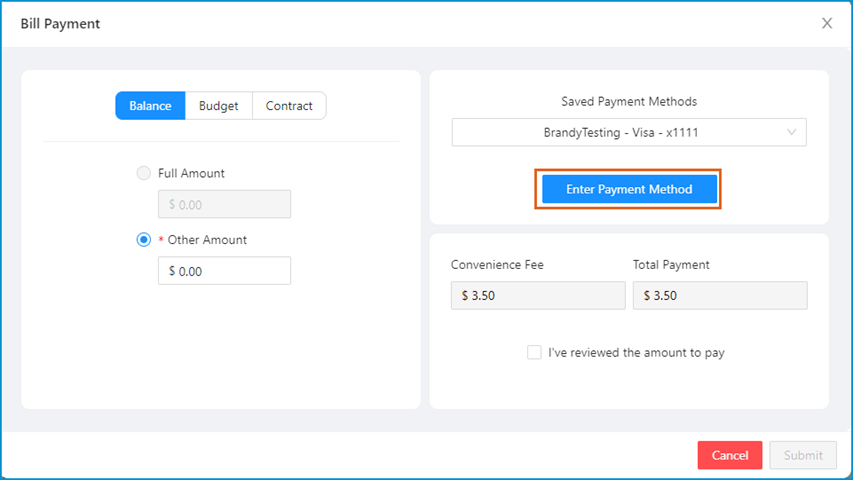
- Enter in the Payment Method, Payment Information, Payment Nickname, and select Save Payment Method, and click Submit.
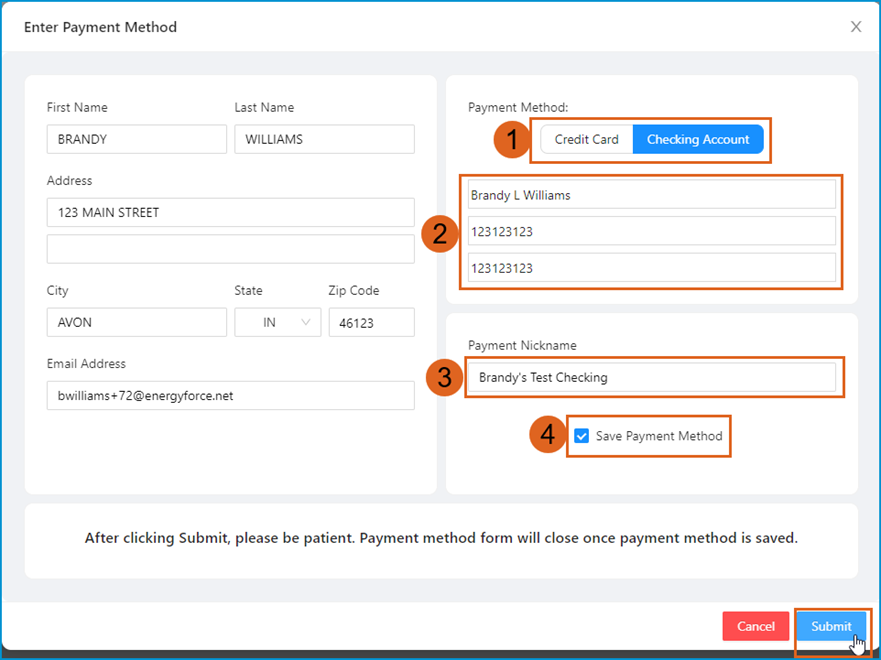 Note: Using the ACH option allows for a One Time Payment in Use.
Note: Using the ACH option allows for a One Time Payment in Use.
- After entering the additional payment method, review the Saved Payment Methods by selecting the drop-down.
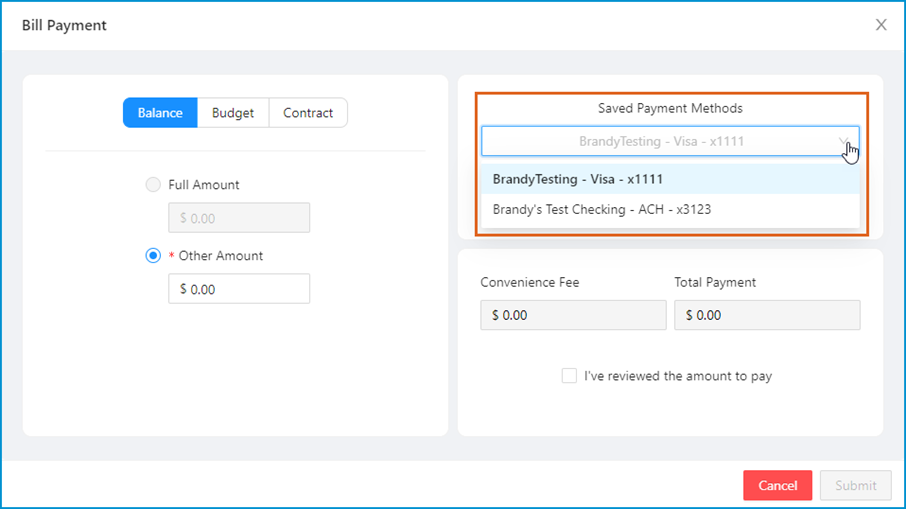
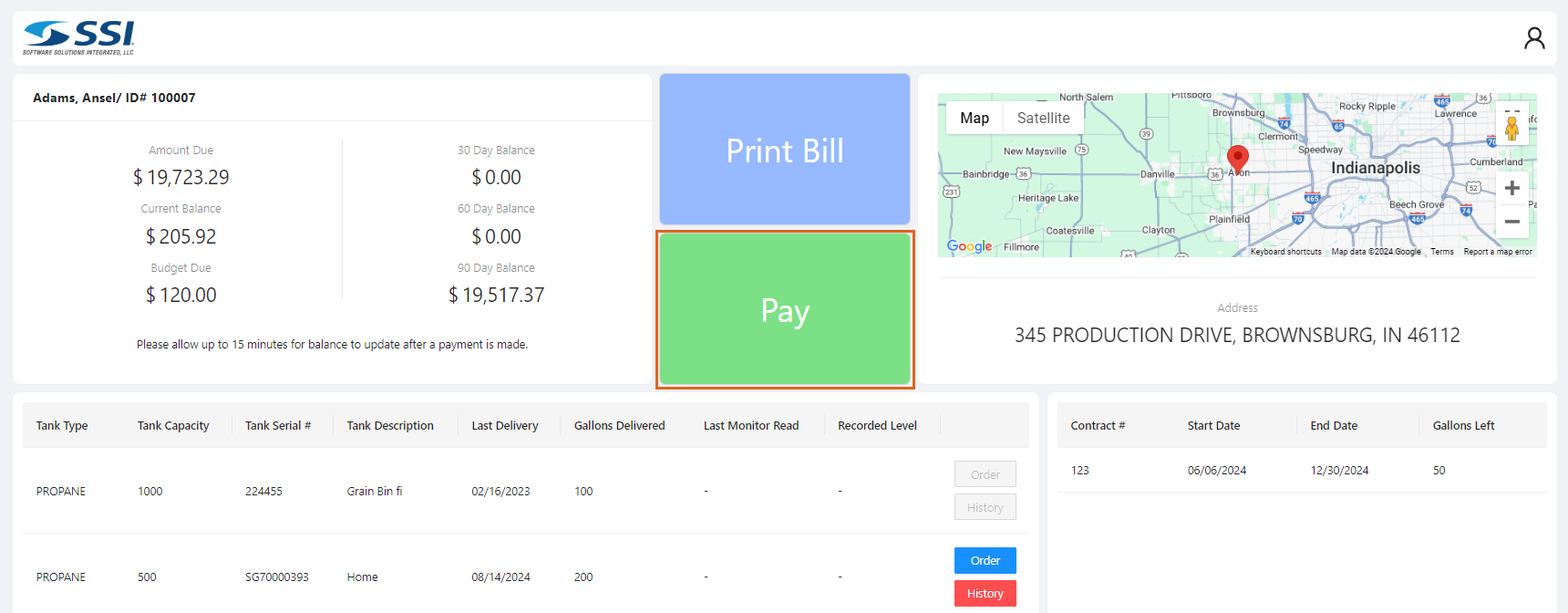
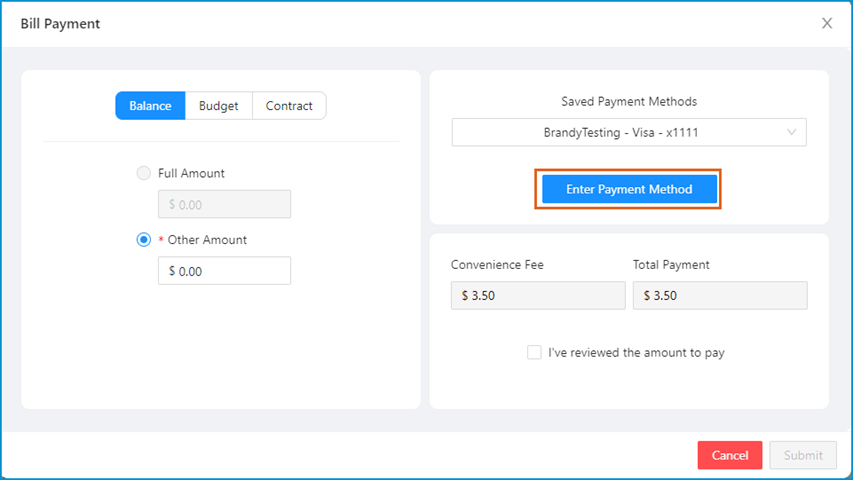
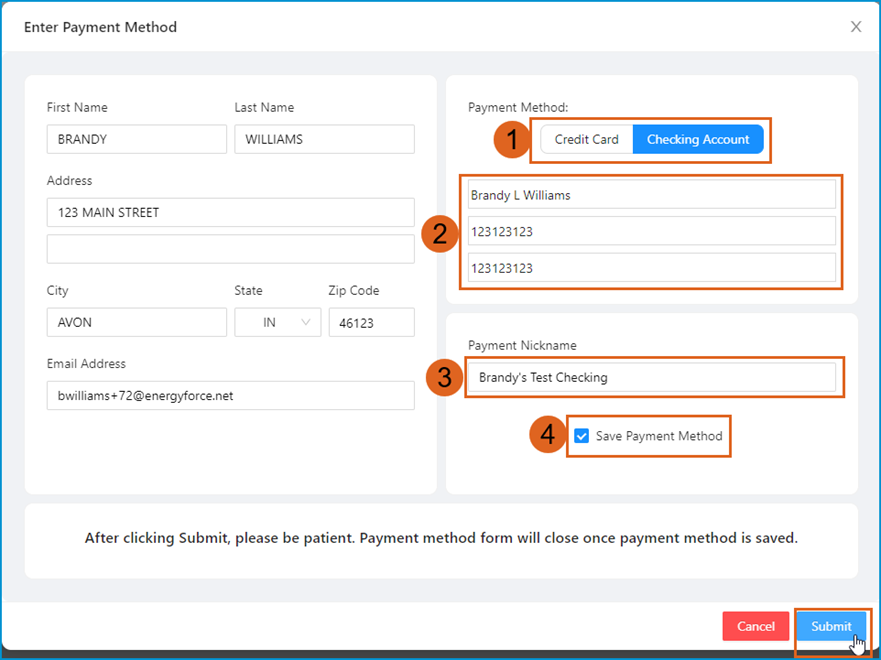 Note: Using the ACH option allows for a One Time Payment in Use.
Note: Using the ACH option allows for a One Time Payment in Use.