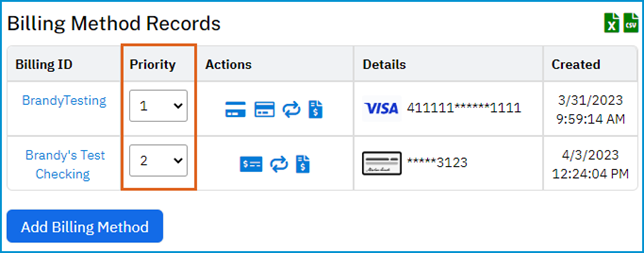- When logged into the Merchant Gateway, click List Customers.
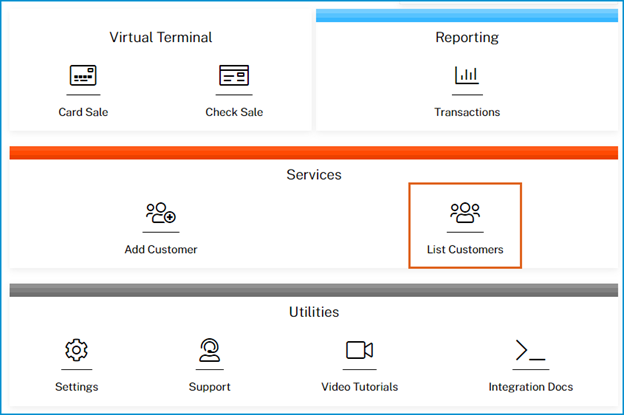
- Search for the customer vault record to whom a billing method should be added.
Note: Using the Energy Force Customer # is recommended.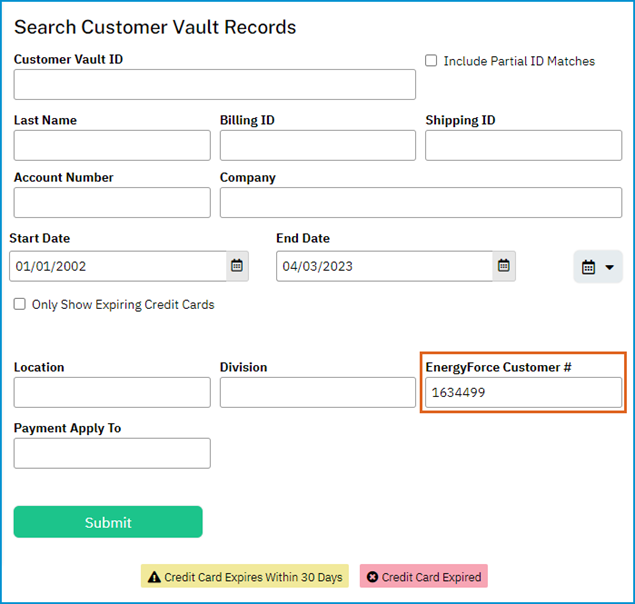
- If a record exists in the Customer Vault, it will populate in the Customer List, click on the Customer’s Name to access the vault record.
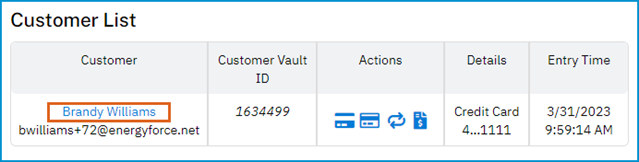
- Once in the vault record, make sure that the required fields Energy Force Customer # and Payment Apply To are populated with information.
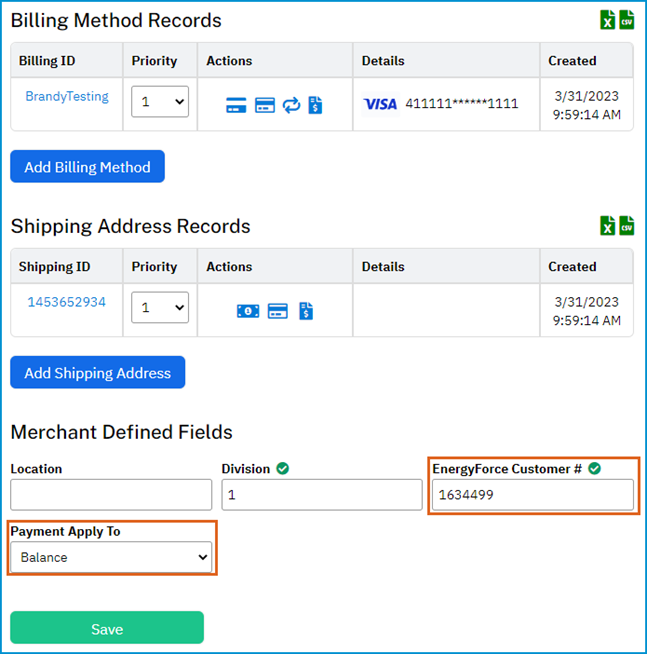
- Select Add Billing Method.
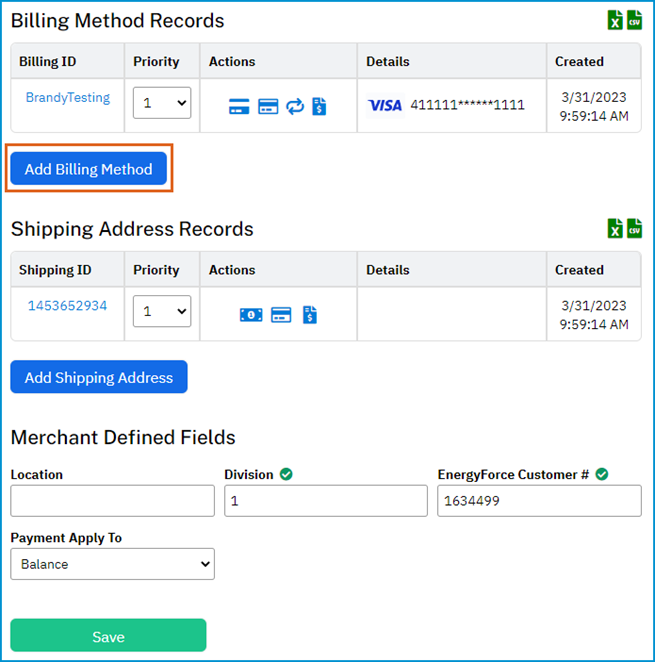
- If Merchant has both Credit Card and Electronic Check processing, select the method that will be added.
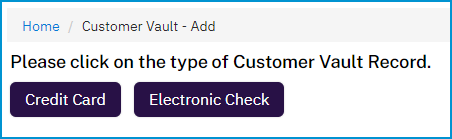
- Enter the required information and click Submit.
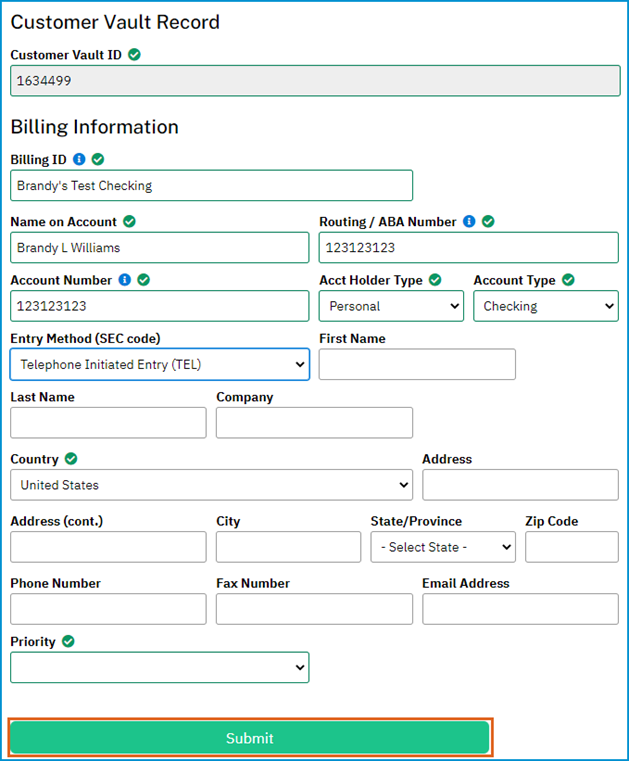
- Optionally Go back to Customer Vault Record for that updated customer or Go back to Customer Vault List.
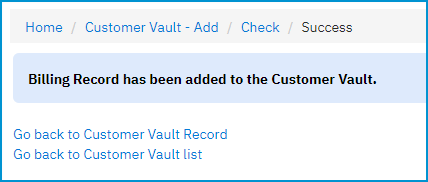 Note: The lowest Priority number is the method that will be charged when posting an automatic payment from Energy Force.
Note: The lowest Priority number is the method that will be charged when posting an automatic payment from Energy Force.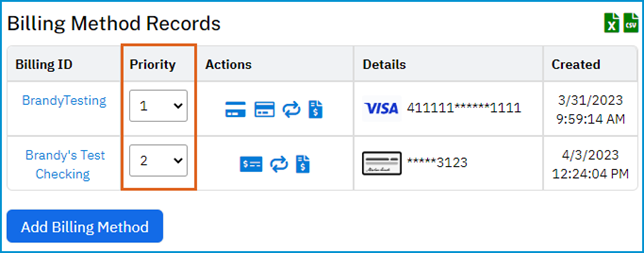
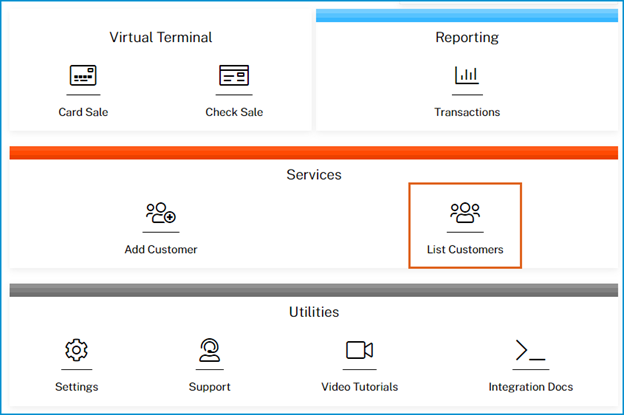
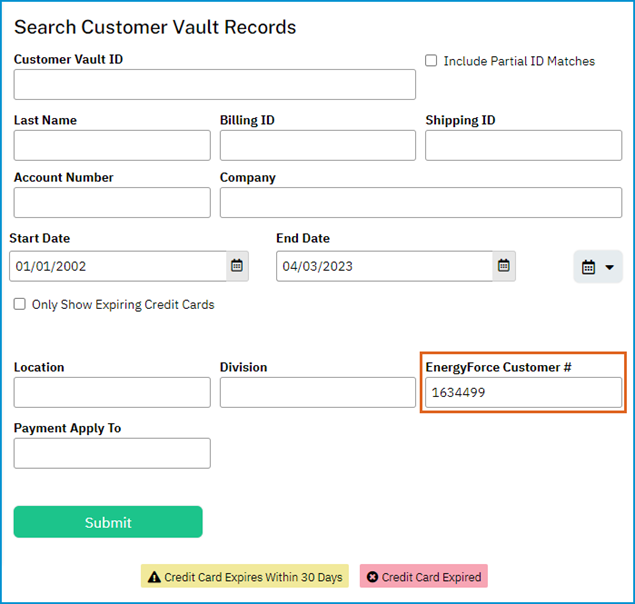
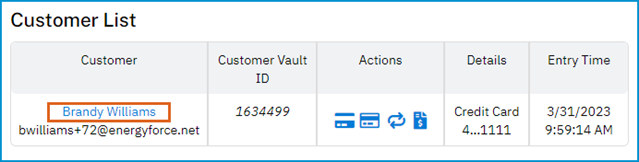
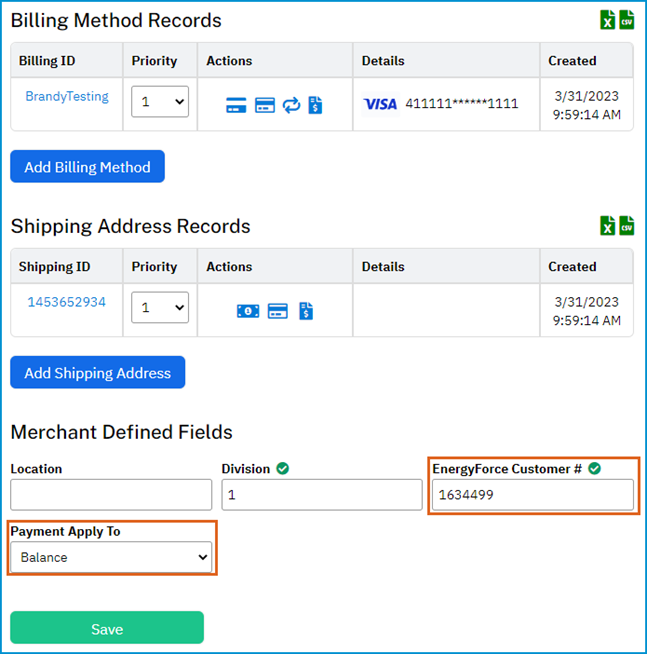
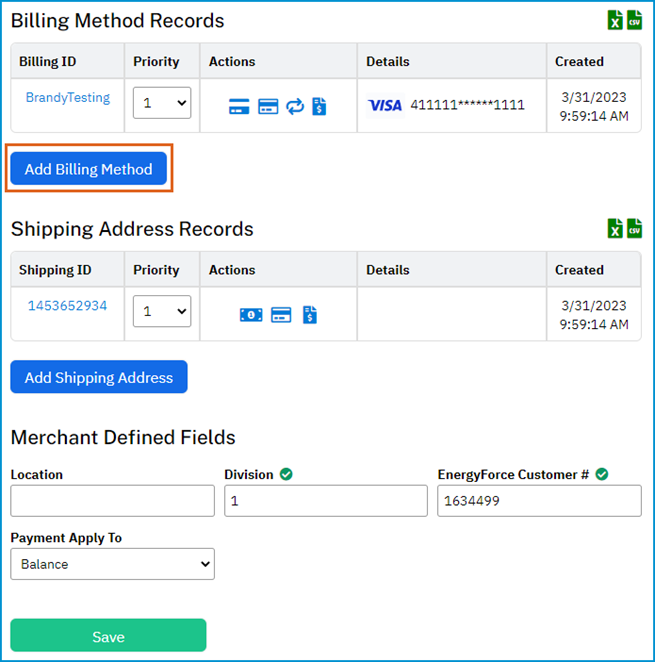
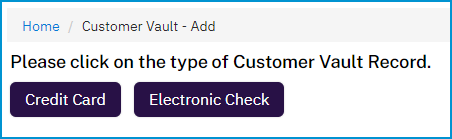
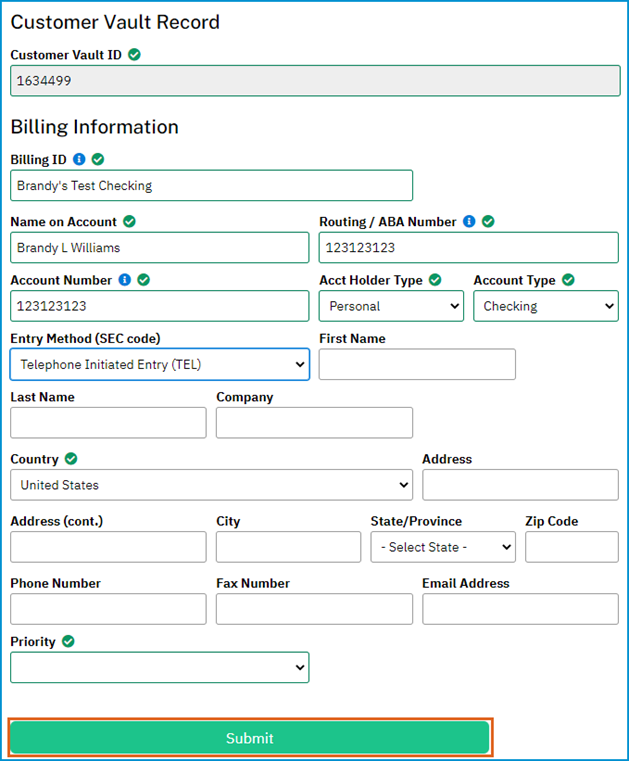
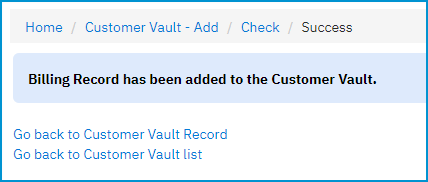 Note: The lowest Priority number is the method that will be charged when posting an automatic payment from Energy Force.
Note: The lowest Priority number is the method that will be charged when posting an automatic payment from Energy Force.