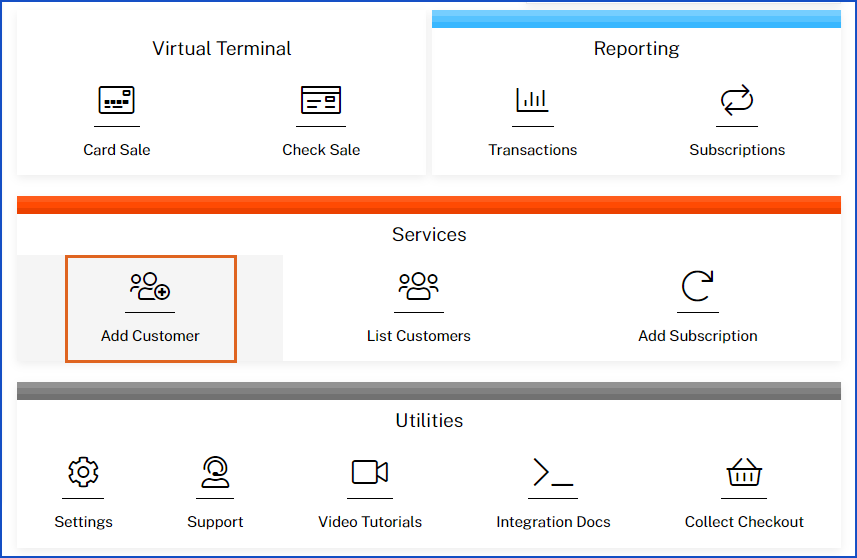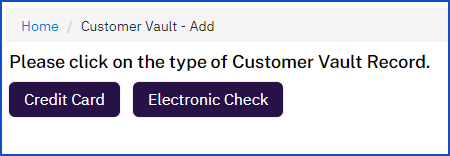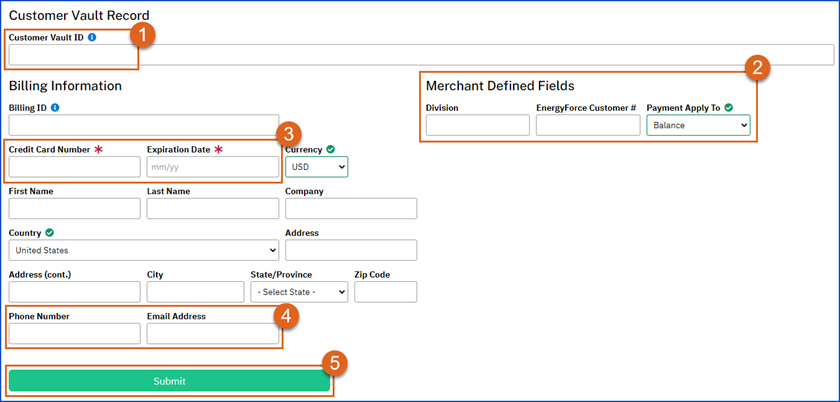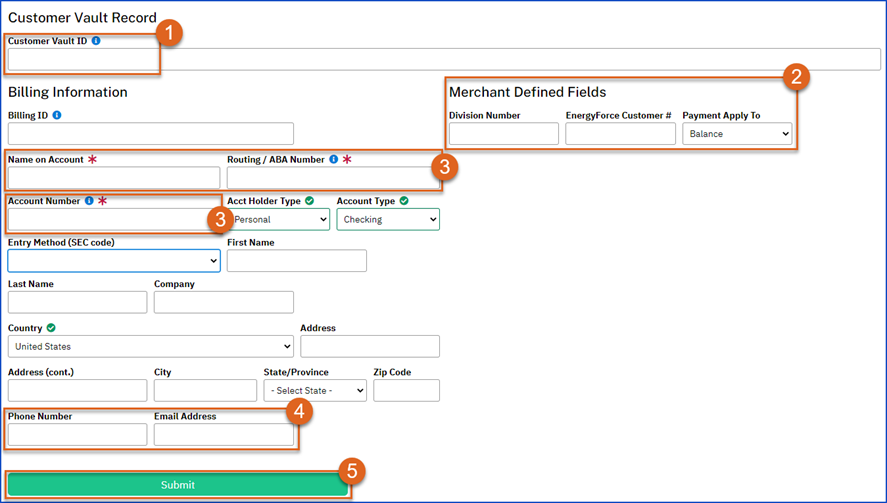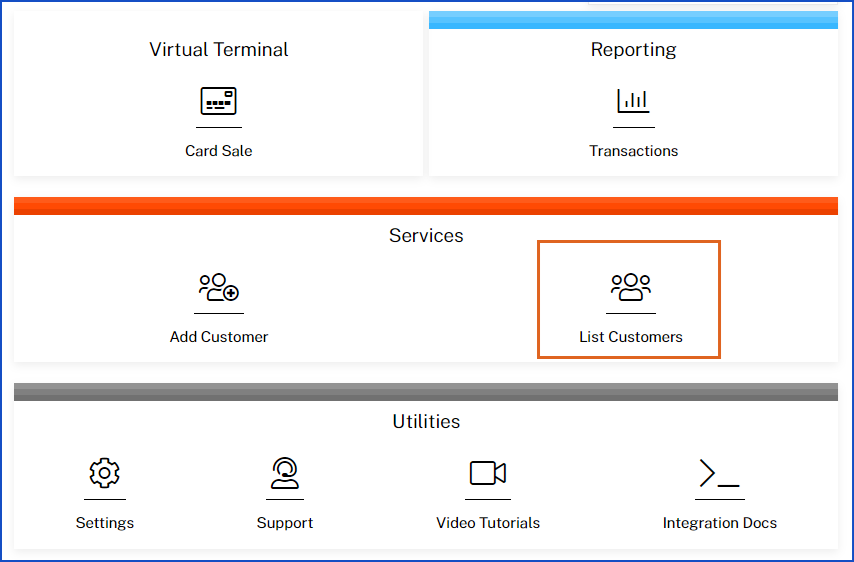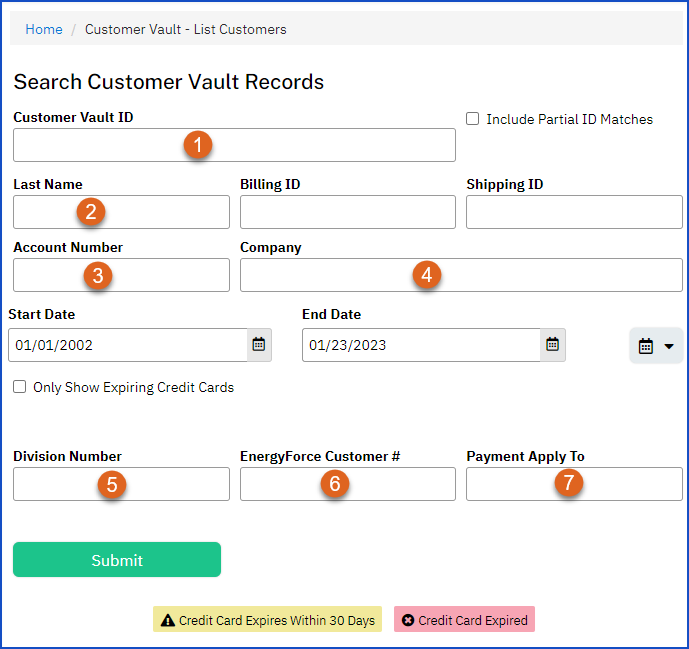Save a Payment Method in Customer Vault
Payment methods can be stored in a secured Customer Vault in the Merchant Gateway to allow for future card processing and automatic payments from Energy Force.
Add Customer Payment Method to the Customer Vault
- Click Add Customer in the Services section of the Main Menu
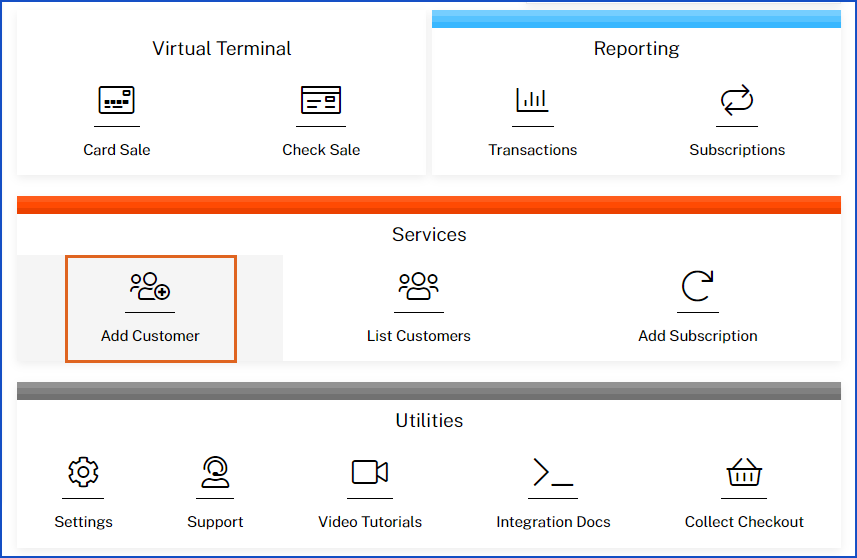
- Select Credit Card or Electronic Check (this only applies if both services are used)
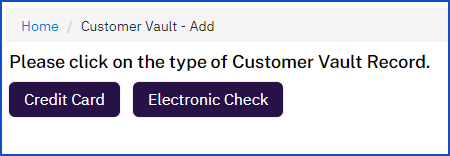
- Complete the information required to store the payment method on file
- Credit Card
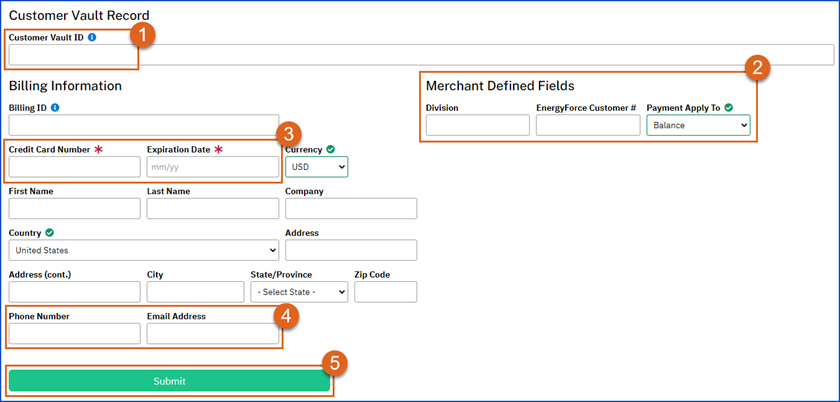
- Customer Vault ID = Energy Force Customer #
- Complete Merchant Defined Fields (most payments will be set with Payment Apply To as Balance)
- Credit Card Number, Expiration Date, and Energy Force Customer # are required fields
- Phone Number and Email address are optional, but more information is encouraged
- Click Submit to store the payment method on file for the customer
- Electronic Check
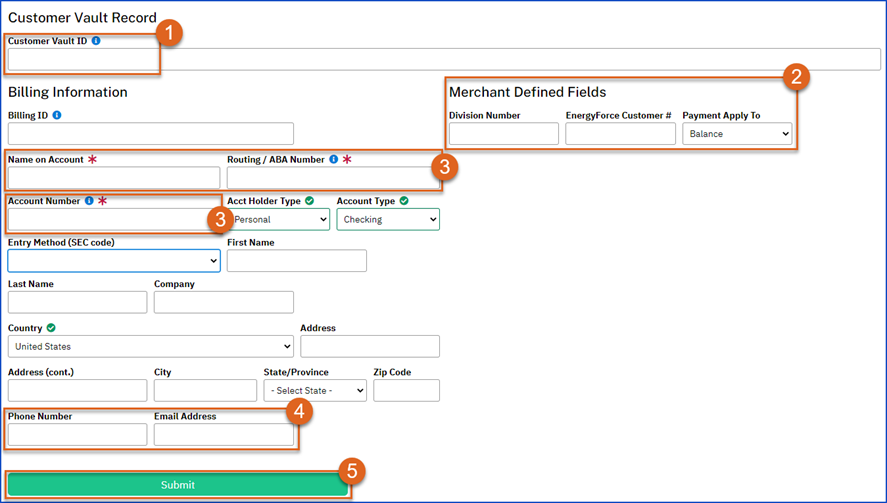
- Customer Vault ID = Energy Force Customer #
- Complete Merchant Defined Fields (most payments will be set with Payment Apply To as Balance)
- Name on Account, Routing Number, Bank Account Number, and Energy Force Customer # are required fields
- Phone Number and Email address are optional, but encouraged
- Click Submit to store the payment method on file for the customer
- Credit Card
Note: NMI Gateway fields for Division, Energy Force Customer #, and Payment Apply To are updated when a Customer Vault record is created from the Consumer Portal.
Searching the Customer Vault for Records
- Click on List Customers in the Services section of the Main Menu
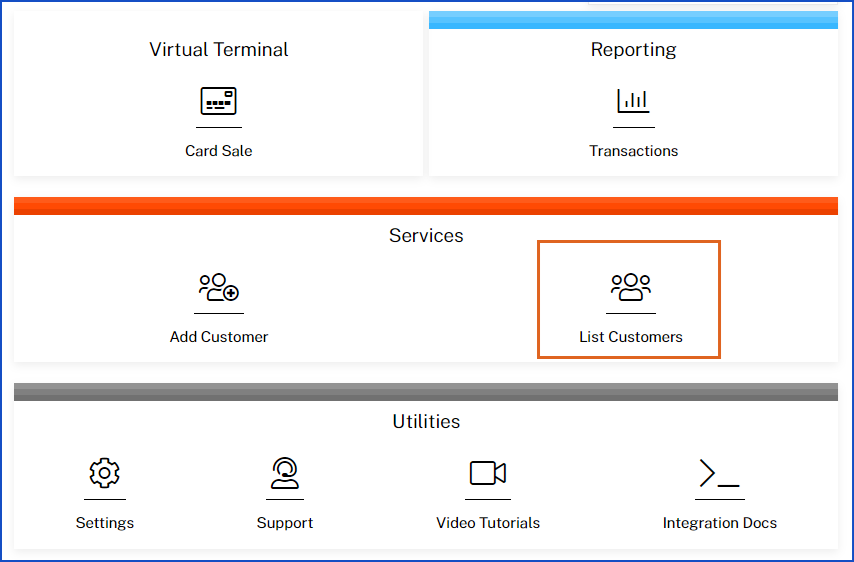
- There are multiple ways to search for a stored payment method in the Customer Vault
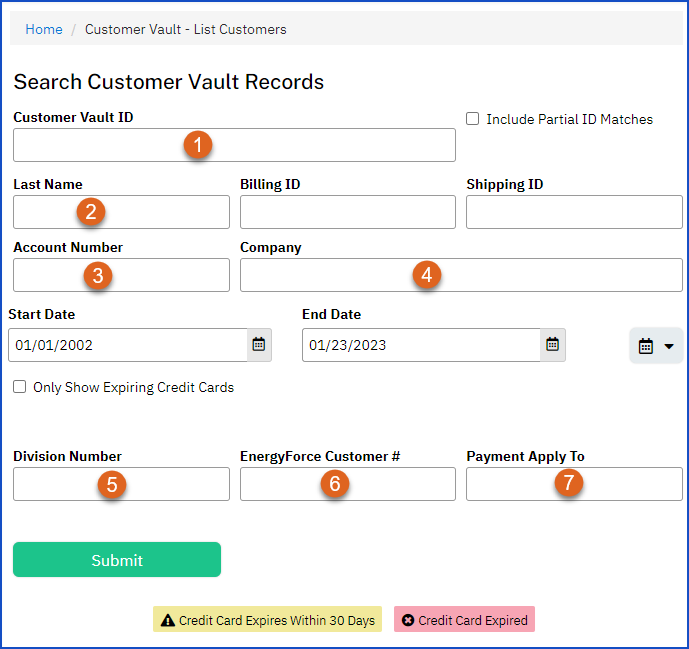
- Enter desired search criteria:
- Customer Vault ID (in most cases this will = the Energy Force customer #)
- Last Name
- Last 4 of account or credit card #
- Company Name (if the record was created and saved with that information)
- Division Number
- Energy Force Customer #
- Payment Apply To: Balance, Budget, or Contract
- Click Submit and results will display in Customer List
- Enter desired search criteria: