The Trip Reconciliation reports show all trips that came into Energy Force from the handhelds.
- Reviewing these reports can help determine if there is a missing trip or if a ticket number was skipped on the handheld that did not import.
- EnergyTrack uses an invoice number for an out-of-gas and when recording a load/unload of a truck.
- This report should be checked at least once a week to make sure there is not an ongoing issue with a handheld, meter, or some other anomaly.
- Internal staff should be balancing the Trip report with what was imported into the system.
- Run this report by going to Main Menu / Management Reports / Exception Report Menu / EnergyTrack Reports.
- Invoice/Ticket numbers will not be used for Trans9, Loads, and Unloads in the future for better audit control of tickets.
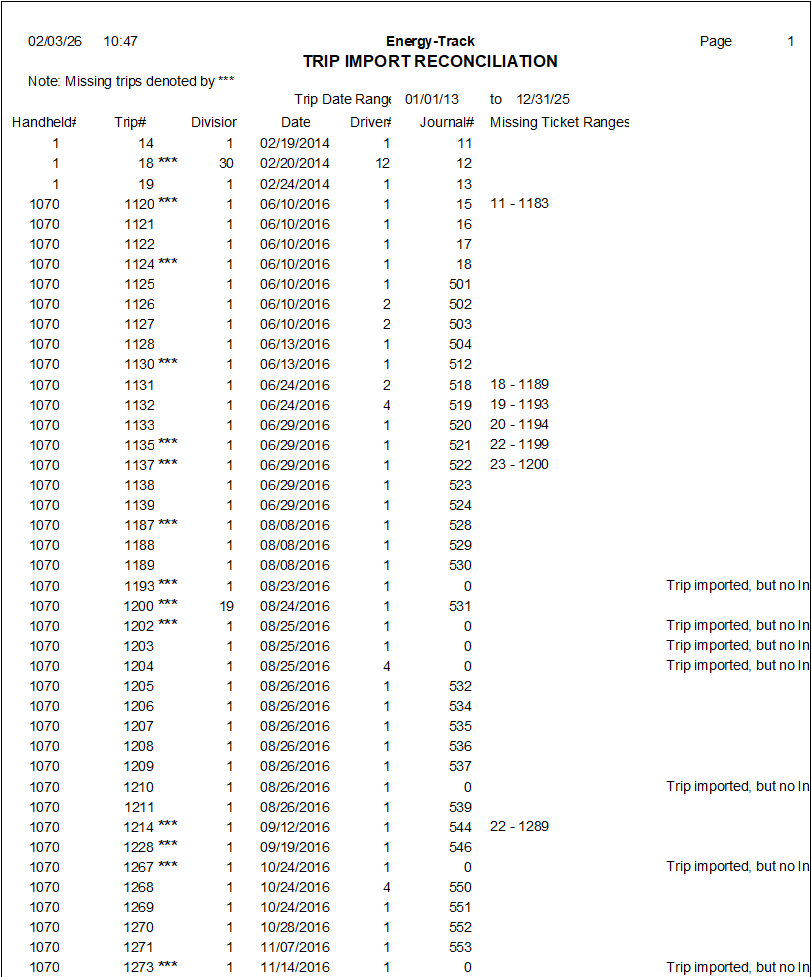
If all match, the process is complete. This should not take much time and, by reviewing these items, there is no need to manually review every ticket.