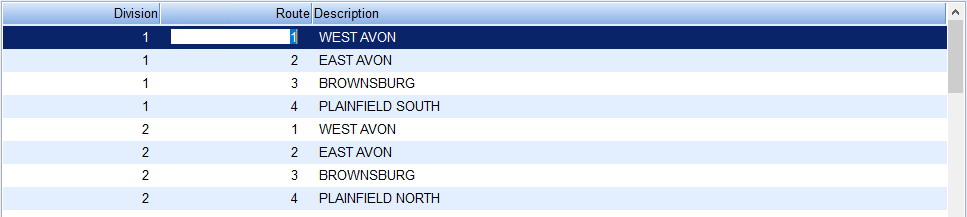The system uses Routes to track delivery areas and is applied to the customer Tank Information window. The Route is also used in the Mapping Interface and in Route Scheduling.
- Select Create on the Route Maintenance window at Main Menu / Supervisor Menu / Maintenance Menu / Maintenance Tables / Route to enter a Route. To change a Route, select the Route and make any necessary changes.
- Enter the Division for the Route.
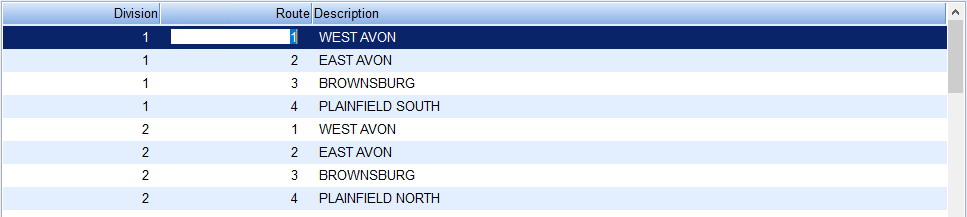
- In the Route field, enter a unique identifier. This can be up to six numeric characters.
- Enter a Description for the route.
- Select Save.