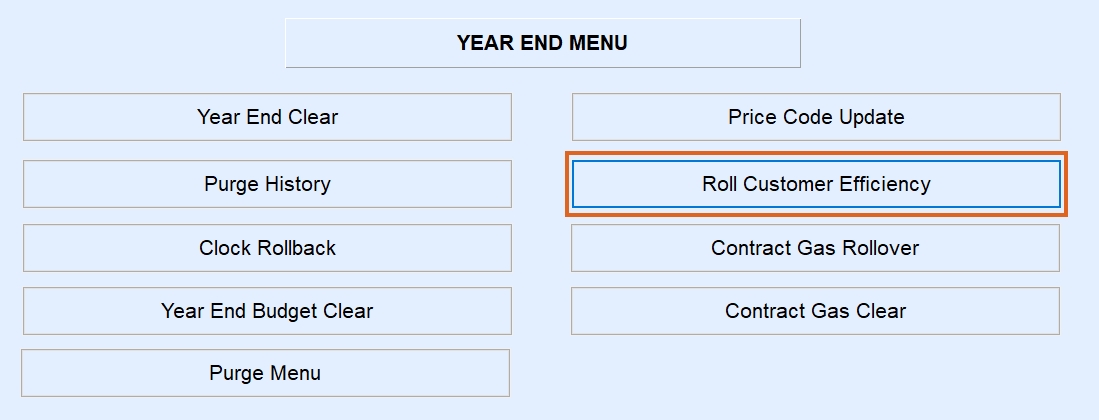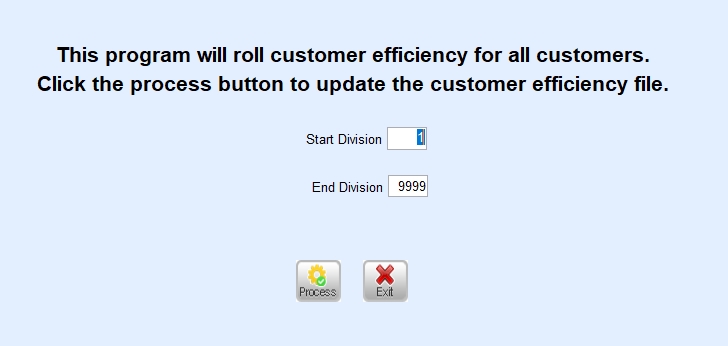As deliveries are processed in Energy Force, the Customer Efficiency tab updates on the Customer Maintenance screen to display the overall average delivery efficiency of the tank for the current and past two years.
When the Roll Customer Efficiency program is processed, it moves Current Year to Last Year and Last Year to Prior Year.

- Select Roll Customer Efficiency.
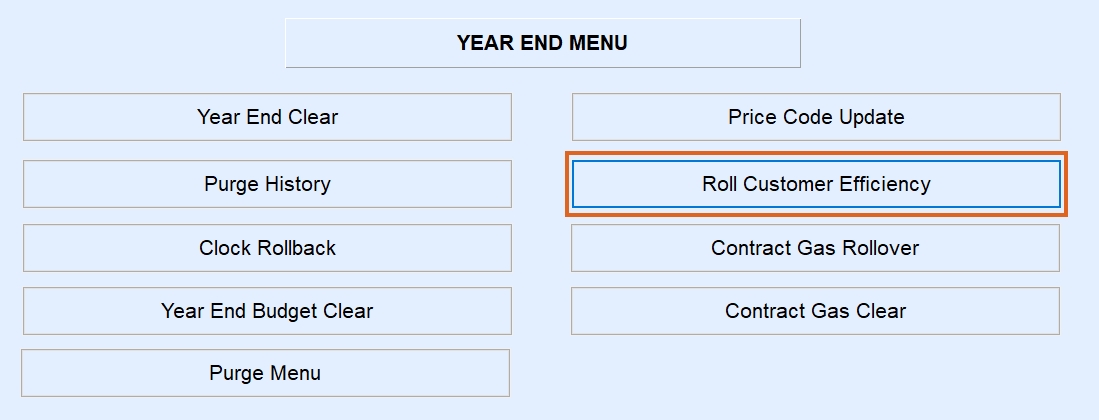
- Enter the Division range and select Process. Leave as 1 to 9999 to process all Divisions.
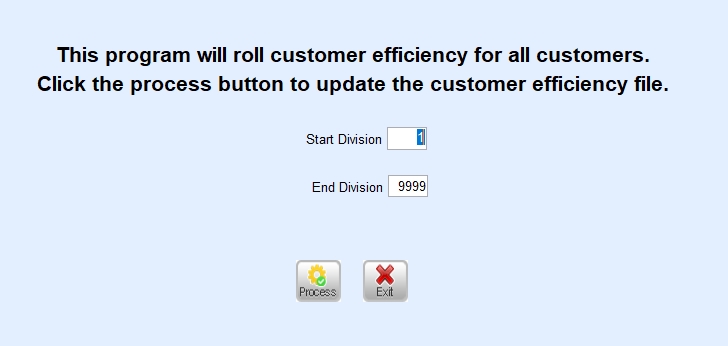
- The program will process and return to the Input screen. Press ESC to exit.