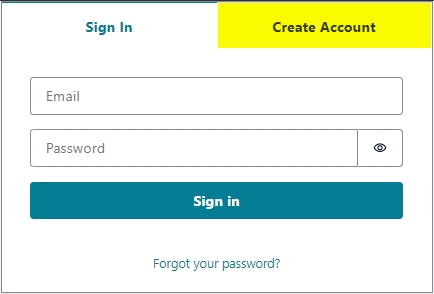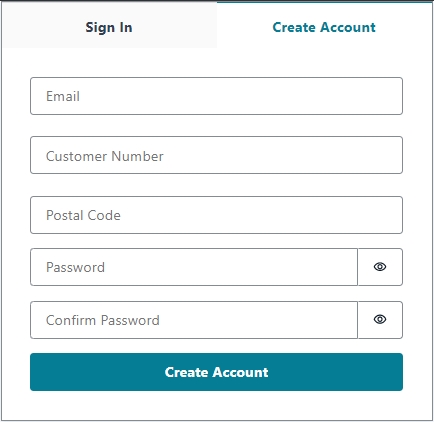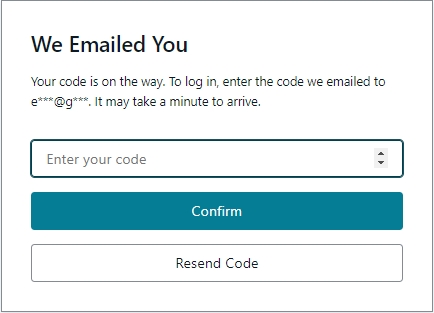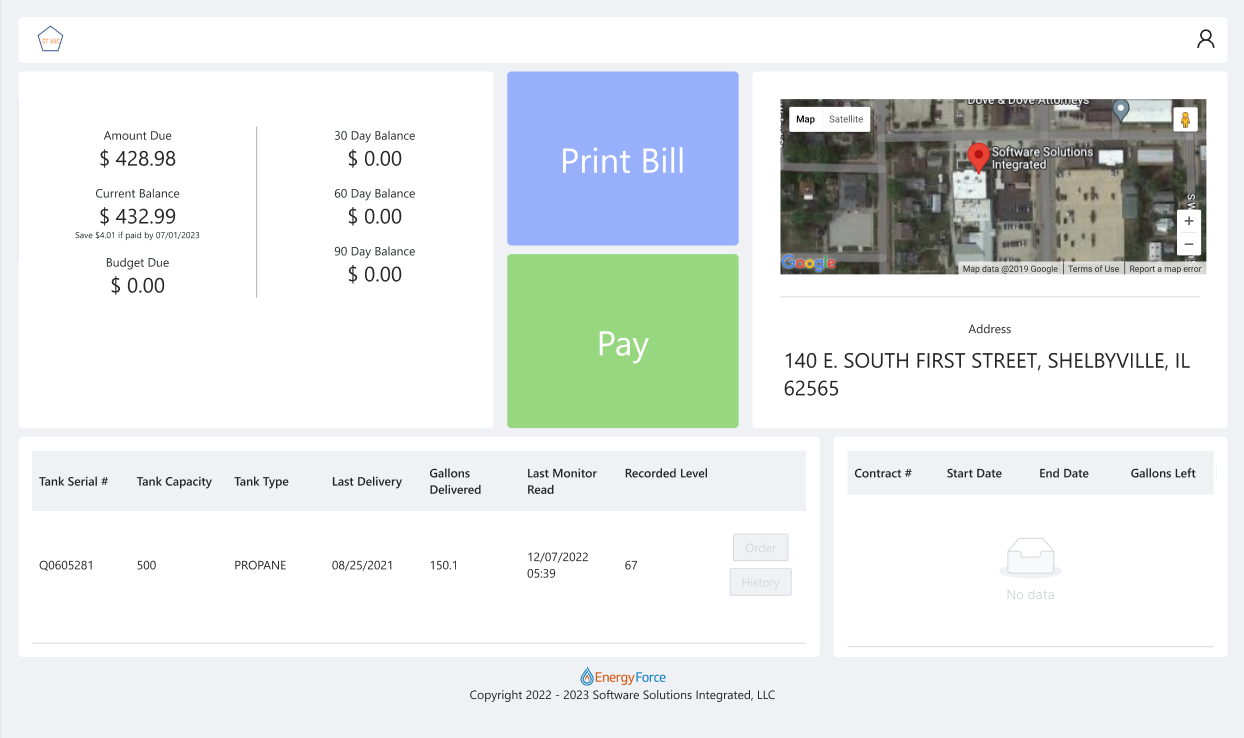Prior to logging into the payment portal for the first time, register for an account. Once registered, log in to view the following information:
- Tank information
- Contract Information
- Delivery History (1 year's worth)
- Make a Payment
- Place an Order
A link to the payment portal will be provided to begin the registration process. This same link will also allow logging into an existing account.
- Navigate to the provided URL.
- Select Create Account.
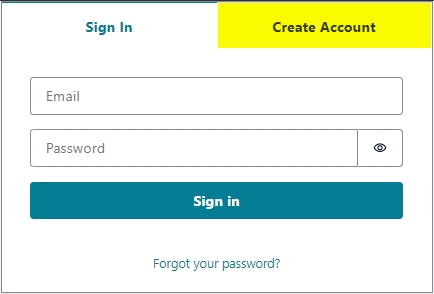
- Enter an Email address, Customer Number (The account would not be created with a leading zero.), and Postal Code associated with the account and choose a Password and select Create Account.
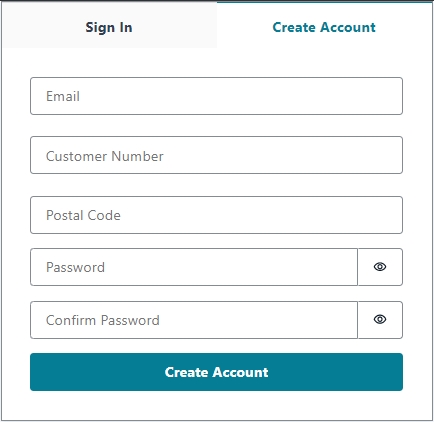
- Upon successful account creation, a verification code will be sent to the email address used in registering. Enter this verification code and select Confirm.
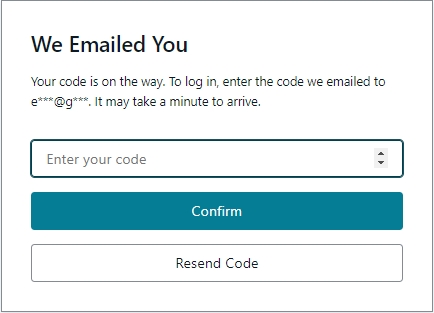
- Balance and Budget information is shown at the home screen with options to make a payment, place an order, view tank and/or contract information and delivery history.
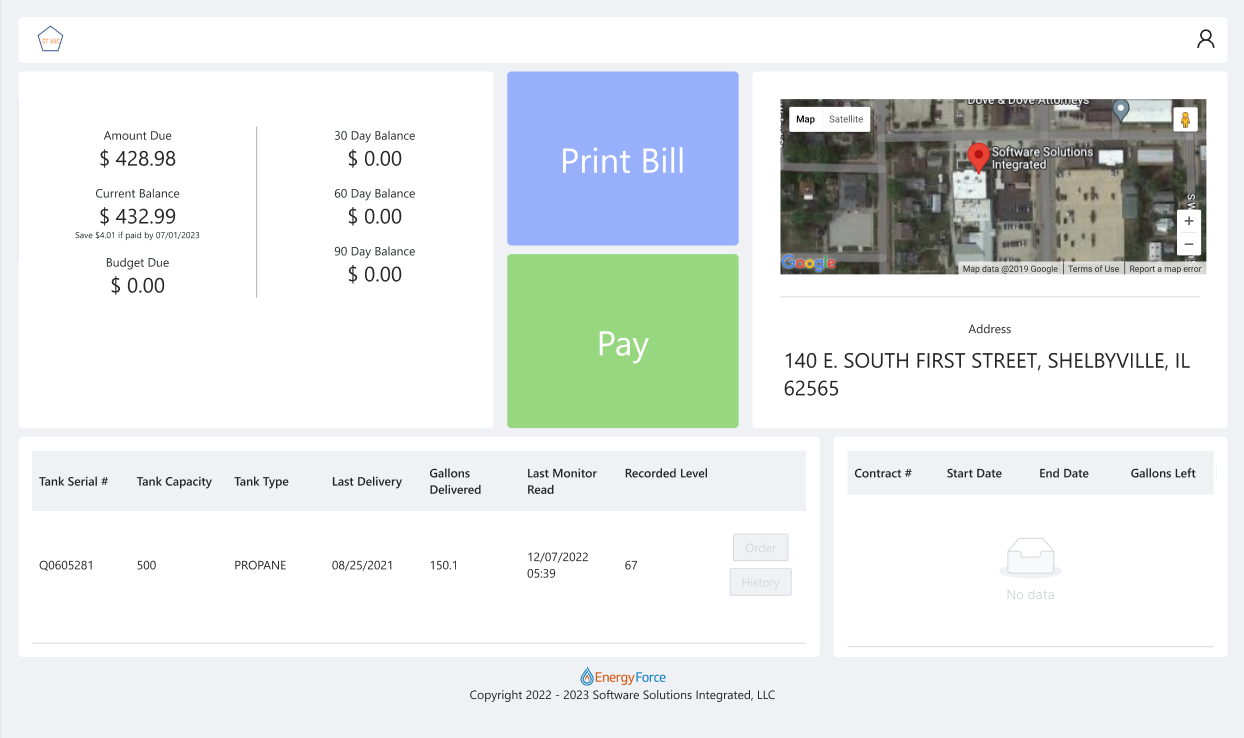
Note: Mobile logins will have limited information and options on the home screen. The Pay button will remain static to the bottom. The Print Bill button, Map, Tank Serial #, and History button are not available in the mobile layout.