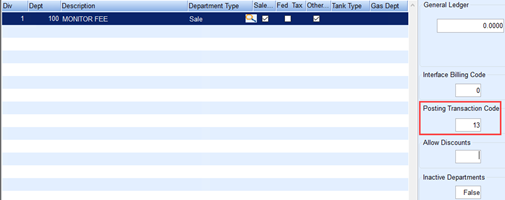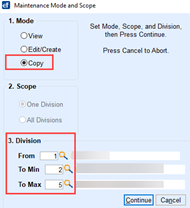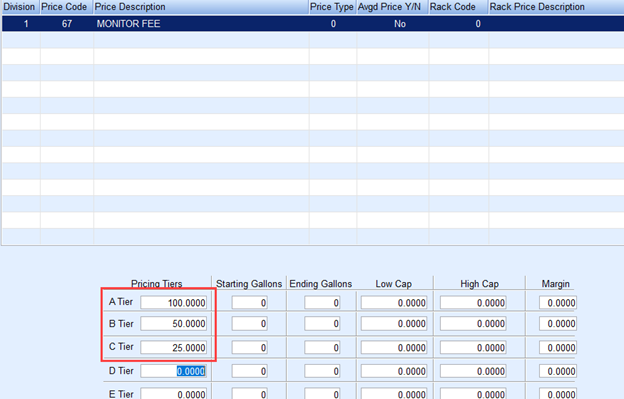Recurring Billing enables a fixed fee to be automatically charged to a customer’s account on a regular schedule—whether monthly, quarterly, semi-annually, or annually—for services like meter reading, monitor fees, or appliance maintenance contracts.
For Recurring Billing processing see Billing Entry.
Maintenance Table Setup
For Recurring Billing to be processed, the following maintenance tables will need to be set up prior to billing.
- Department
- Price
- Recurring Cycle Code
Department
Each billable item must be added to the Department table. Navigate to Main Menu / Supervisor Menu / Maintenance Menu / Maintenance Tables / Department.
- Select Edit/Create for Mode and press Continue.
- To add a new line item, select Create at the bottom of the screen or press F4 to insert an empty line.
- Enter Division 1 and press Tab to the Description field.
- Enter a description of the fee.
- Select Sale as the Department Type or leave blank.
- Select the applicable tax columns for Sales Tax, Federal Tax, or Other (City, County taxes).
- Enter 13 for the Posting Transaction Code.
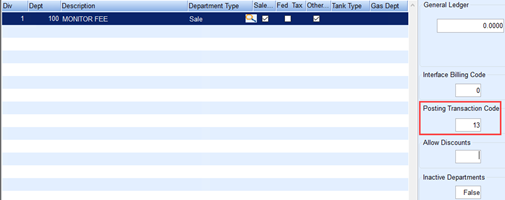
- Once all departments have been added, return to the Maintenance Mode and Scope window, select Copy and the Division ranges to copy in the To Min and To Max fields from the Division 1 entry and press Continue.
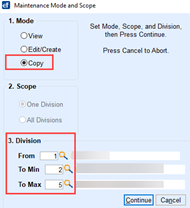
Price
A Price Code must be added for each billable item.
Example: A Price Code for a Monitor Fee will need to be added if customers are to be billed for monitor fees. One Price Code can have multiple tiers if applicable. Using the example below, the fees are structured for Annual, Semi Annual, and Quarterly.
- Navigate to Main Menu / Supervisor Menu / Maintenance Menu / Maintenance Tables / Price and select Edit/Create for Mode then Continue.
- Select Create or Press F4 to insert an empty line.
- In the Division column, Enter 1 and press Tab.
- Enter a Description and press Tab.
- In the lower section under Pricing Tiers, enter the charge price for the fee. There can be multiple tiers if the fee has multiple values.
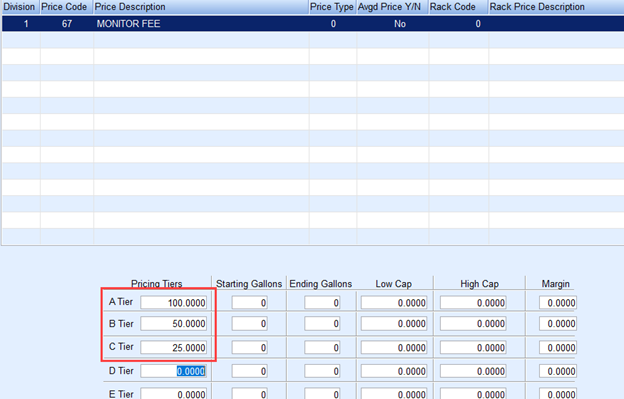
- Repeat for each fee. If Division 1 pricing applies to all divisions, the copy tool can be utilized. If pricing is different for each division, it is recommended to add the prices codes manually for each location.
Recurring Cycle Code
Recurring billing is processed based on cycle codes. It is recommended to have different cycle codes for each billing situation such as Monthly, Quarterly, Semi Annual, etc.

- Navigate to Main Menu / Supervisor Menu / Maintenance Menu / Maintenance Tables / Recurring Cycle Code. For Mode, select Edit/Create and press Continue.
- Select Create or Press F4 to insert an empty line.
- Enter Division 1 and press Tab.
- Enter a Cycle Code of your choosing and press Tab.
- Enter a Description.
- Repeat for each Cycle Code and Save when finished.
- If Division 1 Recurring Cycle Codes apply to all divisions, the copy tool can be utilized. Otherwise, create an entry for each cycle code per division.