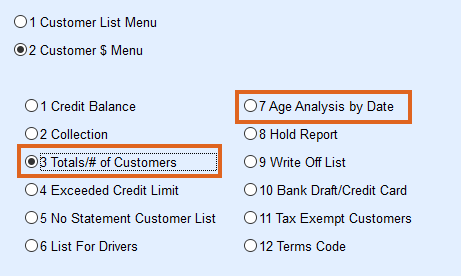This article contains a quick overview of what needs to be run at month end. Also included is a detailed checklist of items that need to be done prior to running statements.
What to Run at Month End
- Process all sales, including EnergyTrack.
- Process all payments, including EnergyTrack.
- Enter and process Meter Readings if necessary (see Meter).
- Process Recurring Billing if applicable.
- Process Tank Rental if applicable.
- Run Age Analysis.
- Run Out of Balance Report and fix any outstanding issues.
- Print the Department Summary.
- Go to the Report Menu / Customer Reports.
- Choose 2 Customer $ Menu.
- Select 3 Totals/#of Customers and select Print.
- Choose 7 Age Analysis by Date and select Print.
- The totals on these two reports should match. If the reports match, proceed to Step 9. If they do not match, there may be an outstanding issue.
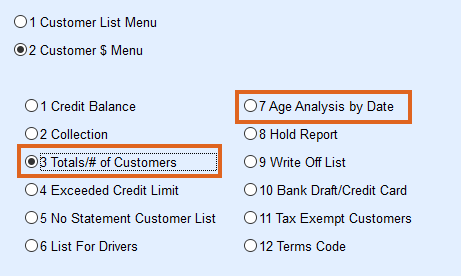
- Process Service Charges.
- Create a Statement File.
- Print Statements or send to Express Bill.
- Update Statements.
- Change the Posting Date.

Very Important: Change the Posting Date for a Division on the last day of the month or the Statement Date. This will stop anyone who wanted to void or make changes to a sale or payment in a previous month throwing off the A/R. This can be updated through the Supervisor Menu and should only be changed after closing out month end.
Month End Checklist
The month end checklist is a useful tool to help make sure you have completed all of the month end tasks. The list shown below is a sample and can be changed to better suit your companies needs.
|
|
Procedure |
Done |
|
1 |
Enter all manual sales tickets and payments for the month. |
|
|
2 |
Enter all meter readings for the month. |
|
|
3 |
Import temporary meter readings. |
|
|
4 |
Print the Meter PrePost report and review for errors. |
|
|
5 |
Make any necessary changes. |
|
|
6 |
Reprint the Meter PrePost report. |
|
|
7 |
Process the meter billings. |
|
|
8 |
Print the meter billing journal. |
|
|
9 |
Print meter invoices. |
|
|
10 |
Create a recurring billing file. |
|
|
11 |
Populate the recurring billing file. |
|
|
12 |
Print the recurring billing file and review for errors. |
|
|
13 |
Make any necessary changes. |
|
|
14 |
Reprint the recurring billing file. |
|
|
15 |
Post the recurring billing charges. |
|
|
16 |
Print the recurring billing journal. |
|
|
17 |
Create a tank rental file. |
|
|
18 |
Process the tank rental file. |
|
|
19 |
Print the Tank Rental report and review for errors. |
|
|
20 |
Make any necessary changes. |
|
|
21 |
Reprint the Tank Rental report. |
|
|
22 |
Update the tank rental charges. |
|
|
23 |
Print the Tank Rental Journal. |
|
|
24 |
Print Tank Rental Statements. |
|
|
25 |
Create the service charge file. |
|
|
26 |
Process service charges. |
|
|
27 |
Print the Service Charge report and review for errors. |
|
|
28 |
Make any necessary changes. |
|
|
29 |
Reprint the Service Charge report. |
|
|
30 |
Update the service charges. |
|
|
31 |
Run the Age Analysis Batch. |
|
|
32 |
Print the Out Of Balance report. If no accounts are out of balance, skip to Step 36. |
|
|
33 |
Correct any accounts that are out of balance. |
|
|
34 |
Run the Age Analysis Batch. |
|
|
35 |
Reprint the Out Of Balance report. |
|
|
36 |
Print the Age Analysis by Date report. |
|
|
37 |
Print the Department Summary report |
|
|
38 |
Balance accounts. |
|
|
39 |
Create a statement file. |
|
|
40 |
Process the statement data. |
|
|
41 |
Print statements or create the express bill file. |
|
|
42 |
Review statements for errors. |
|
|
43 |
Update the statement file. |
|
|
44 |
Create the bank draft file. |
|
|
45 |
Process the bank draft file. |
|
|
46 |
Print the bank draft exceptions. |
|
|
47 |
Print the bank draft file. |
|
|
48 |
Make any necessary changes. |
|
|
49 |
Reprint the bank draft file. |
|
|
50 |
Process the NACHA file. |
|
|
51 |
Update bank draft customers. |
|
|
52 |
Print the bank draft journal. |
|
|
53 |
Create the credit card file. |
|
|
54 |
Process the credit card file. |
|
|
55 |
Print credit card exceptions. |
|
|
56 |
Print the credit card file. |
|
|
57 |
Make any necessary changes. |
|
|
58 |
Reprint the credit card file. |
|
|
59 |
Update credit card customers. |
|
|
60 |
Print the credit card journal. |
|
|
61 |
Change the posting date. |
|
|
62 |
Print Department and Driver reports. |
|
|
63 |
Print Sales Tax reports. |
|
|
64 |
Print General Ledger reports. |
|