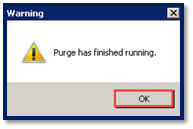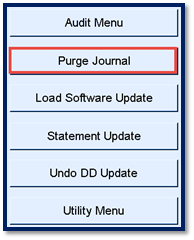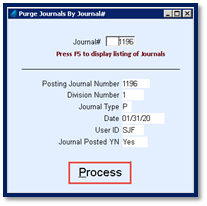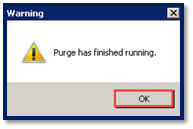Prior to purging a Sales Journal, it is important to note that certain rules apply to the types of journals that can be removed from Energy Force.
Journals that can be purged:
- Payment Posting Journals
- If an eCommerce Payment Journal is purged, it does not credit the customer back in the online portal. That will be a separate process.
- Service Charges
- Tank Rent
- Recurring billing
- Refined Fuels sales journals (unless heating fuel is delivered with a tracking K-Factor)
Journals that cannot be purged:
- Propane Sales Journals
- Void Sales Journals
How to Purge a Sales Journal
A user right is required to purge Journal. SSI must receive permission from a supervisory management role in to order to grant this user right.
From the Main Menu of Energy Force, Navigate to Main Menu \ Supervisor \ Processes.
- Select Purge Journal.
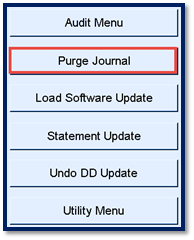
- Enter Journal Number.
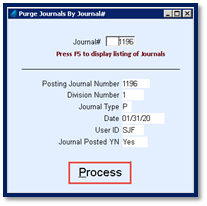
- Verify information displayed is accurate.
- Select Process.
- The program will run through a series of processes. Press OK when finished.