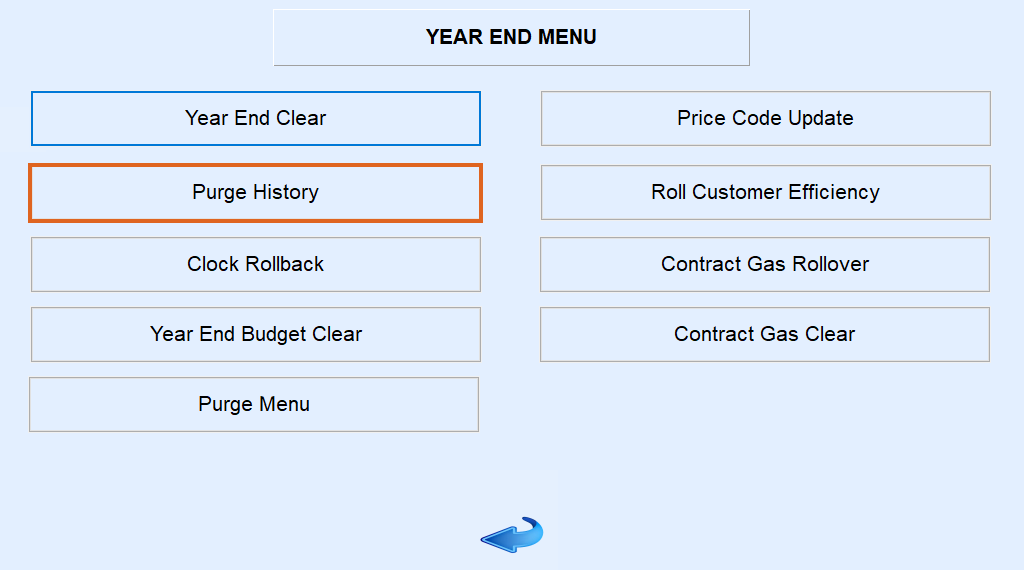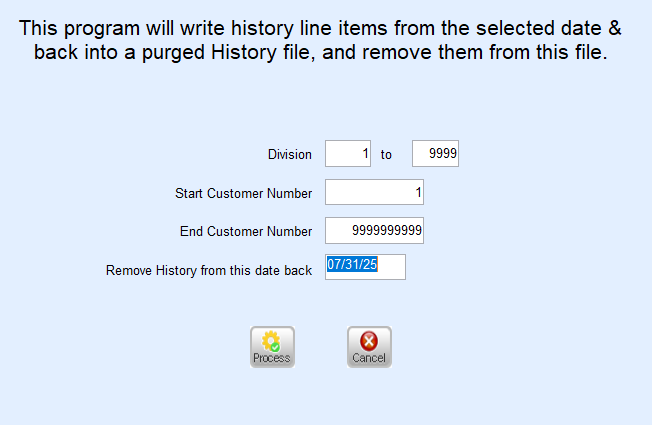The Purge History program gives the ability to move history for a single customer or for all customer accounts.
- This is an optional program that does not have to be processed for the Fiscal or Calendar year-end process.
- If there is a temp customer sales account (cash sales), sales MUST be maintained in Energy Force for at least one year.
- It is recommended that at least 1 year's worth of current history is maintained within the History Inquiry screen.
- This program can be processed at any time throughout the year.
When purged, the history information is moved from the History Inquiry screen to the Purged Inquiry screen in Customer Maintenance.

- Select Purge History.
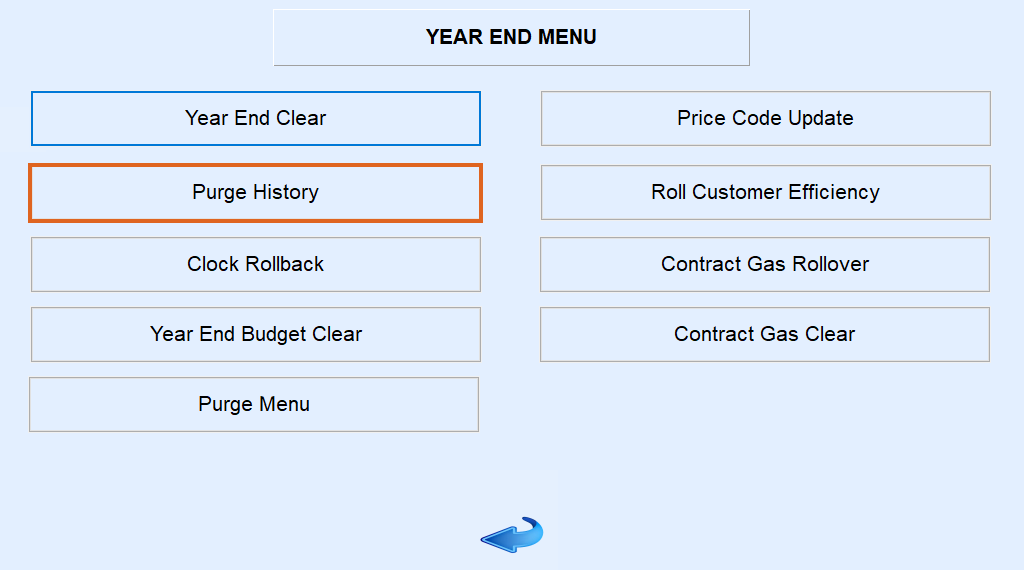
- Enter the Division range to process. Leave as 1 to 9999 to process all Divisions.
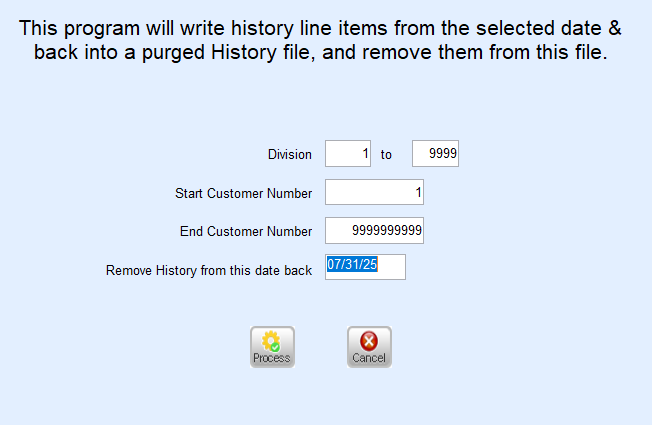
- Enter Start and End Customer Numbers.
- If processing for all customers, leave defaulted as 1 to 999999999.
- If processing for one customer, such as a cash sales account, enter the same account number in each field.
- Enter the Remove History from this date back value.
- Leave at least one year of history detail in History Inquiry.
- Select Process.
- The purge routine will process and return to the input fields.
- Press ESC to exit.