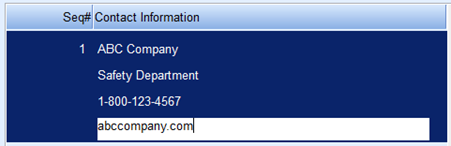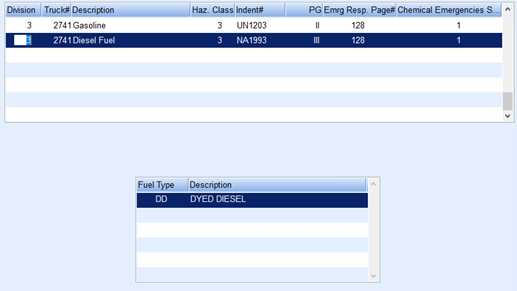Federal Manifest
Federal Manifest setup is located in Energy Force under Supervisor Menu / Maintenance Menu / Energy Track Maintenance.
- Set up Chemical Emergency Contacts first. When there are no contacts setup, the screen opens in Create mode. If there are existing contacts press Ctrl+C to enter Create mode. The Contact Information field contains four lines for contact information. Pressing Tab will navigate to the next line of the contact. Press the down arrow to start the next contact. A Seq # will be assigned upon saving (Ctrl+Q) or starting the next contact.
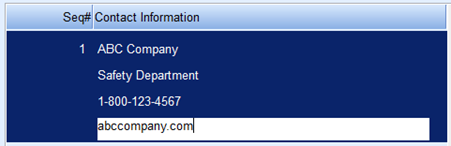
- Make sure there are Tank Types set up for the Division of the truck the Federal Manifest is being set up for. These settings can be found at Main Menu / Supervisor Menu / Maintenance Menu / Maintenance Tables / Tank Type. Review how to set up the Tank Type here.
- Select Federal Manifest. A window opens to select View mode or Edit/Create mode, One Truck or All Trucks, and the truck number ranges.
- To create an entry, enter the Division, Truck #, and Description. The next four fields: Haz. Class, Indent #, PG (Packing Group), and Emrg Resp. Page # come from the Emergency Response Guidebook located at: https://www.phmsa.dot.gov/training/hazmat/erg/emergency-response-guidebook-erg.
- In the Chemical Emergencies Seq field press F5 and select from the contacts entered in Step 1. Tab moves to the box on the bottom of the screen to select the Fuel Type.
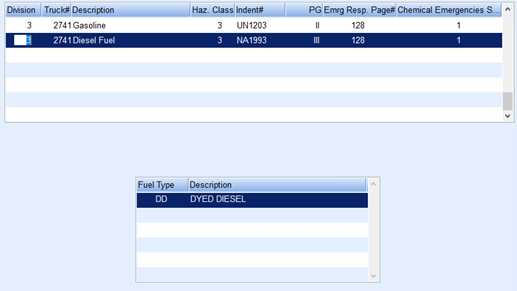
- On the EnergyTrack Maintenance Menu, select the Re-Engineered Energy Track button. Select the Handhelds to print the Federal Manifest from and set Option 29 Manifests? to Y.
Manifests in EnergyTrack
Once setup is complete in Energy Force and the Handheld option is turned on, Manifests can be printed in EnergyTrack.
When the Continue button is selected on the Start Shift screen, the driver has the option to print one, two, or three copies of the manifest.
Select Print Current Trip Report under the Reporting button during a shift without having to end the current shift. This option helps to provide DOT officials with manifest information if requested.
In the screenshot below, if the highlighted portion is missing from the manifest, the handheld has Option 29 turned on but the truck is not set up under Federal Manifest in Energy Force.