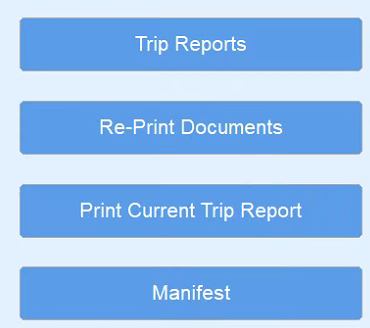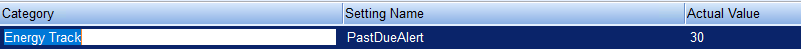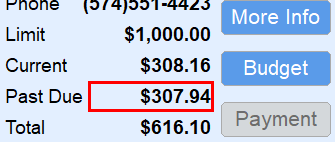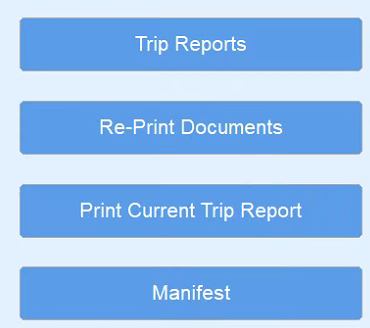– Key Highlight
– Key Highlight
Energy Force
- SKYR-117 / Master Clear Tax Fields – The 5 additional tax fields added to Master Clear file #12 have been moved to the end of the PM.dat file.
 Filter Levels
Filter Levels- SKYR-746 / Import Filter Groups – Filter Levels/Groups can be imported into Energy Force using a comma delimited CSV file.
- SKYR-747 / Assigned Default Filter Views – Default filtering options for Energy Force users can be set up manually, imported manually or imported through Automated Tasks. This file uses the same automated task as the Filtered Group automated task.
- SKYR-762, 763 / Mid and Upper Level Filters – Mid Level and Upper Level filtering groups have been added to the new filtering option, but are not required if only base level filtering is wanted.
- SKYR-830 / Edit Filter Level Names – Default filter levels are labeled as Upper Level, Mid Level and Base Level. These filter labels can now be modified. The label can be up to 30 characters long. If the new name is removed it will revert back to the original of Upper Level, Mid Level or Base Level.
EnergyTrack
-
SKYR-786 / Past Due Alert – A new system setting has been added for the Energy Track Past Due Alert placing a red outline around Past Due amounts on the Customer/Tank screen. The new system setting will automatically generate and default to 30, but can be set to 30, 60 or 90 days. If the entry has anything other than 30, 60 or 90, the Past Due will display 30 days and older.
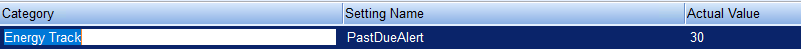
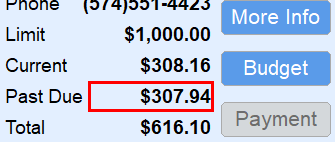
- SKYR-795 / Load/Unload added to Purge Process – Energy Track handheld Load/Unload table has been added to the purge routine at the end of a shift. This will prevent old information from printing on a Manifest when the trip number rolls back. The Manifest button located in the Reporting menu will be highlighted if Option 29 is set to Y.