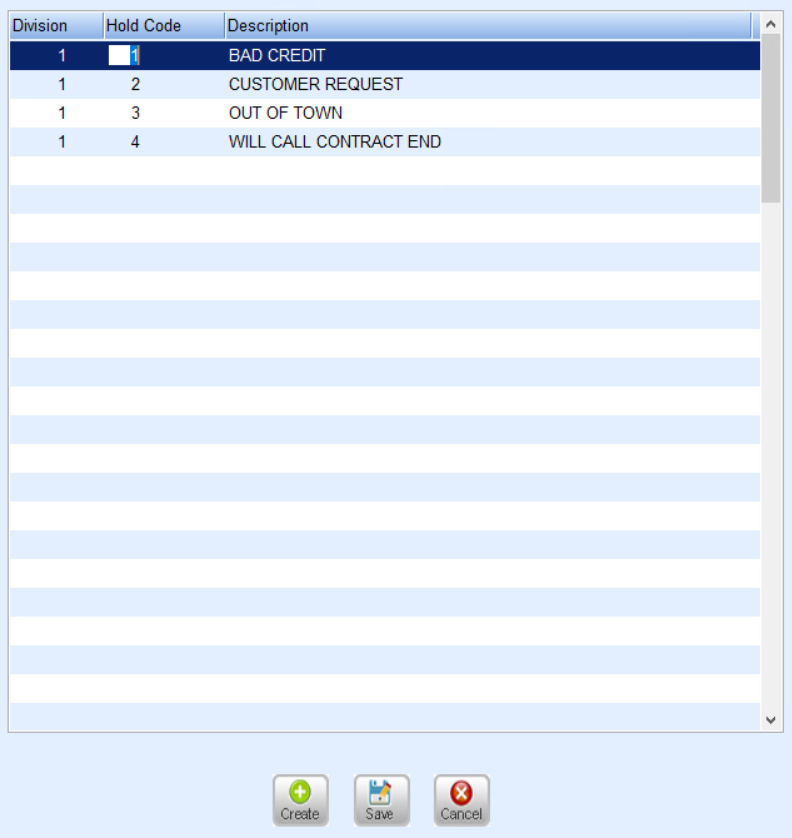The Hold Code is tied to a customer tank to assist dispatchers with scheduling tanks and also give the driver a warning at the time of delivery if using a handheld. A customer can be placed on hold by entering a Hold Date, Hold Code, and a Hold Release Date. The Customer Hold Report lists the Total Balance, Hold Date, and Hold Code. The Hold Date List lists all customers with a Hold Date on the Tank Information window by Hold Date range and Hold Code range.
- On the Hold Code Maintenance window at Main Menu / Supervisor Menu / Maintenance Menu / Maintenance Tables, select Create to enter a Hold Code. To change a Hold Code, select a Hold Code and make any necessary changes.
- Enter the Division the Hold Code is assigned.
- In the Hold Code field, enter a unique identifier for the Hold Code. The Hold Code can be up to two numeric characters.
- Enter a Description for the Hold Code.
- Choose Save.