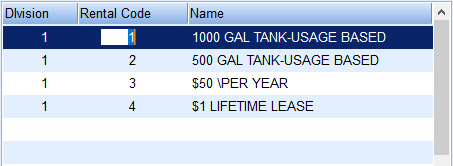Energy Force uses Rental Codes to track different types of rentals by Division for tanks that are the same size but charged differently. The Rental Code is tied to the customer on the Tank Information and Tank Rental Maintenance windows. The Rental Code is used during Tank Rental Billing at Month End.
- On the Rental Code Maintenance window at Main Menu / Supervisor Menu / Maintenance Menu / Maintenance Tables / Rental Code Setup, select Create to enter a Rental Code. To change a Rental Code, select code and make any necessary changes.
- Enter the Division for the Rental Code.
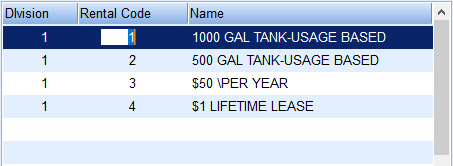
- In the Rental Code field, enter a unique identifier. This can be up to three numeric characters.
- In the Name field, enter the description of the Rental Code.
- Select Save.