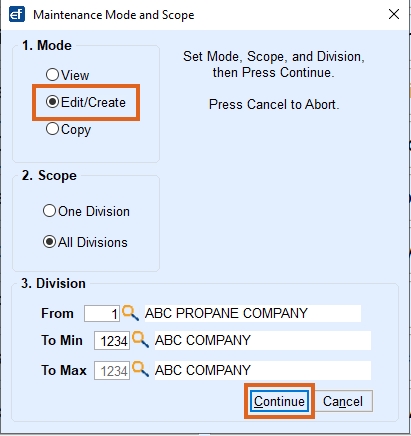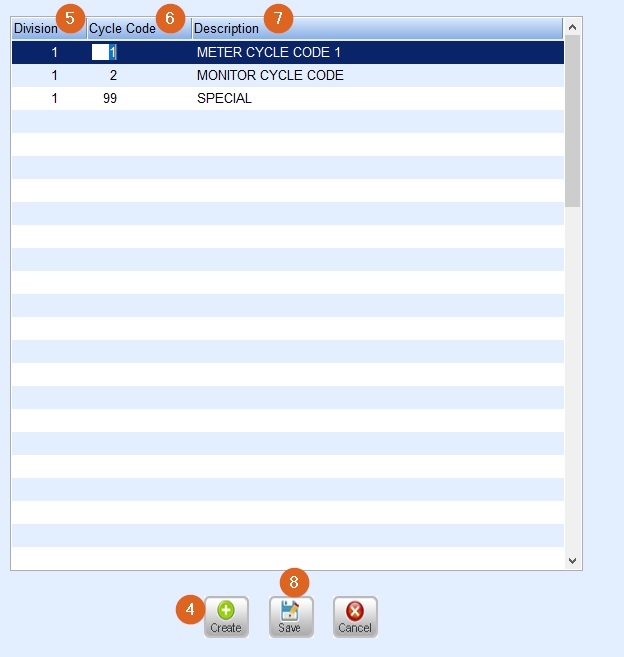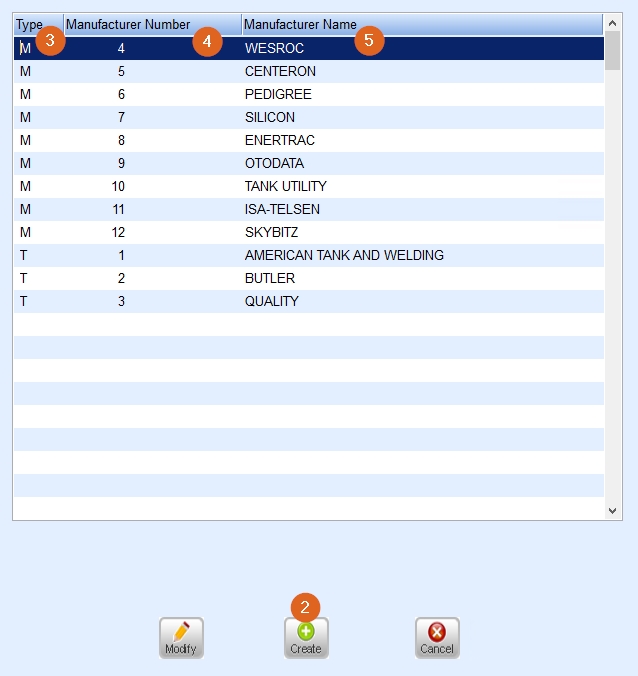Prior to adding Remote Tank Monitors to a customer tank, the following maintenance tables must exist in Energy Force.
Meter Types
A support representative will assist with the setup of this table if the RTM type does not exist. Meter Type numbers and descriptions may vary per location.

Meter Cycle Code
The Remote Tank Monitor Setup screen requires a Meter Cycle Code for meter and consumption billing. This code must exist in order to a add a monitor.
- Navigate to Main Menu / Supervisor / Maintenance Menu / Maintenance Tables.
- Select Meter Cycle Code.
- Select Edit/Create in the Mode section and select Continue.
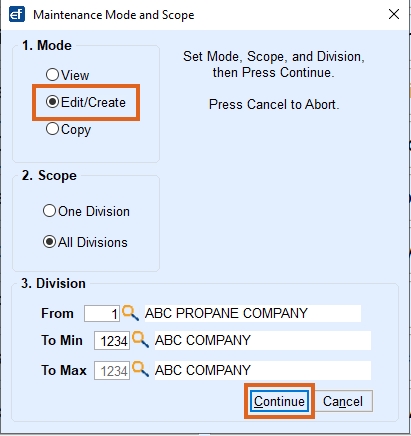
- Choose Create.
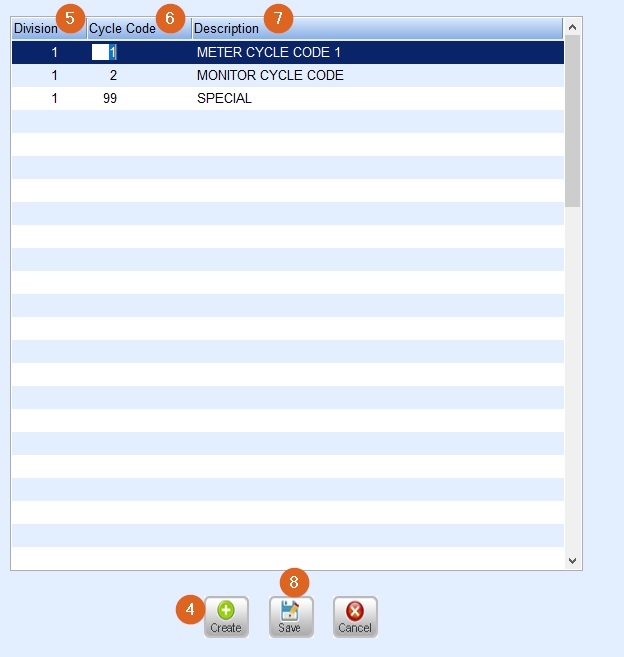
- Enter the Division number.
- Enter the Cycle Code. This can be any number as long as it does not already exist in the file.
- Enter a cycle code Description such as Monitor Cycle Code.
- Select Save when finished and return to the Main Menu.
Tank & Meter Manufacturer
Tank and Meter Manufacturers is a feature in the Inventory Setup program that gives the ability to identify the manufacturer of the Remote Tank Monitor, allowing tracking inventory by Type.
- Navigate to Main Menu / Tank and Meter Inventory Menu / Tank/Meter Manufacturers.
- Select Create.
- Enter M for Monitor.
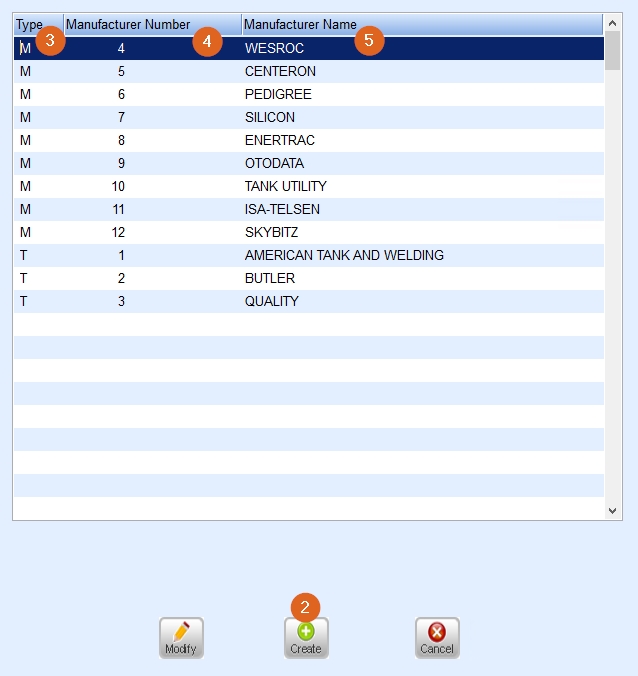
- Enter a Manufacturer Number. This can be any number as long as it does not already exist in the file.
- Enter the Manufacturer Name.
- Select Save when finished and return to the Main Menu.