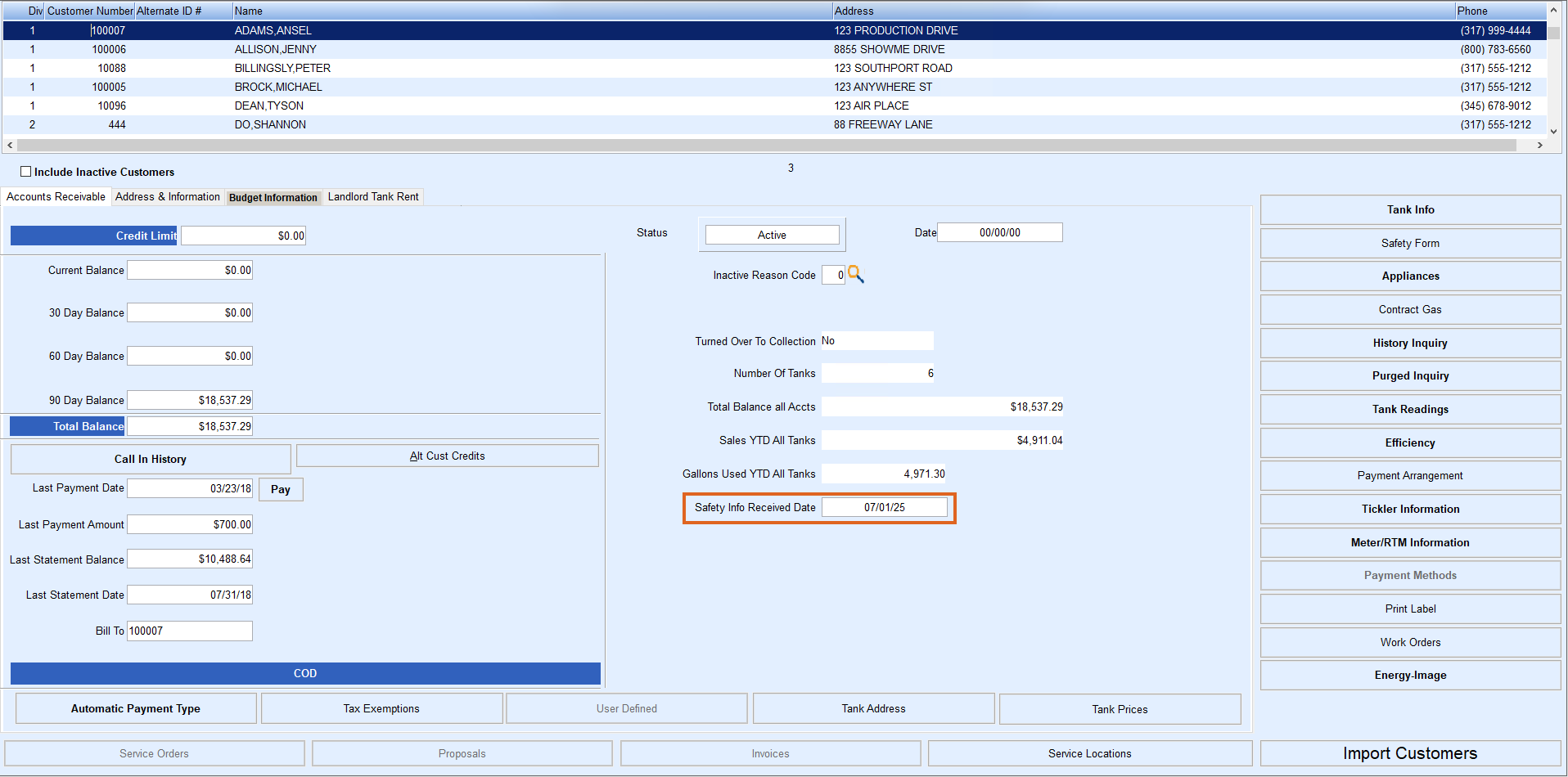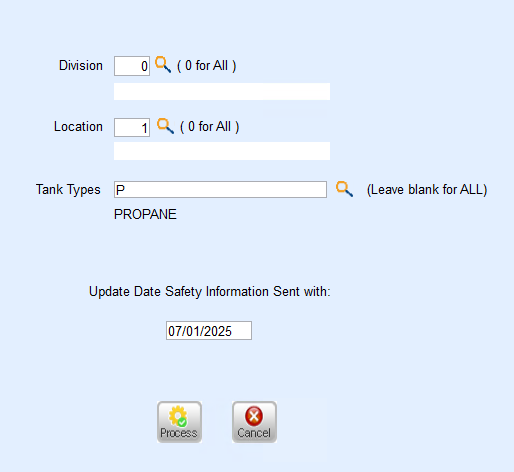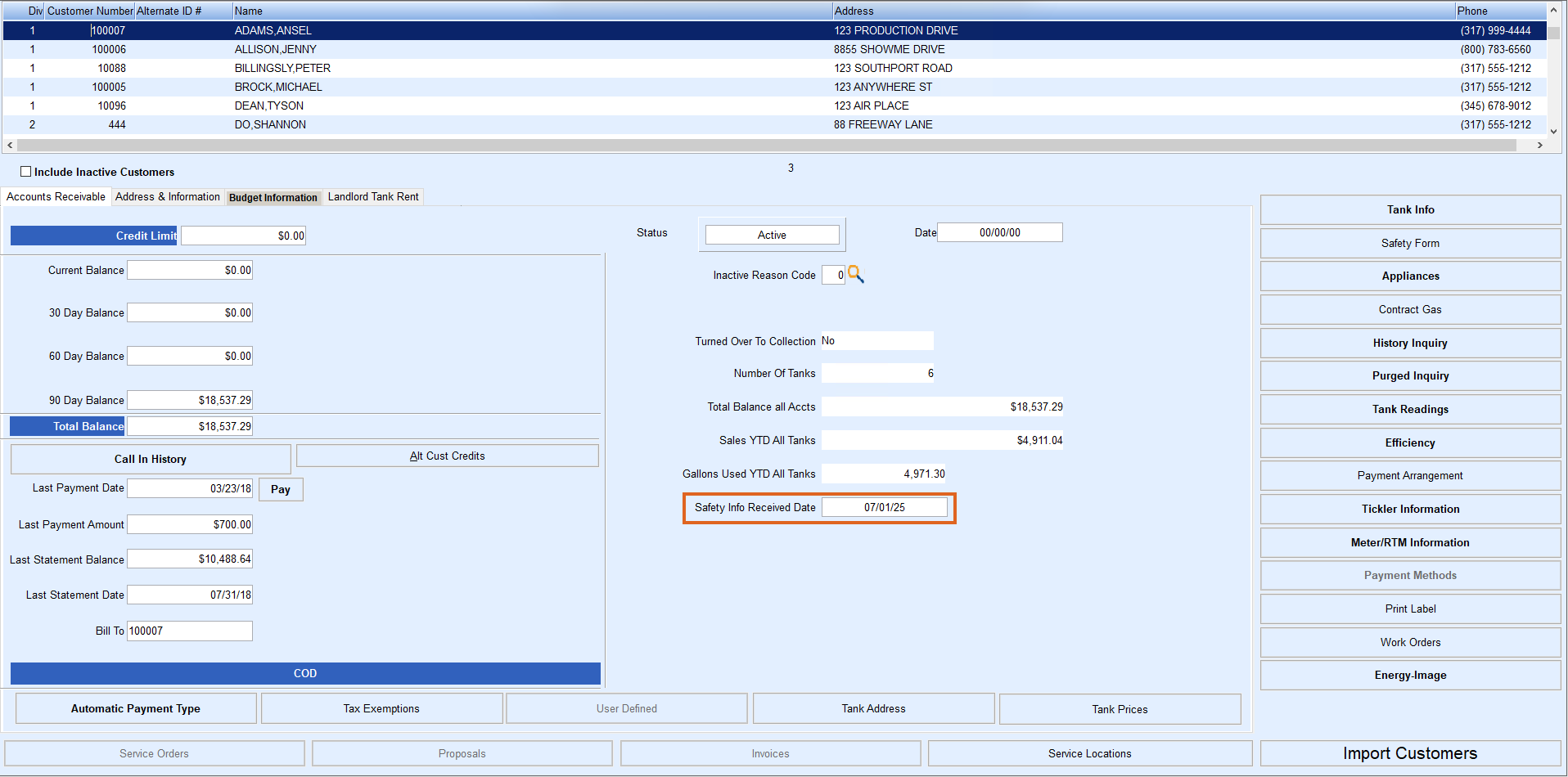This is to be processed when Duty to Warn documentation is mailed to customer accounts.
- From the Main Menu of Energy Force, navigate to Supervisor / Process / Utility Menu.
- Select Safety Date Update.
- Enter the Division (or leave 0 for all).
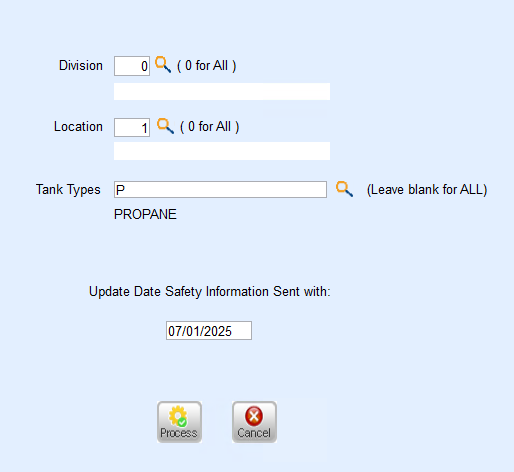
- Enter the Location (or leave 0 for all).
- Select the Search icon and choose the Tank Type or leave blank for all.
- Enter the Update Date Safety Information Sent with: (the date safety information was mailed) and select Process.
- The date must be within the last 30 days.
- If date has exceeded 30 days, contact SSI, Inc. for support.
- Select Cancel when finished. This will update the Customer Maintenance screen with the date entered.