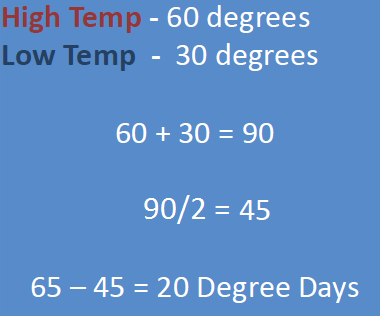If currently experiencing propane allocations, consider the following to help extend the propane supply.
Forecasting Report
A Forecasting report is present in Energy Force to help determine the number of gallons and deliveries needed for the projected term of allocation with the assumption that tanks will be filled to 80%. It is suggested to run this report to determine needs during the allocation timeframe.
Note: If short-filling to 60%, reduce the overall number of gallons on this report by 20% once it has generated.
Navigate to Main Menu / Management Reports / Forecasting Reports.
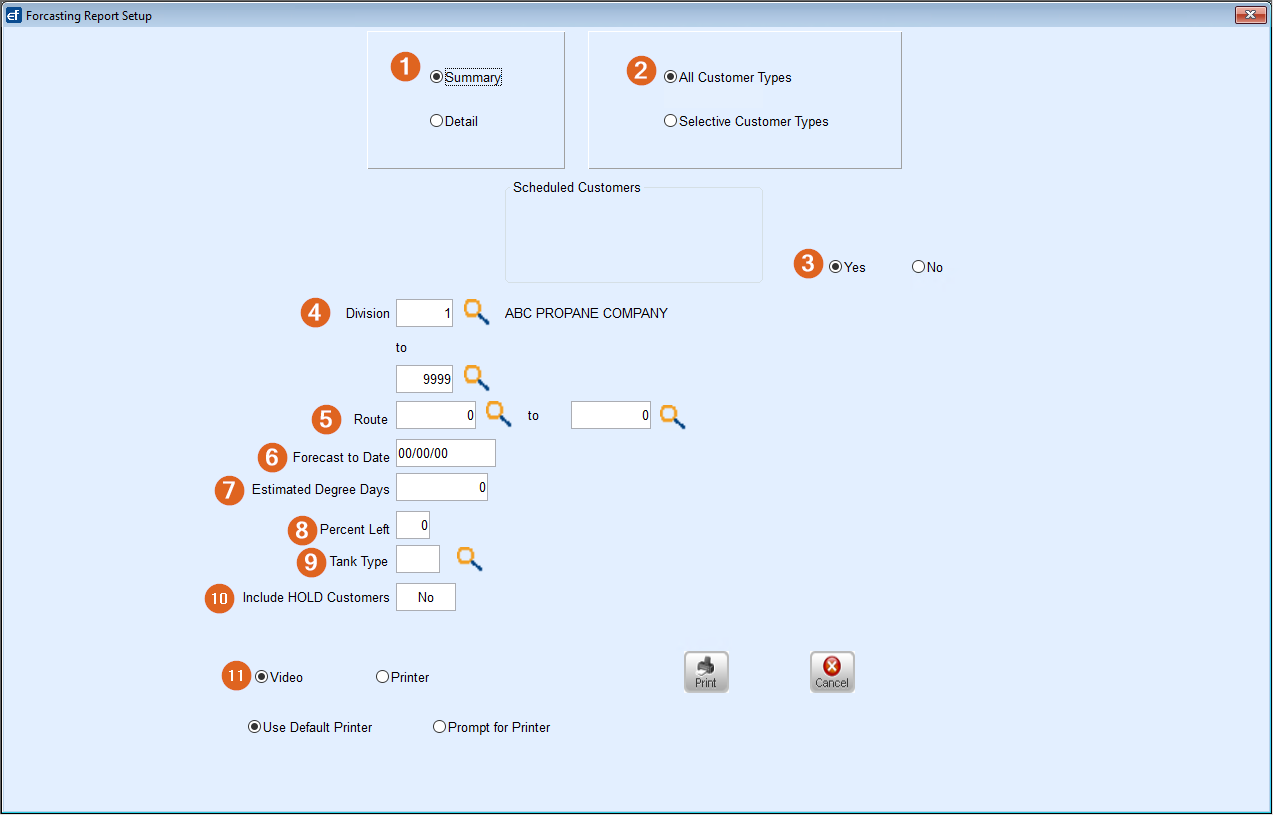
- Summary displays overall total propane needed to service customers.
- Choose All Customer Types or Selective. It is suggested to process for all.
- For Scheduled Customers, choose Yes.
- Specify one Division or all.
- Enter a range for all Route numbers or process individual Routes.
- Forecast to Date is the date of the projected/estimated end of the allocation period.
- The Estimated Degree Days is the estimated number of Degree Days from the now until the ending allocation period.
- Review the local forecast to determine estimated DDs for the time period.
- 65 - ((High + Low) / 2)
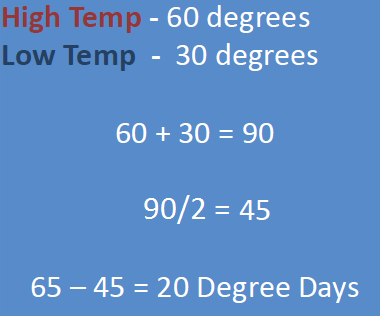
- In the Percent Left field, consider adding an additional 10% above the normal delivery percentage. This is if the spread is 20%-30% to auto-schedule. This will be the percent left in the tank on the future date chosen.
- Enter P for propane as the Tank Type.
- The Include HOLD Customers default is No.
- Choose Video and print if desired.
This report helps determine if the daily or weekly allocation will be enough to service the gallon requirements.