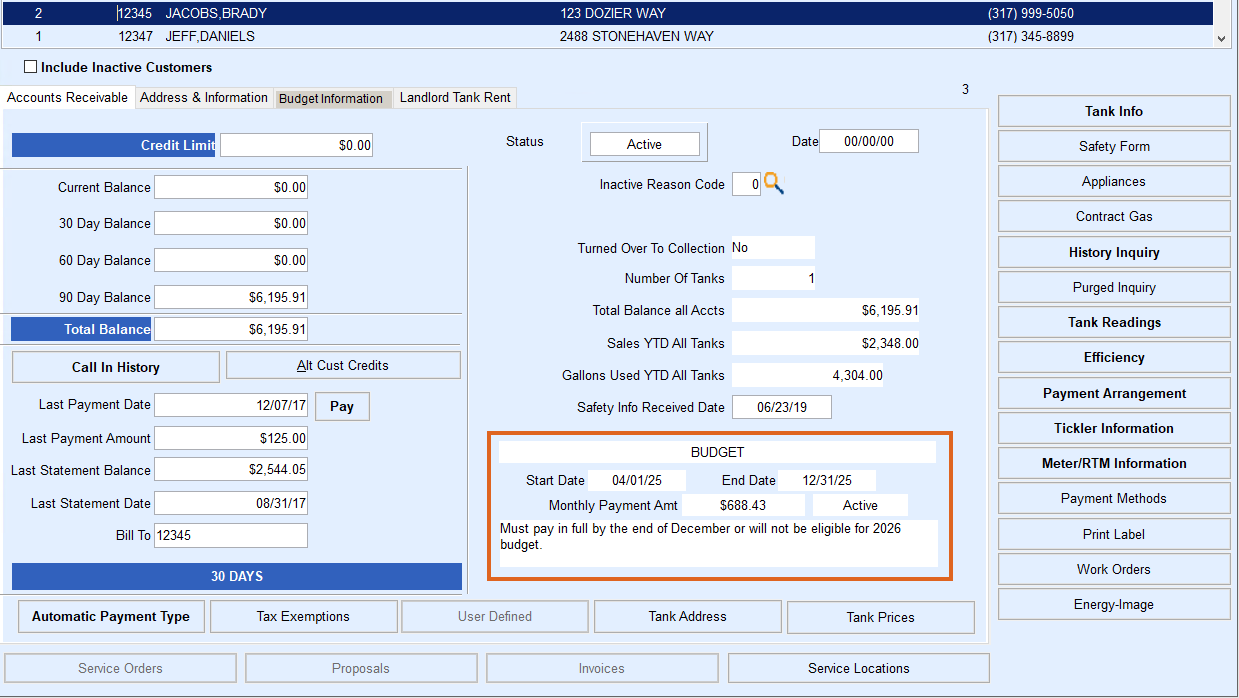Use this feature to create a payment arrangement that will be visible on the Customer Maintenance screen as well as the Payment Posting screen.
- From the Main Menu, select Customer then Customer Maintenance.
- Choose the customer and select Payment Arrangement.

- Active is the default.
- Enter a Billing Type.
- Enter Start and End Dates.
- Based on the starting date, ending date, and Figured On amount, Energy Force will calculate the Monthly Payment Amount. This amount can be edited if necessary.
- Enter Comments and select Save.
- The payment amount will now appear on the Customer Maintenance screen.
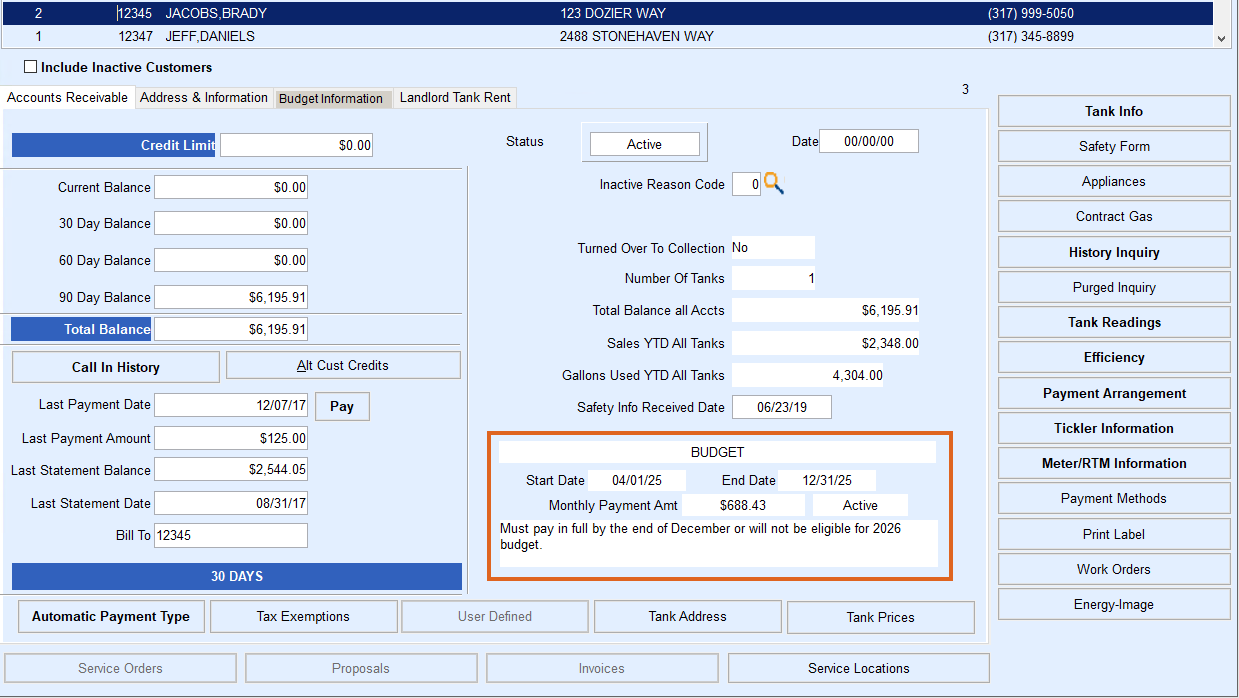
Notes:
- Payment Arrangements is a feature used to indicate the amount the customer should pay. However, it does not track the amount pending nor does it police what is entered as payment on the Posting screen.
- The Payment Arrangement option will become Inactive once it has reached the End Date. If the customer pays off the balance before the ending date is reached, the arrangement will need to be inactivated manually.