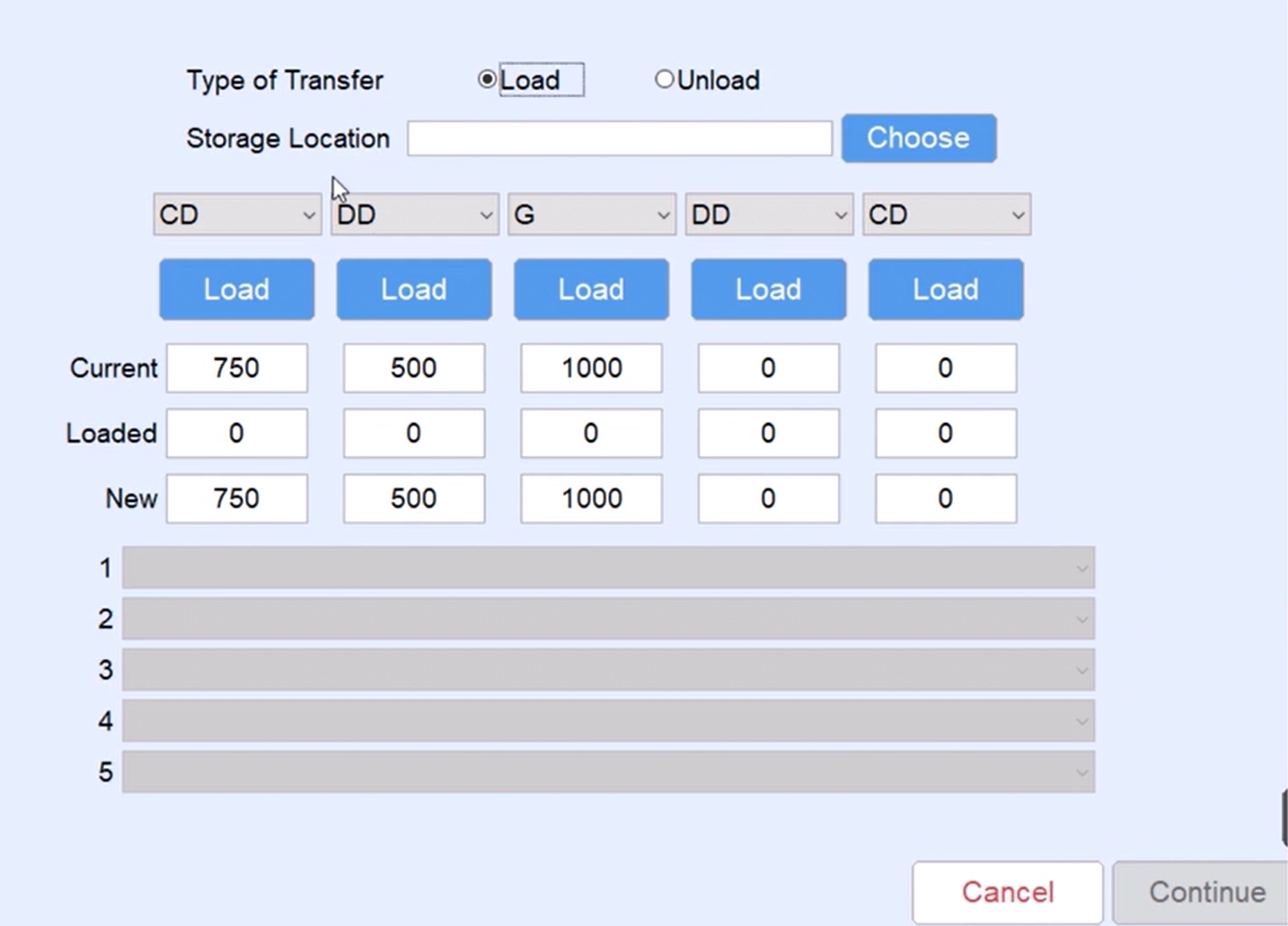This feature is used to load and unload the trucks. Fuel Transfers are then listed on the Trip Report printed at the end of the shift.
- Select Load / Unload from the Delivery Menu.
- Select the Type of Transfer (Load or UnLoad) radial.
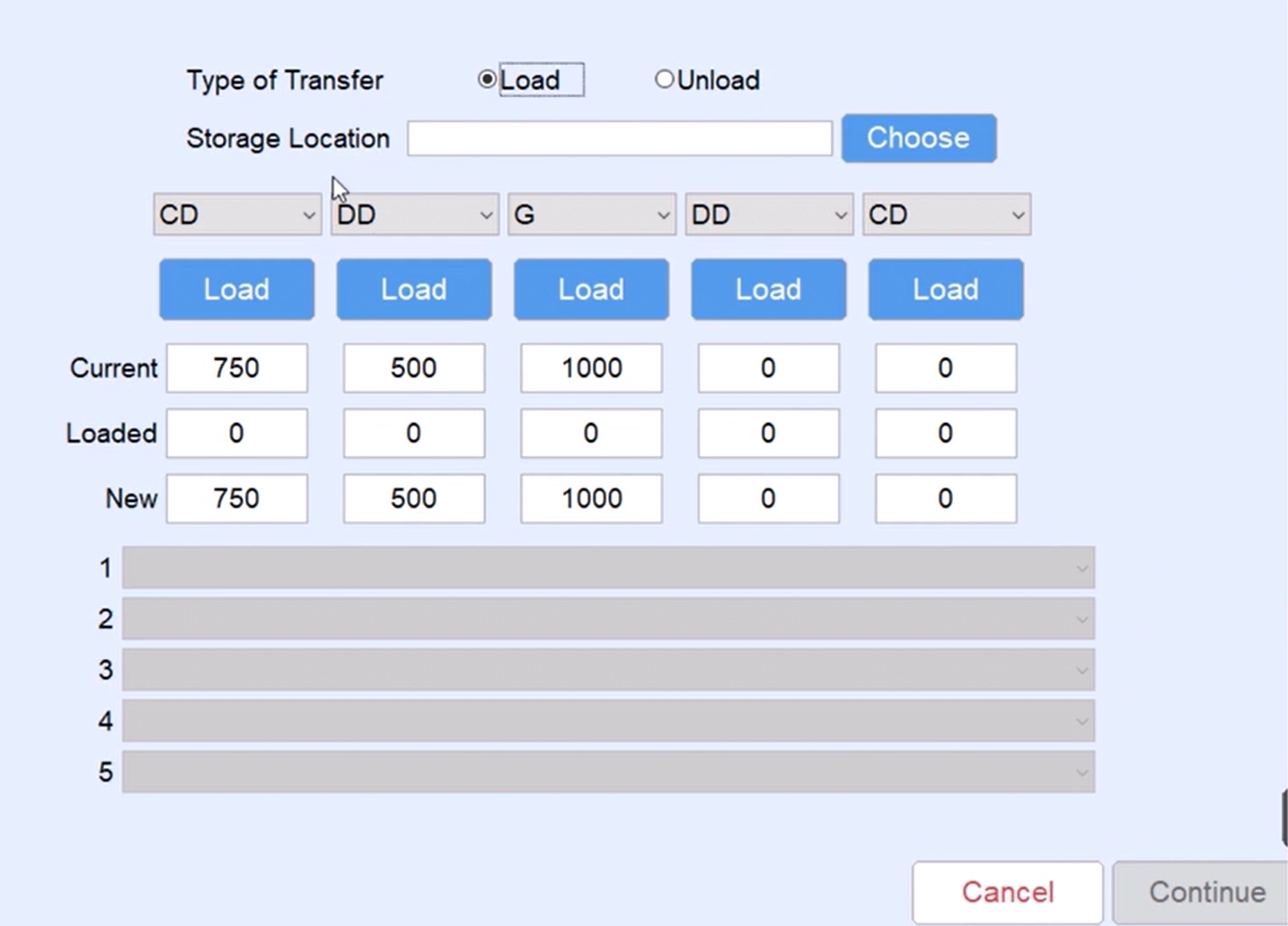
- Select Choose to choose the Storage Location where the truck is filled from when loading.
- If unloading, select the Unload radial prior to selecting the Storage Location. This also switches the buttons to Unload.
- Verify or change the Fuel Type by selecting the drop-down per compartment.
- Enter the gallons Loaded for each compartment and press Tab.
- If loading each compartment to full capacity, select Load to autofill the gallons.
- If unloading, select the Unload button.
- Select the products from the drop-downs below for each compartment to be loaded or unloaded.
- Select Continue when finished and then OK on the Fuel Transferred Successfully message.